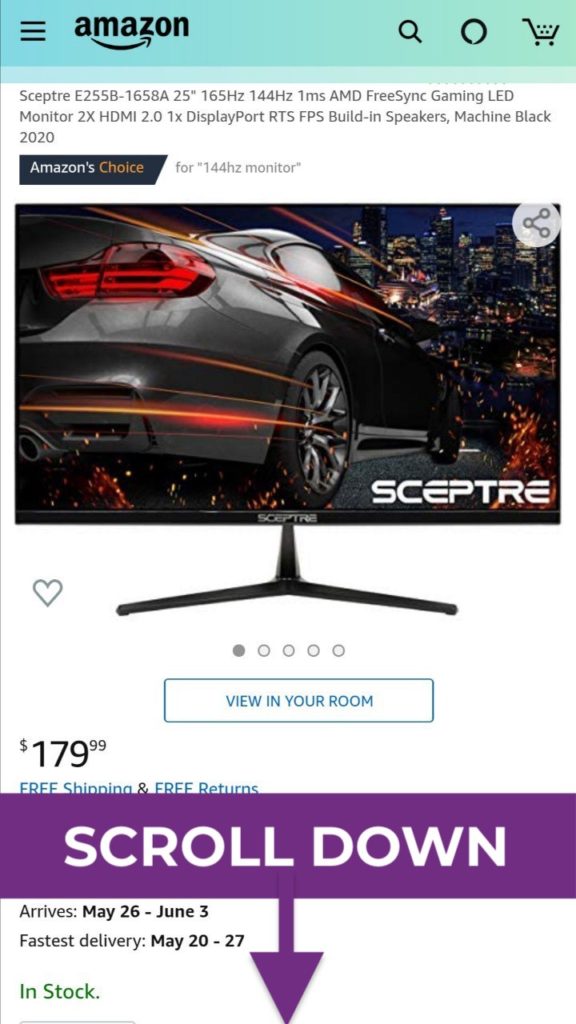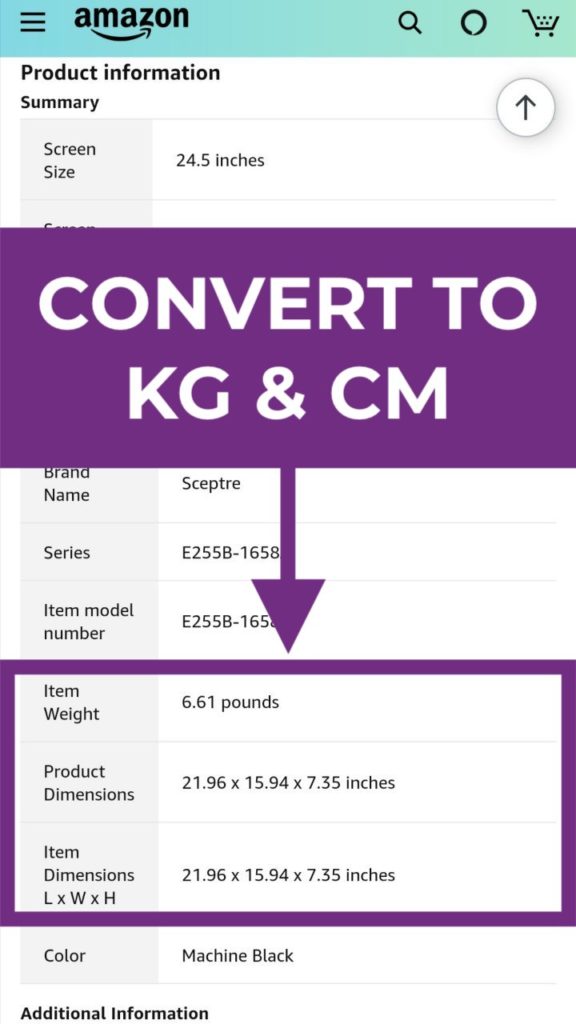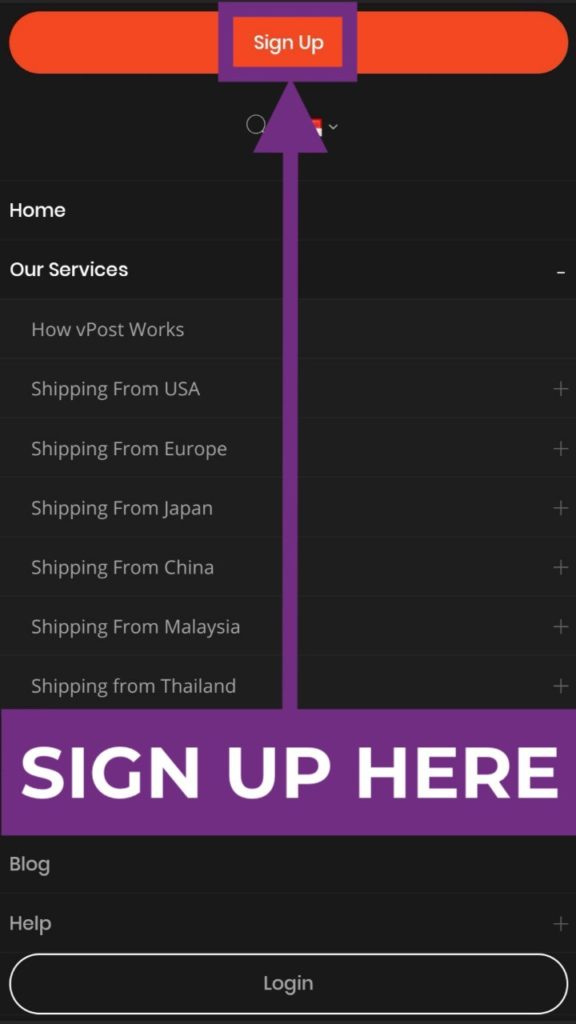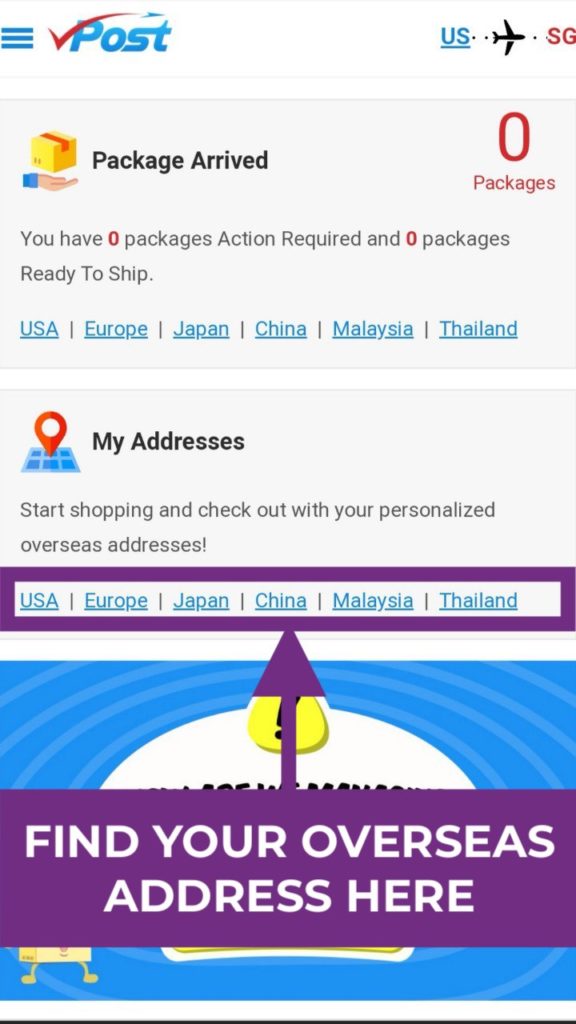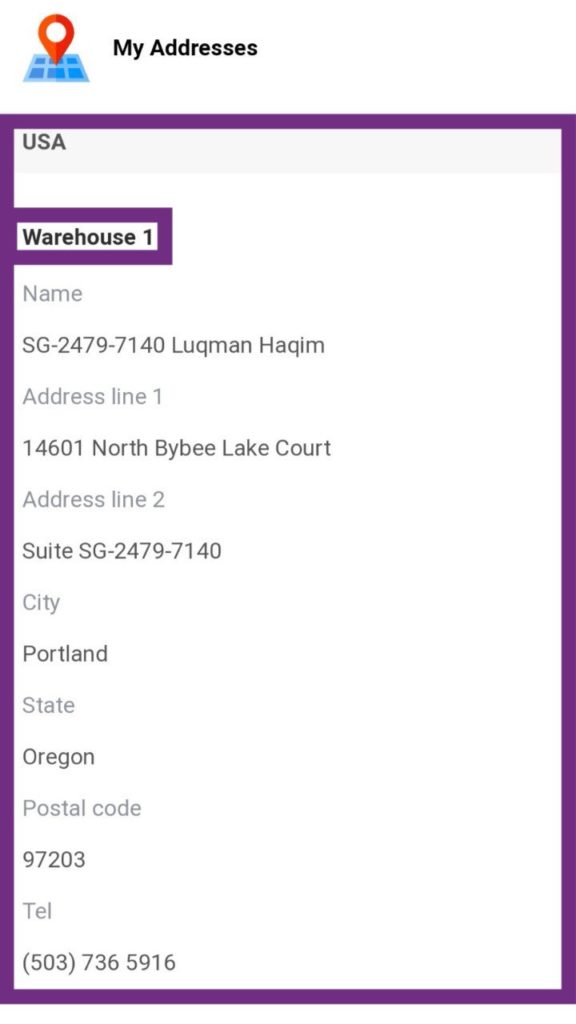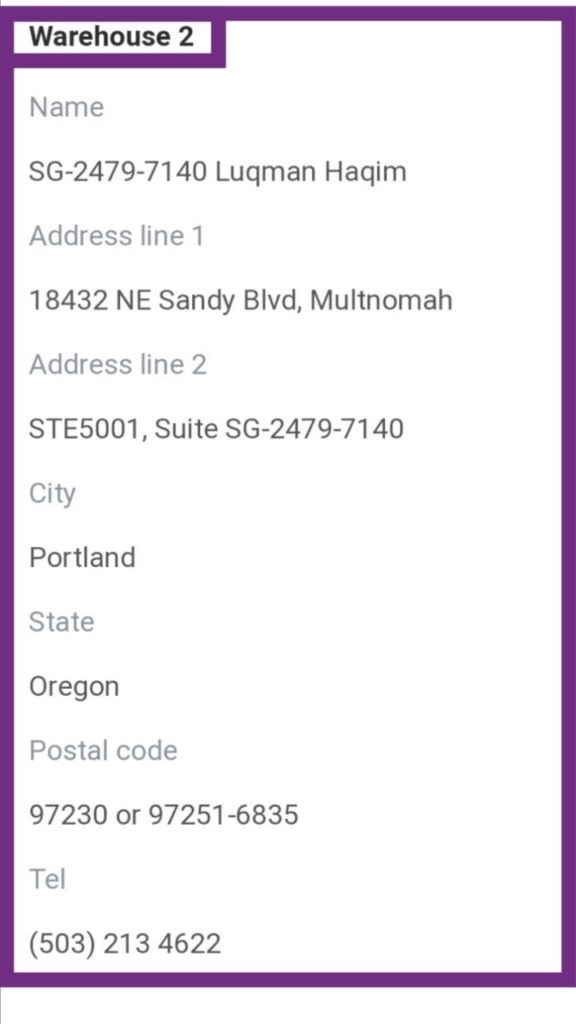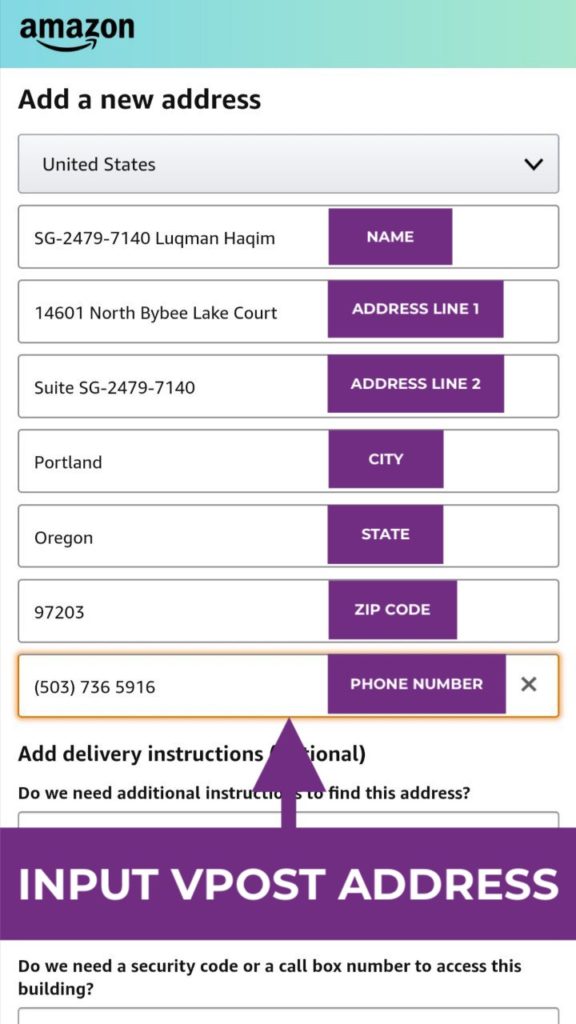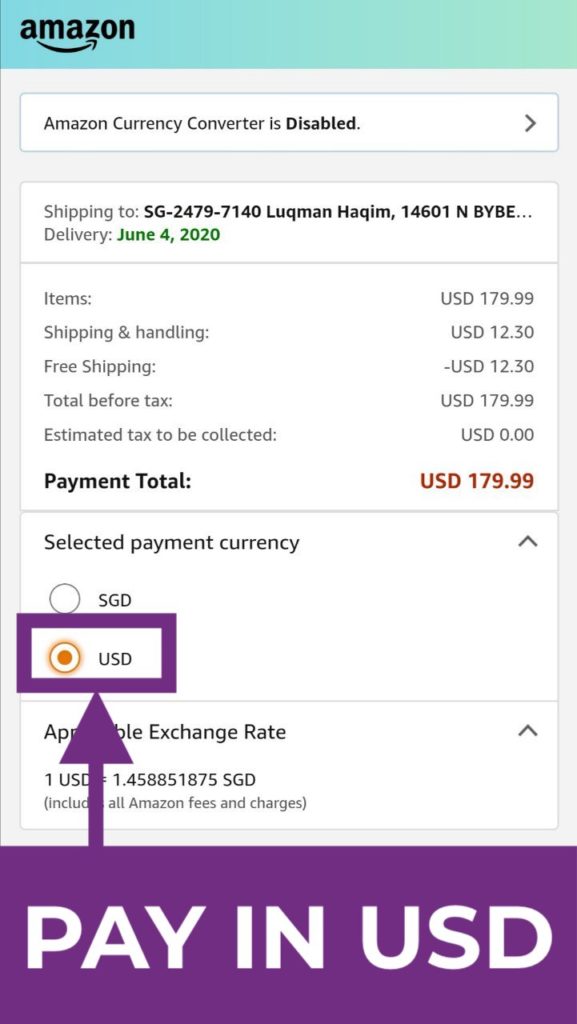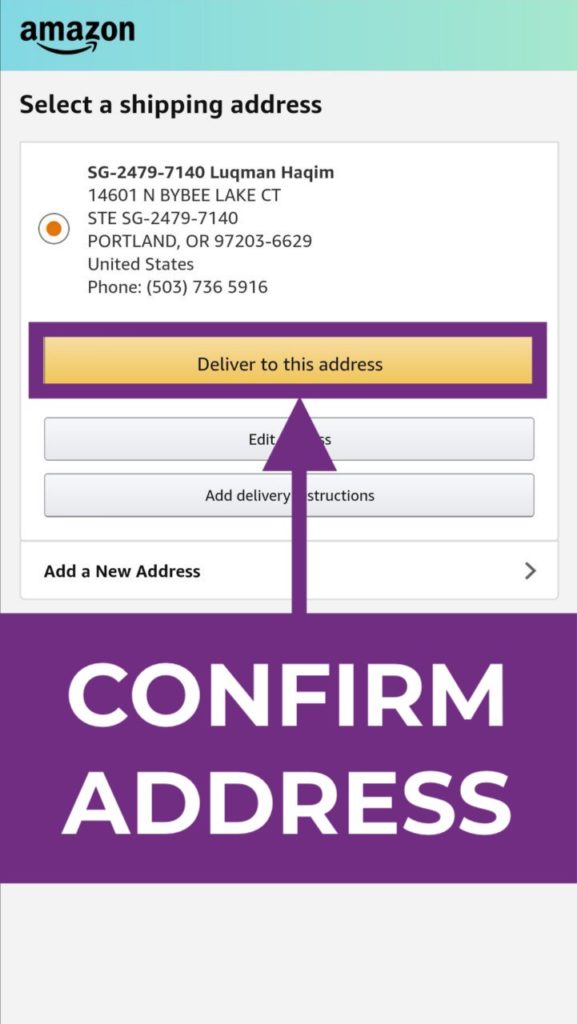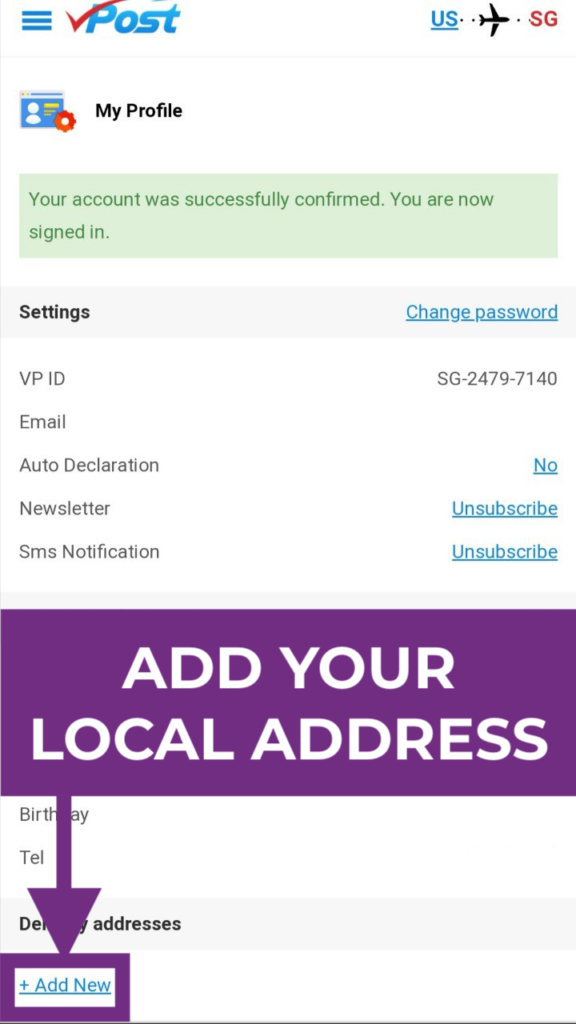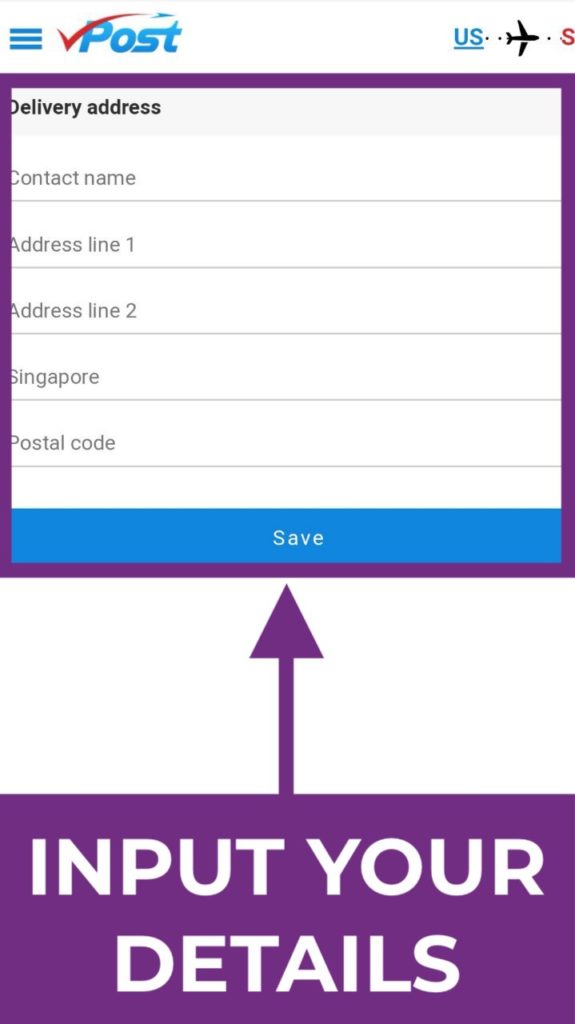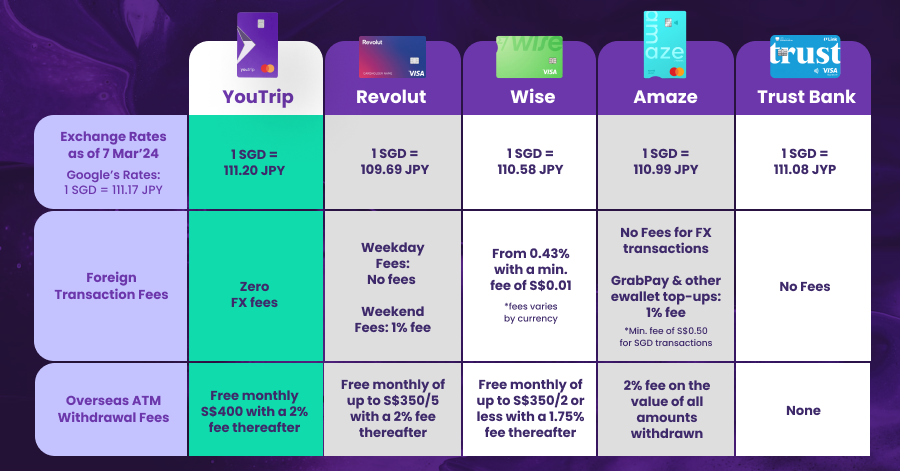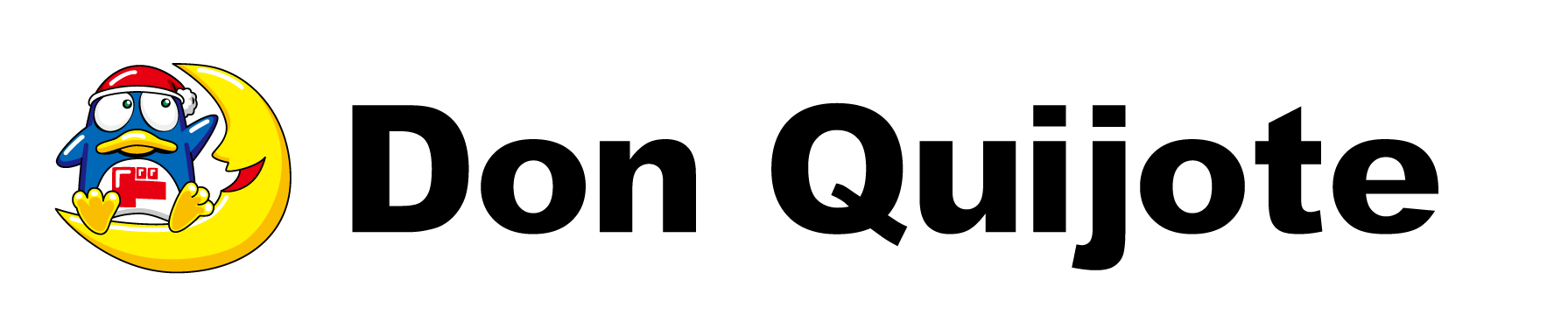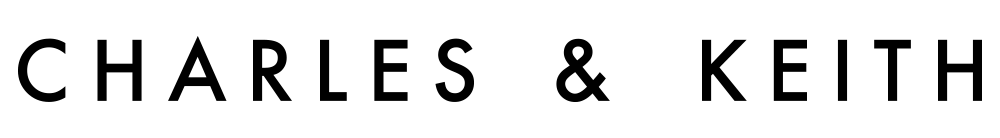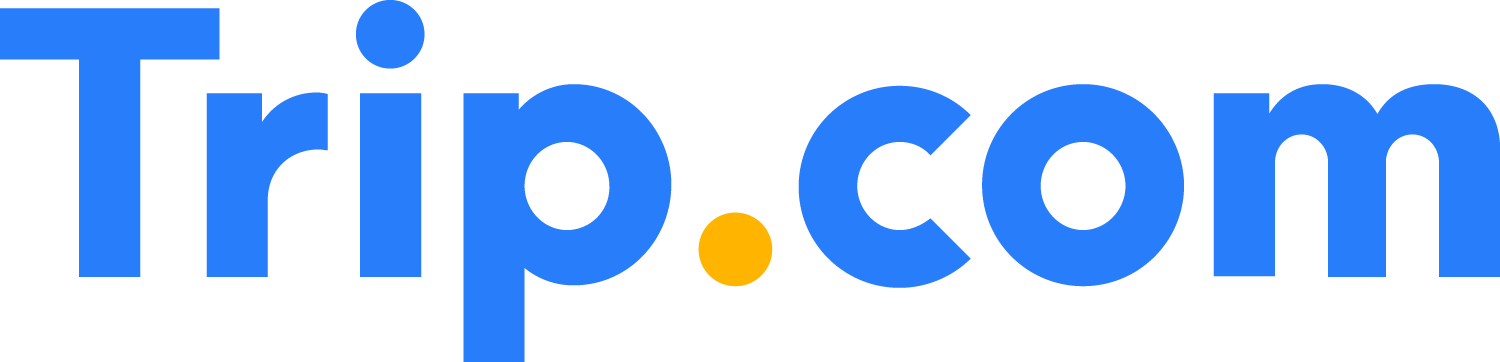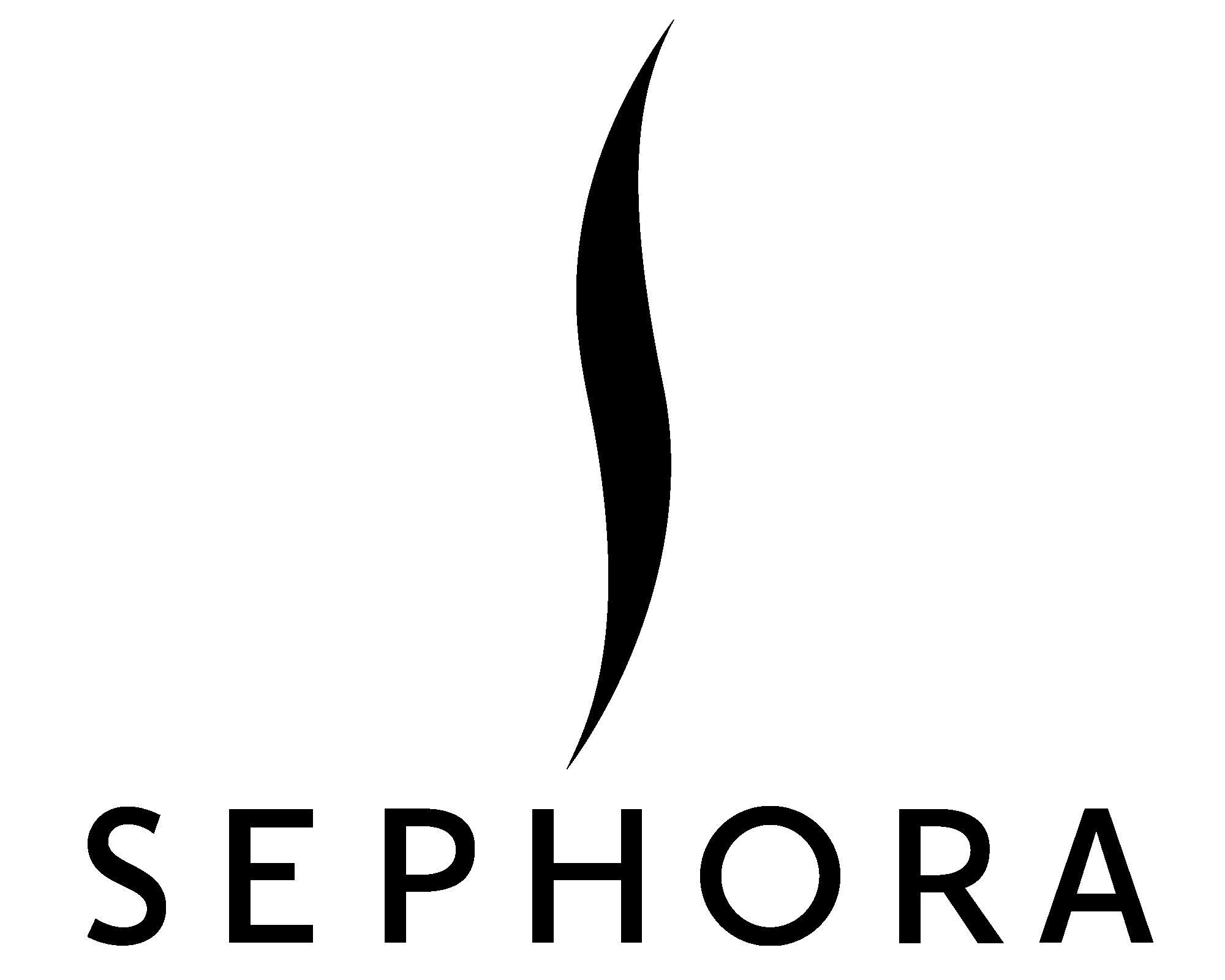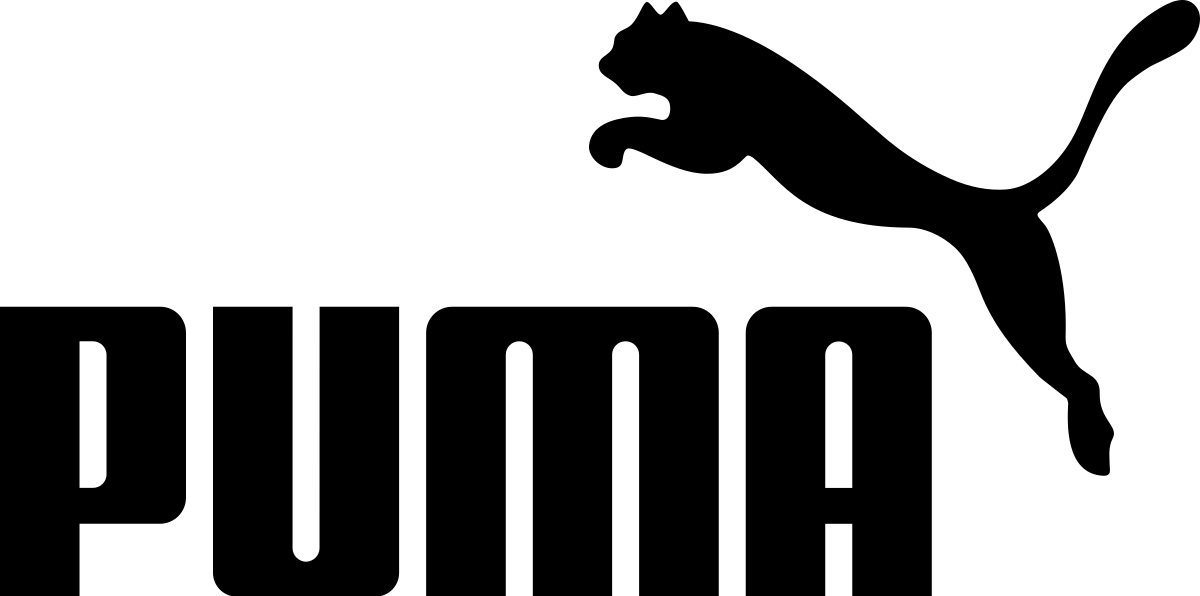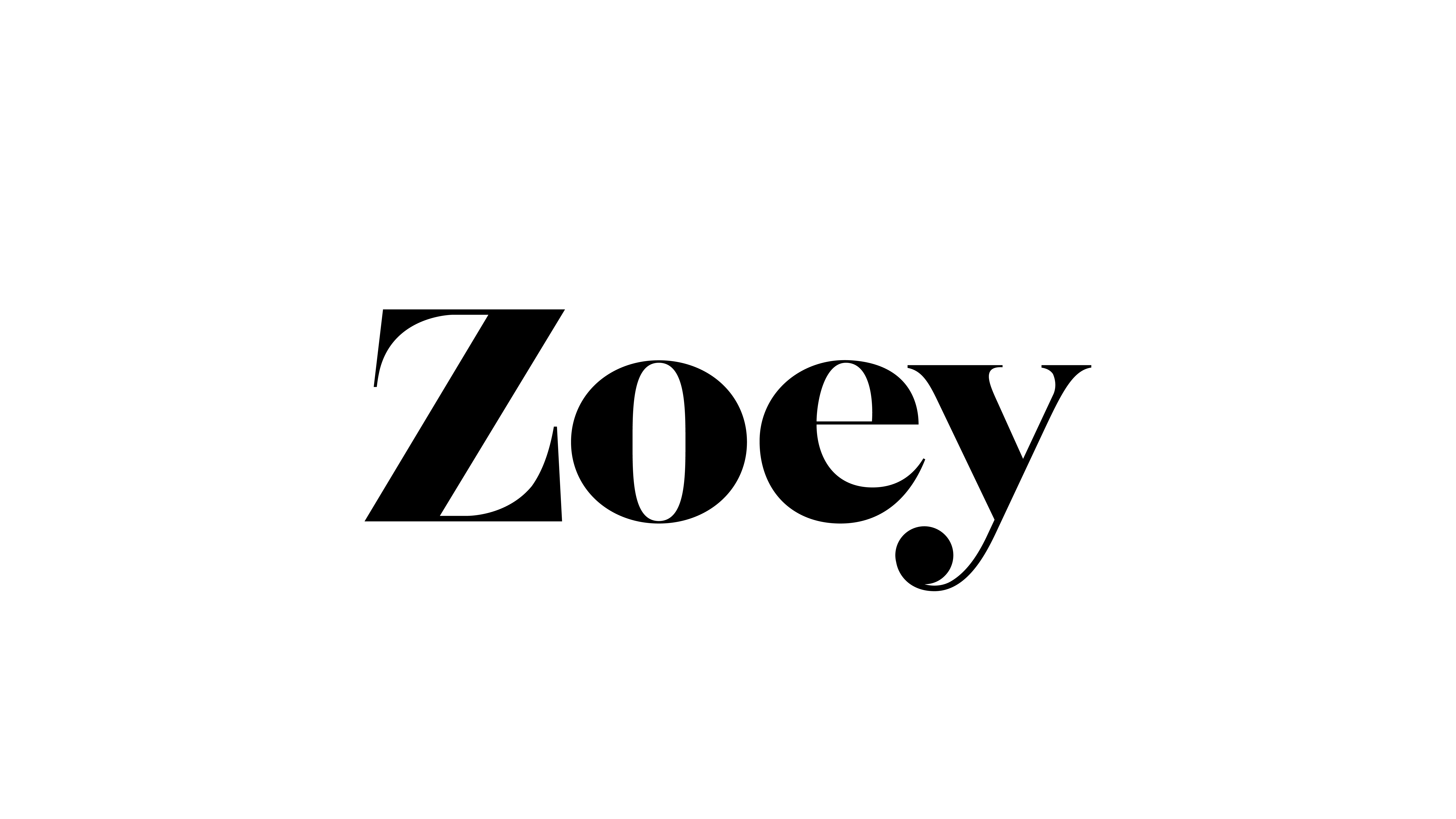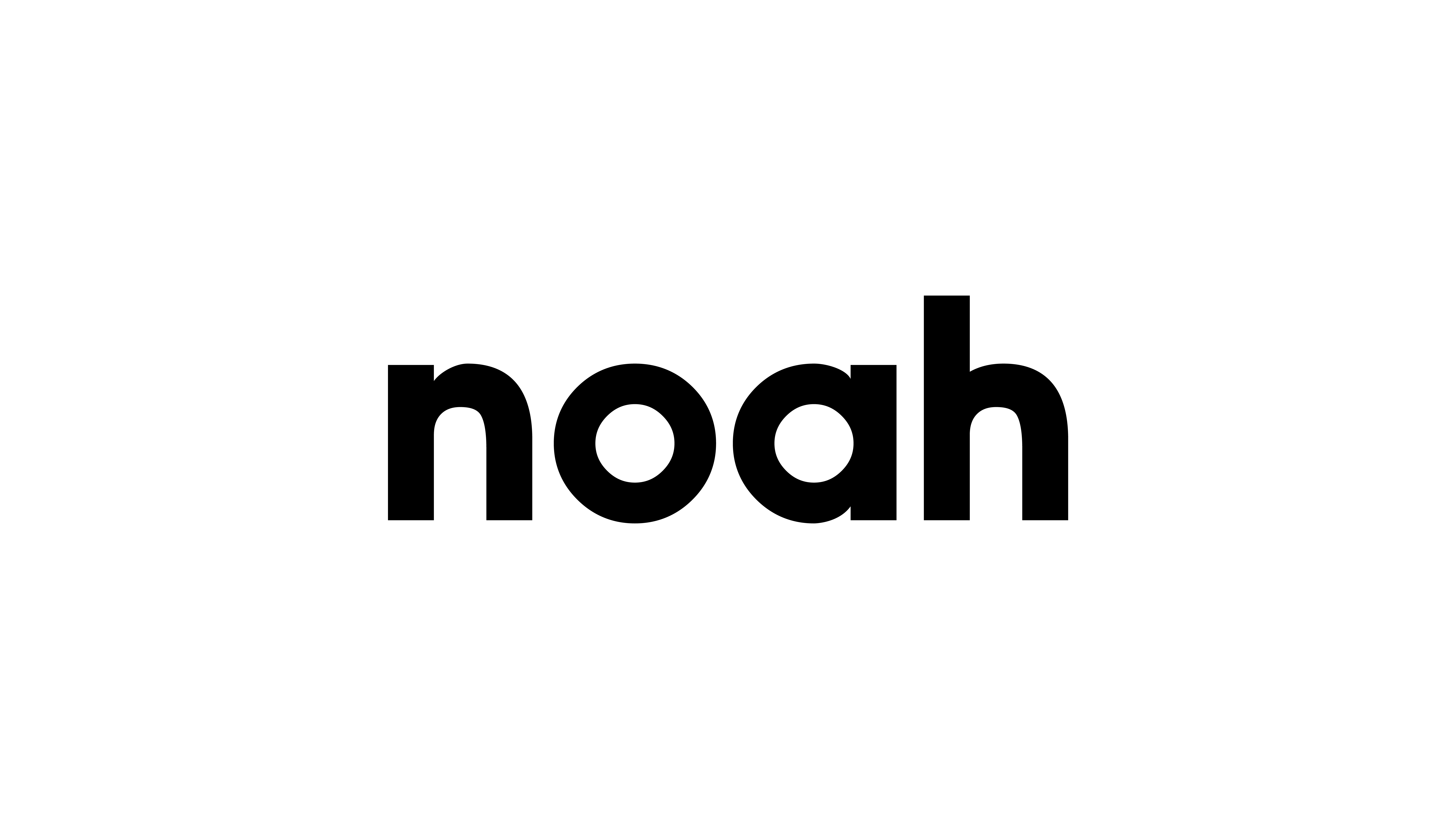vPost provides international shipping addresses to forward your online shopping hauls back to Singapore – here’s a step-by-step guide on how to use it!
In the age of social distancing, retail therapy has taken a huge shift from brick-and-mortar stores to e-commerce. Data giant Contentsquare estimates that online transactions have increased by 43.8% since pre-rona days and it’s set to stay – as more of us adapt to this as the new normal.
Thanks to the increasing popularity of freight forwarders, we can also shop from any online store in the world. That’s why we’ve also put together Best Freight Forwarders Singapore (Agent Comparison) to help you make an informed decision when choosing a freight forwarder.
Like many freight forwarders, vPost also offers an affordable overseas online shopping experience. In this guide, we’re going to show you step-by-step on how to use vPost to get your favourite overseas buys like cheaper A&F clothes, Cult Beauty products that are cheaper than Sephora, and even the cheapest Nintendo Switch consoles from around the world.
1. Find Shipping Weight
I recently just bought a new computer rig for gaming, and I really thought that my peripherals – monitor, keyboard, and mouse – were going to cut it… Well guess what, that stuff’s from 2011 and it’s really showing its age. I tried to set it up, thinking that my monitor would display at its native resolution but nope, I keep getting the black screen of error with the words “Input is out of display range”.
Needless to say, I was pretty annoyed that I can’t fully enjoy my new rig, so now I’m in the market for a new monitor. Here’s the thing though, a decent gaming monitor is hideously overpriced; we’re looking at a minimum price of S$400 and I’m not about to get ripped off by the insane markups by buying locally!
Thankfully, big brother Amazon has saved the day by showing me this US-brand-only monitor that’s only going for US$179.99 (~S$257).
Now, the first thing I did was to find its shipping weight. It says here that it’s 6.61 pounds, which is roughly around 3kg. You’ll need to convert pounds to kg because vPost uses the (superior and logical) metric system for its rates.
2. Estimate Shipping Fees
Now it’s time to whip out your calculator to estimate your shipping fees. You’ll want to navigate to the vPost website and find which area you’ll be buying your item from. In my case, it’s from the US.
| Shipping Type | Price | Delivery |
| Air | • S$13.40 (first 500g) • S$0.91 (every 100g thereafter) | • 4 – 6 days (Standard, volumetric weight) • 9 – 12 days (Economy, actual weight) |
| Sea (More than 10kg only) | • S$39.90 (first 10kg) • S$0.39 (every 100g thereafter) | 35 to 60 days |
vPost gives you two options for shipping: Standard and Economy. I’ll be honest with you, I was mildly annoyed that they didn’t call it “Express” and “Standard” like every other freight forwarder; I mean, if you were going to buy something online and you were looking at shipping options, these are the two terms you’d be looking out for.
Also, unlike other freight forwarders, vPost only offers one rate for all regions. Since I’m shipping from the US, there’s a base charge of S$13.40 for the first 500g and S$0.91 for every 100g after that. This is a good thing though, because most freight forwarders are willfully opaque about their rates and vPost is being transparent about theirs!
My package is 3kg, so these are my shipping estimates:
- Actual weight (Economy): S$36.15
- Volumetric weight (Standard): S$74.55
Hint: If you’re calculating volumetric weight with vPost’s rates, remember to convert the units into cm! This is not clearly stated on the page; I had to dig into the FAQ to find it.
3. Get a Shipping Address
After completing the sign-up, it’s time to get my shipping address. Because I’m shipping from the US, I’ll click the US hyperlink.
What’s interesting here is that vPost has two warehouses in the US. I’m not sure why, but it’s good that the consumer has more choices, I guess? I’m just going to put in the first address like any normal and sane person would.
4. Checkout With vPost Shipping Address
Alright, I’m done with my shopping. It’s time to checkout, but first, I’m gonna need to input my shipping address on Amazon.
It’s amazing because vPost has conveniently formatted everything for me so I can just copy and paste the relevant fields. Make sure you copy exactly what vPost has generated for your name so that your package doesn’t get mixed up!
When it’s time to pay, I make sure to use my YouTrip card because local bank-issued cards usually charge additional fees and markups for foreign currency transactions.
In any case you face troubles when paying directly with your YouTrip card, simply just add it to your PayPal account to make payment.
5. Add Your Home Address on vPost
There’s one more step, and that’s to add your own home address on vPost! Otherwise, how are you going to get the item you bought?
Now, the rates mentioned in Step 2 are an estimate, so once it arrives at vPost’s warehouse(s), they’ll calculate the exact cost of shipping for your package, so keep a lookout when it arrives.
What’s good is that vPost will give you SMS notifications and even lets you choose if you want to auto-declare your package or not. It’s highly recommended you do so because they know how to classify it and make sure it gets through customs smoothly.
Till it arrives on your doorstep, how about keeping yourself occupied by reading our other articles like our iHerb Hack: How to Pay Less Without Promo Codes or ASOS Hack: How to Save Money With GBP Currency?
Now Just Sit Back, and Wait…
Honestly, the worst part of online shopping is the wait. But without freight forwarding services like vPost, you won’t be able to buy the things that you want in the first place.
That being said, most freight forwarding services aren’t the most user-friendly, and while vPost is one of the exceptions to that, isn’t it nice to have a step-by-step guide like this to help you find one of the best shipping rates around?
How’s your vPost experience? Do you have a favourite freight forwarder? Let us in the comments below. And remember, whenever you’re shopping on overseas online stores, make sure to use your YouTrip card to utilise YouTrip’s Wholesale Exchange Rates for favourable exchange rates!
Read: Muji-Style Furniture That Doesn’t Cost a Bomb
Read: Supplements to Give Your Immune System a Boost
Read: Cheapest Animal Crossing: New Horizons Guide
Read: A&F Hack: How to Use VPN For Cheaper Prices
Read: Sephora vs Cult Beauty: Who Has Cheaper Skincare & Makeup?
Enjoy overseas payment with no fees worldwide!