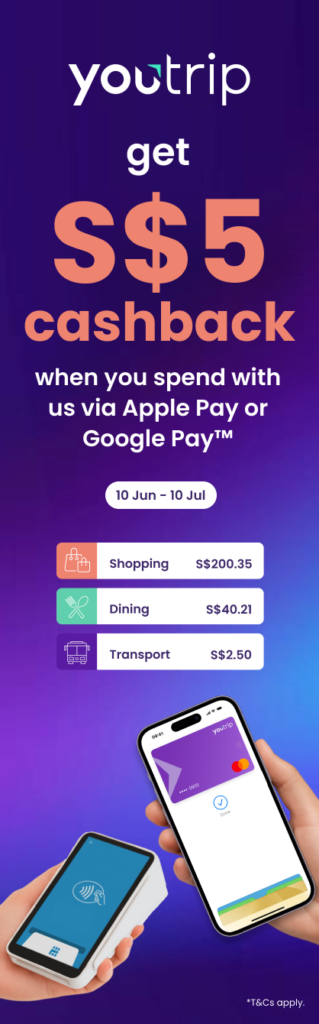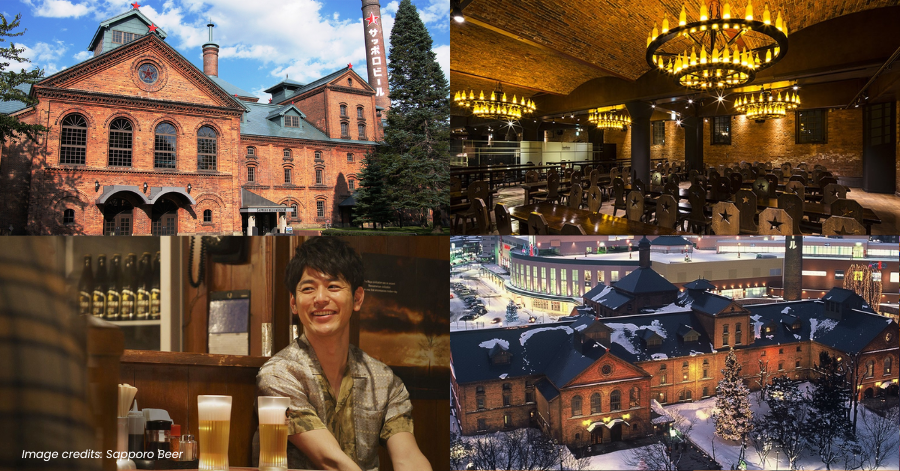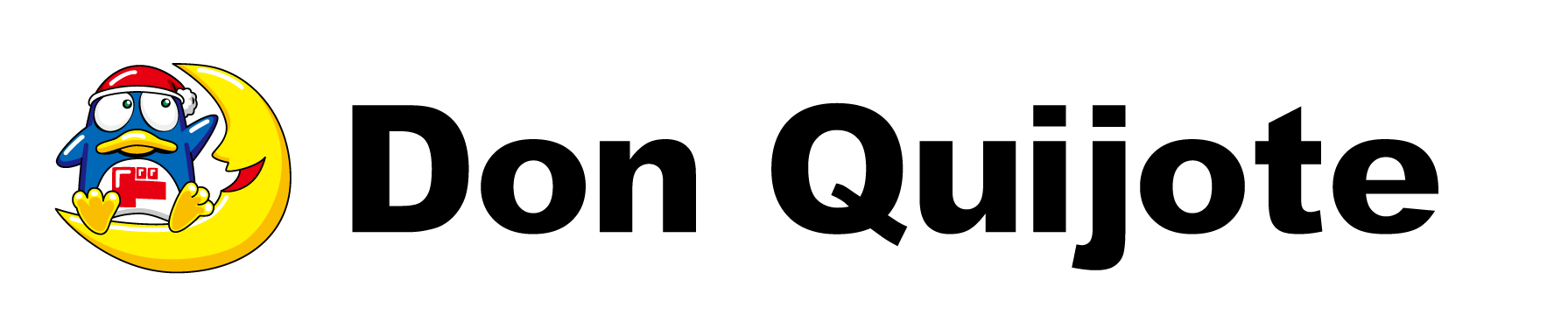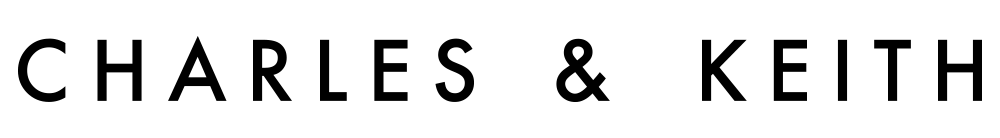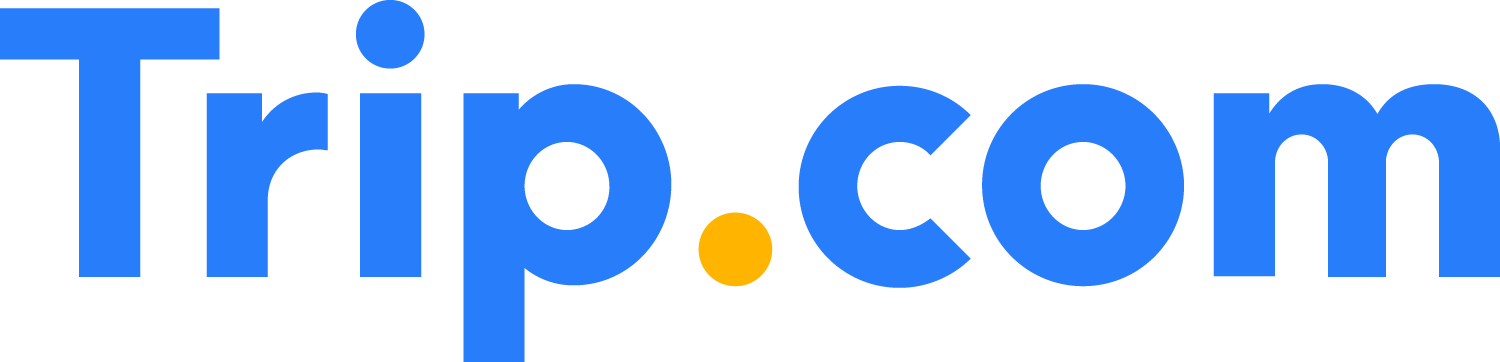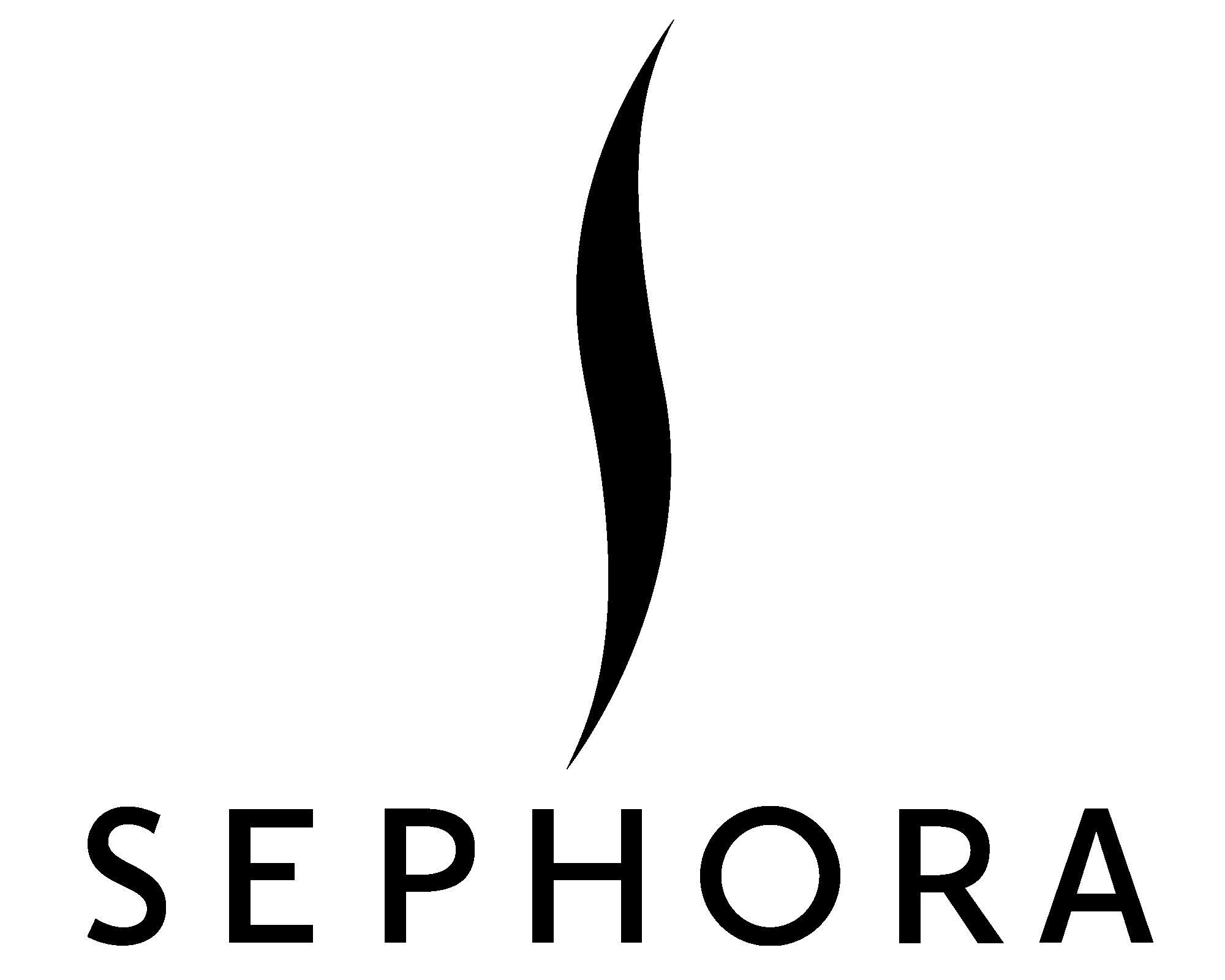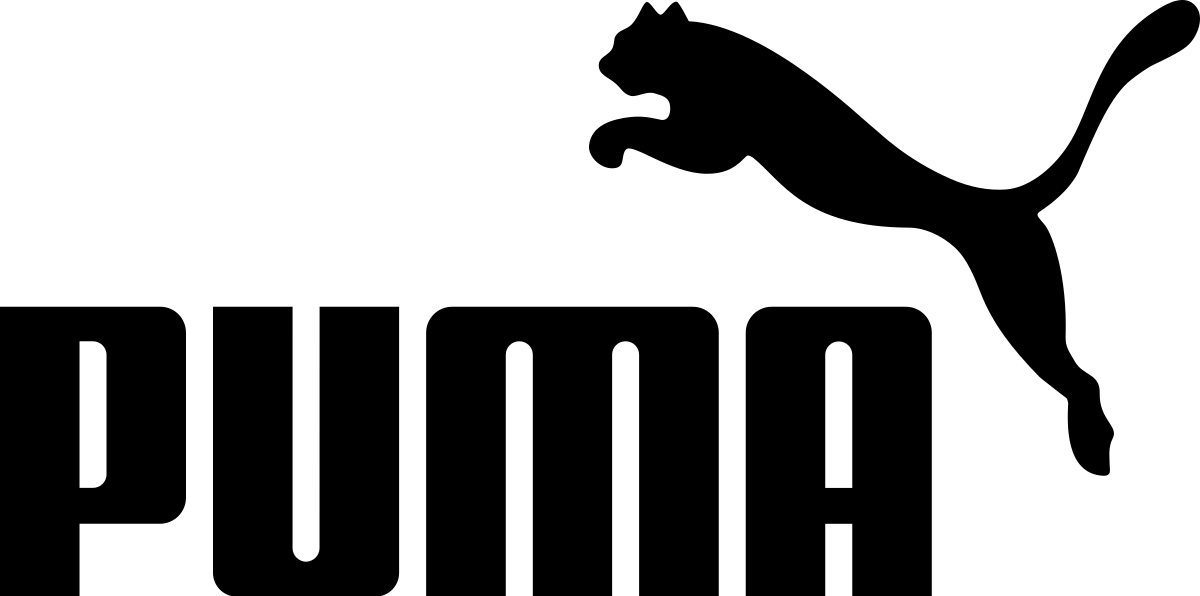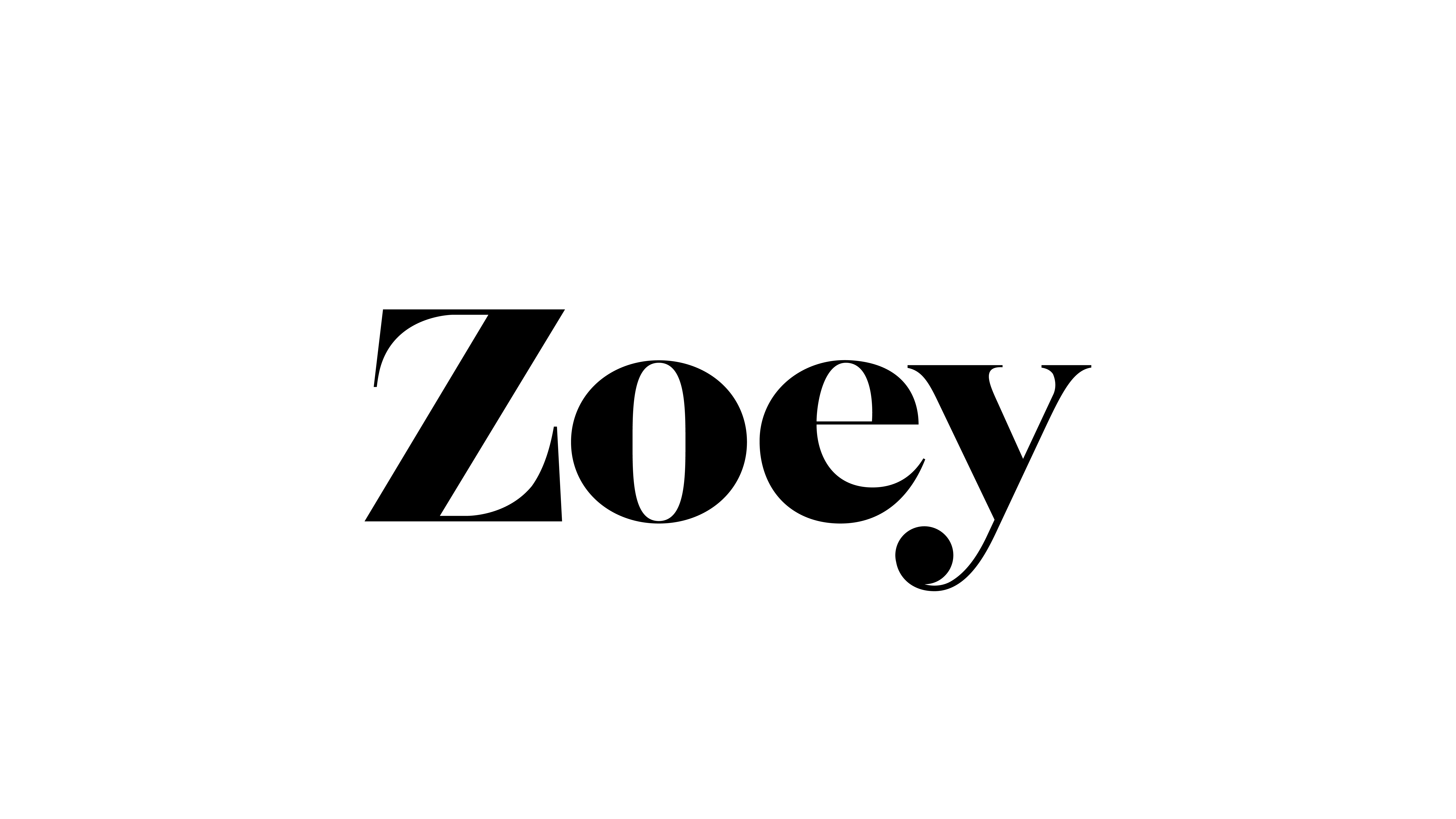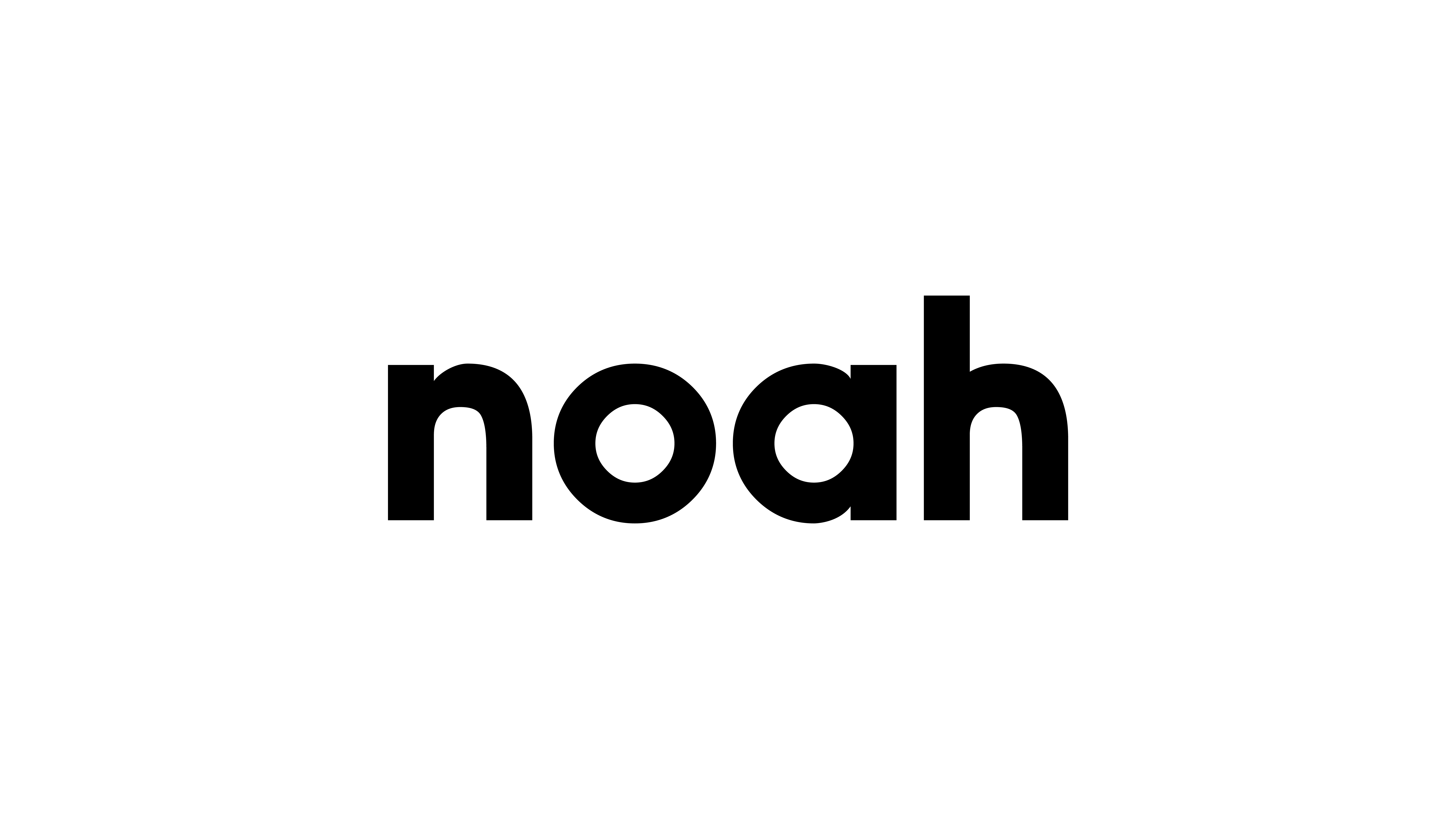Understand Taobao’s refund policies and learn how to submit Taobao refund requests directly as an international buyer without agents in this Taobao English guide!
💜 Until 8 March 11:59 pm: Here’s your last chance to treat yourself to everything on your Taobao wish list. Simply check out with your YouTrip card to score up to 38% off (min. spend of S$200). Register now.
Table of Contents:
Step 1: Tap on 我的淘宝 (Account) and 我的订单 (My Orders)
Step 2: Tap on item and 退款 (Refund)
Step 3: Select Refund Reason and Elaborate
Step 4: Check Refund Status
Step 1: Tap on 我的淘宝 (Account) and 我的订单 (My Orders)
Step 2: Tap on item and 退款 (Refund)
Scroll through your list of orders and look for the item you want to refund. Once located, tap into the item and tap on “退款” (Refund) to start your refund process on Taobao.
On the refund form, tap on “退款原因” (Refund Reasons).
Step 3: Select Refund Reason and Elaborate
Here’s a list of the refund reasons available and their English translation:
| Refund reasons (Mandarin) | Refund reasons (English) |
| 拍错/多拍/不想要 | Purchased wrongly/Purchased extra/Don’t want the item |
| 协商一致退款 | The seller has already agreed to do a refund |
| 缺货 | Item is out of stock |
| 未按约定时间发货 | Seller did not ship the item out before the agreed deadline |
| 其他 | Others |
We’ve also collated a list of common elaboration for refunds on Taobao and here’s a list with English translation that you can use:
| Common Elaboration (English) | Common Elaboration (Mandarin) |
| Size is too big / Size is too small | 尺寸太大 /尺寸太小 |
| Bad quality | 质量不好 |
| Difference in colour as compared to photos | 物品有色差 |
| Item received in bad condition | 收到的宝贝已经损坏了 |
| I do not like the item after receiving it | 收到宝贝后发觉并不喜欢 |
| Wrong item sent | 发错物品 |
| Incorrect quantity of item, I purchased (5) items but only received (3) items | 物品数量错了,我拍了 (5)个,但只收到 (3)个 |
If your Taobao item is wrong or defective, you can also take a photo of the item and upload it in the Taobao refund form by tapping on “上传凭证” (Upload). Note that you can only upload a maximum of six photos.
After you tap on “提交” (Submit), you can also choose to delete or amend your refund request with “撤销申请” (Amend Request) and “修改申请” (Edit Request).
Step 4: Check Refund Status
To check the status of your Taobao refund, simply tap on “消息” (Alerts) on your Taobao homepage. You should see a numbered orange bubble – that indicates the number of alerts you’ve received.
On your Alerts page, then tap on “交易物流” (Transaction Alerts). There’s also a similar numbered orange bubble beside it.
If your Taobao refund is successful, you should see an Alipay alert to notify you on the latest status of your refund. You’ll also see a refund alert that states “交易退款成功” (Refund Success) – tap into it.
On the Taobao refund summary page, you should see a “退款成功” (Refund Success) orange header. The grey and green bar right below tracks the status of your refund process:
- “卖家退款” (Seller’s Refund)
- “银行受理” (Bank Processing)
- “退款成功” (Refund Completed)
What if My Taobao Refund Request is Unsuccessful?
Once you submit your refund request, Taobao will give the seller 48 hours to respond to you. They may choose to accept or reject the request. If they reject the request, you may re-submit or message the seller to discuss further. If the seller does not respond within 48 hours, Taobao should automatically refund the item for you.
Master the Taobao guides to open up a whole new world of unbeatable bargains!
The Complete Consolidated Taobao to Singapore Guide:
Step-by-Step Shopping Guides
• How to Buy From Taobao: 2021 Step-by-Step Shopping Guide
• How to Refund on Taobao: 2021 Step-by-Step Refund Guide
• How to Navigate Taobao: 2021 Keywords Search Guide
• How to Image Search on Taobao and Find Products
• 4 Key Taobao Shopping Festivals To Look Out For
• #YouTripHauls: Taobao Product Recommendations (Taobao Singapore)
• My Experience Buying From Muji’s Official Store On Taobao
• ShopBack Taobao: How to Earn Taobao Cashback on Purchases
Step-by-Step Shipping Guides:
• How to Use Taobao Free Shipping Zone
• How to Ship From Taobao: 2021 Step-by-Step Shipping Guide (Updated!)
• How to Ship Bulky Items From Taobao: China CBM Shipping Guide 2021 (Updated!)
• Taobao Shipping: Taobao Direct vs ezbuy vs ezShip
• Best China Freight Forwarders Singapore 2021 (Agent Comparison)
Join YouTrip Taobao Alley on Telegram for more tips and guides like this.
Did we miss out on any Taobao tips and tricks? Let us know in the comments below or ping us at content@you.co!
If you still haven’t gotten your YouTrip card yet, don’t miss out. Use promo code <TAOBAO5> to sign up and get up to S$5 off your next Taobao purchase with YouTrip!
For more great tips and guides like this, join our Telegram (@YouTripSG) and subscribe to our free weekly newsletter here or down below!
Related Articles
My Experience Buying From Muji’s Official Store On Taobao