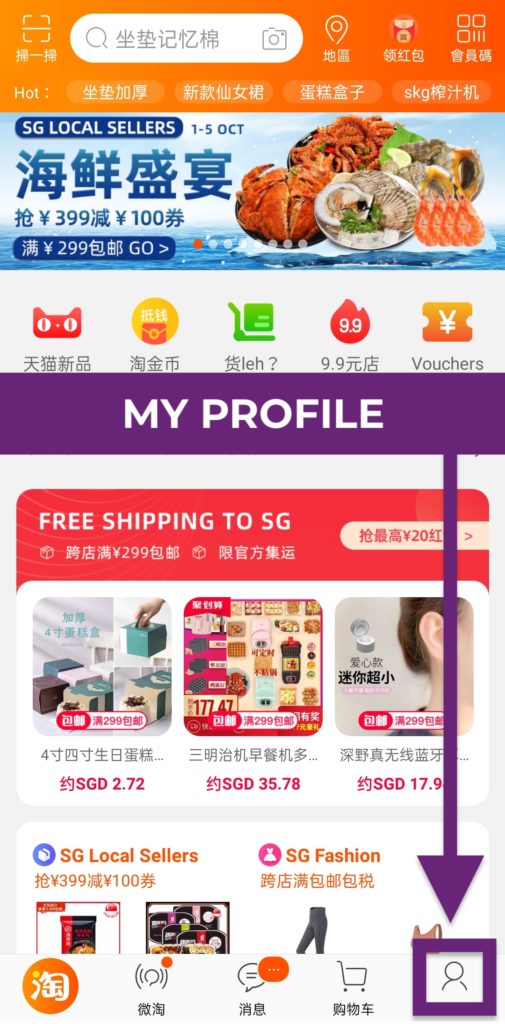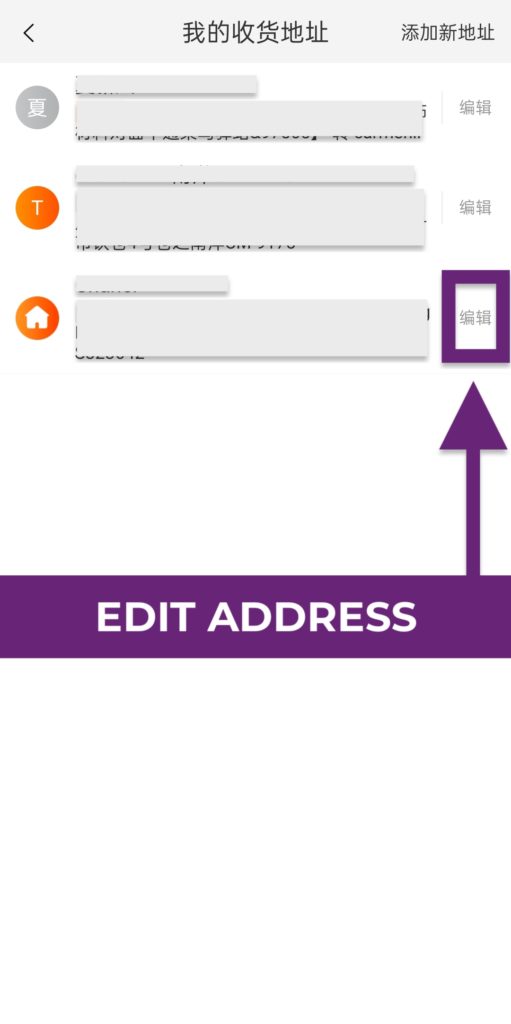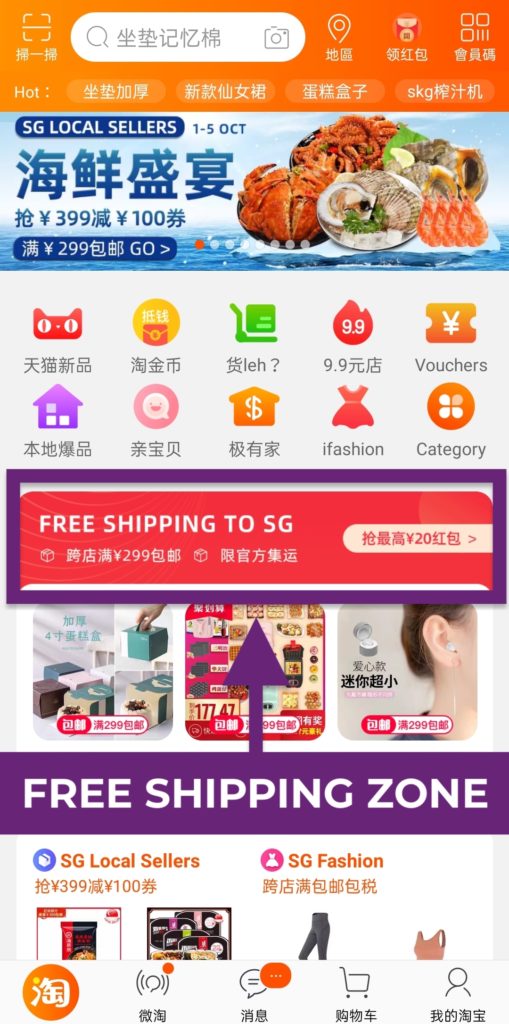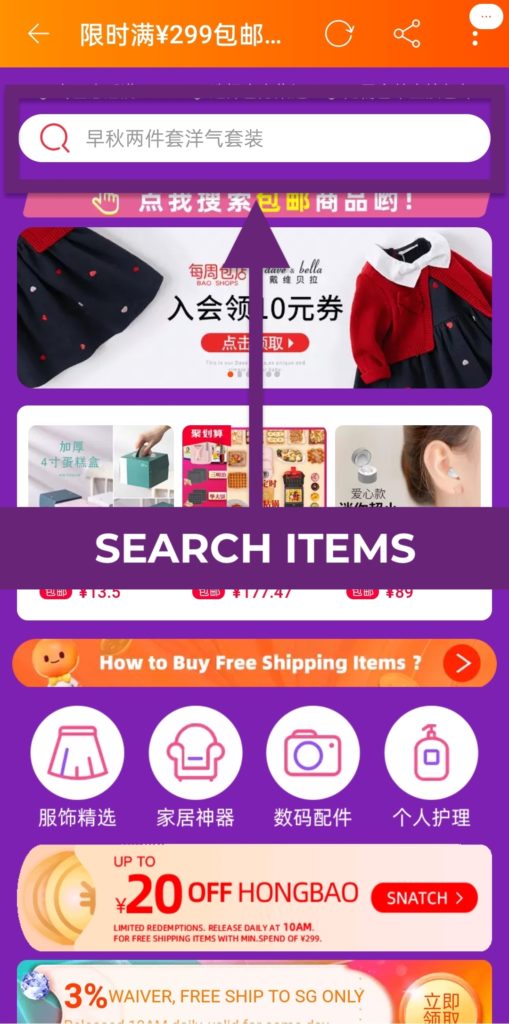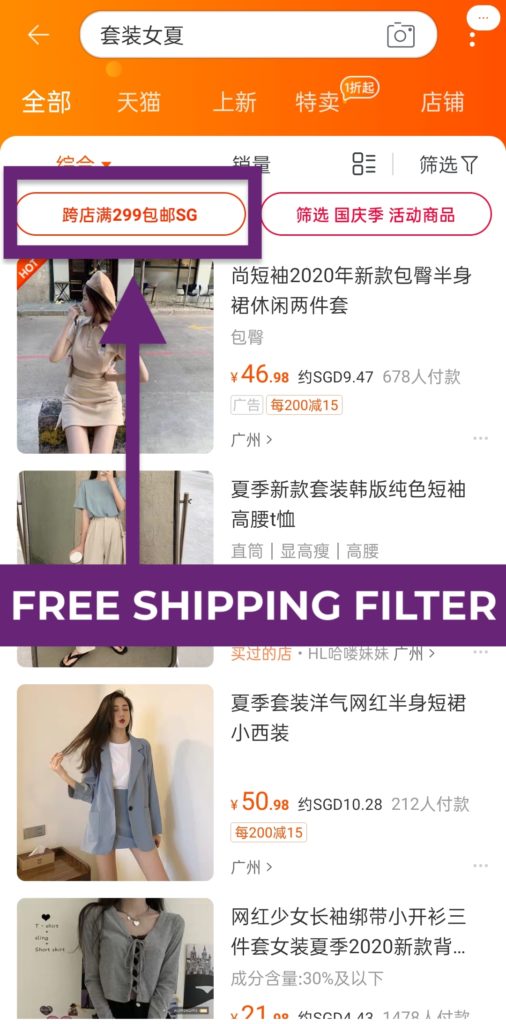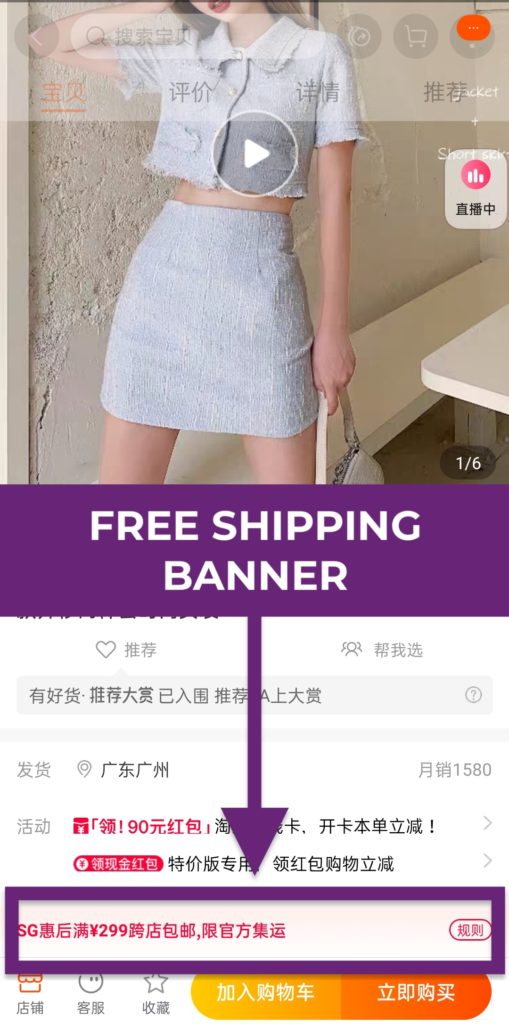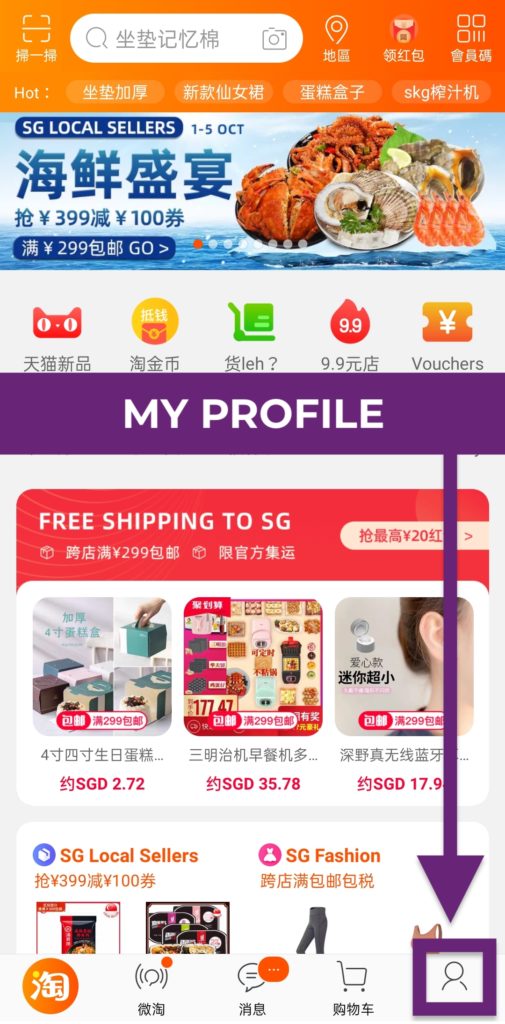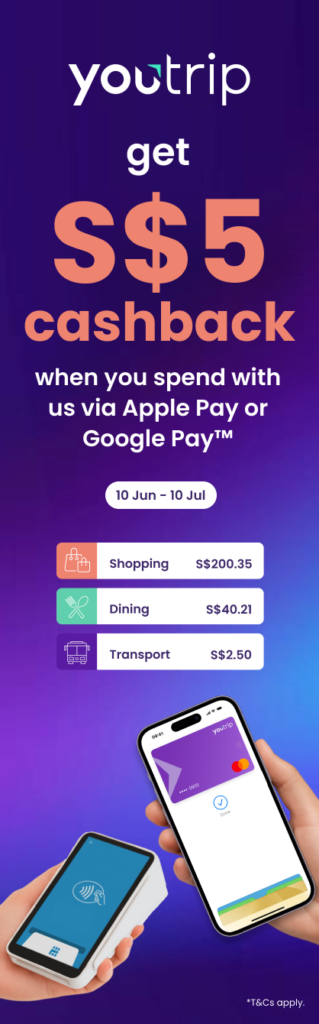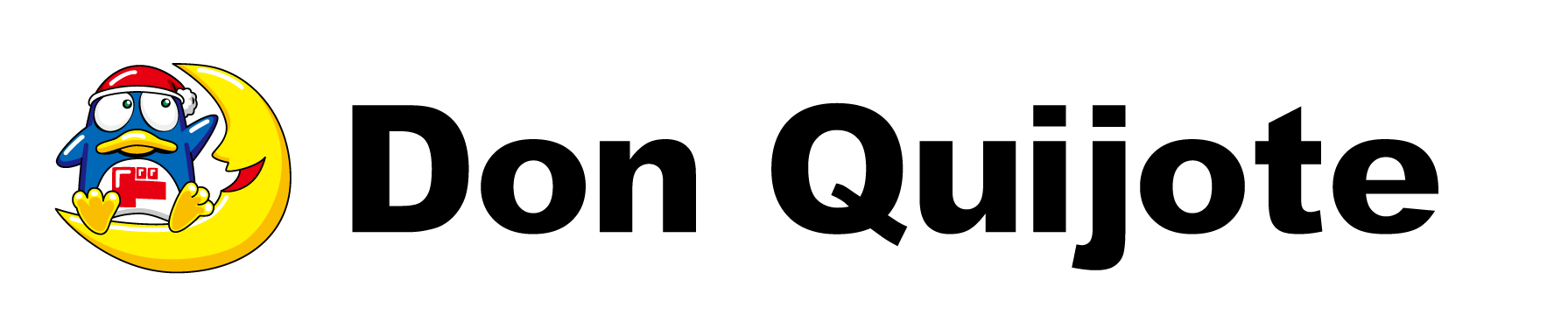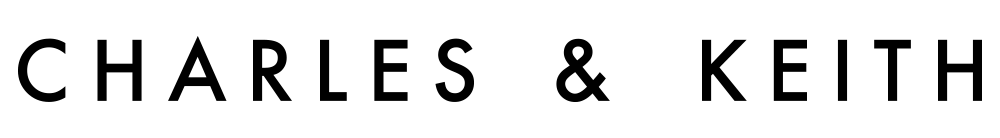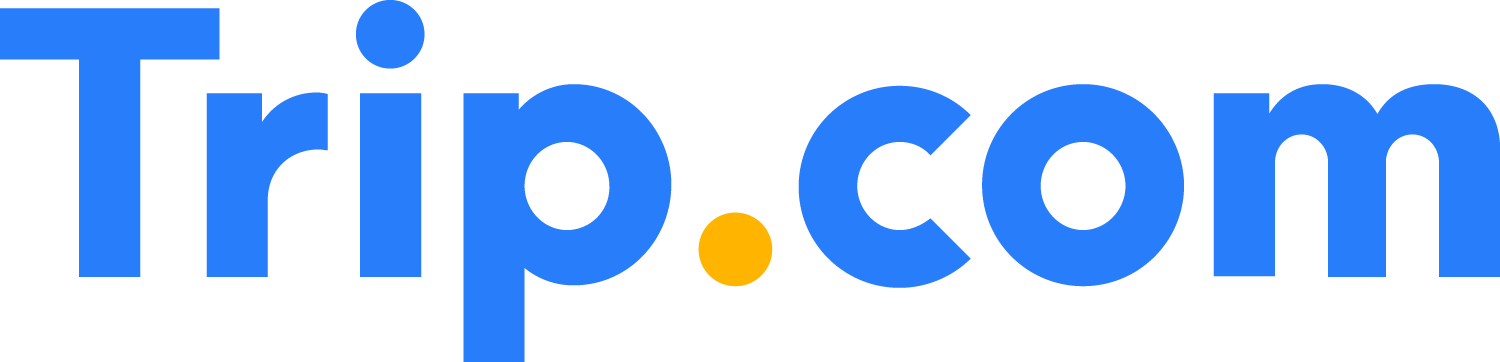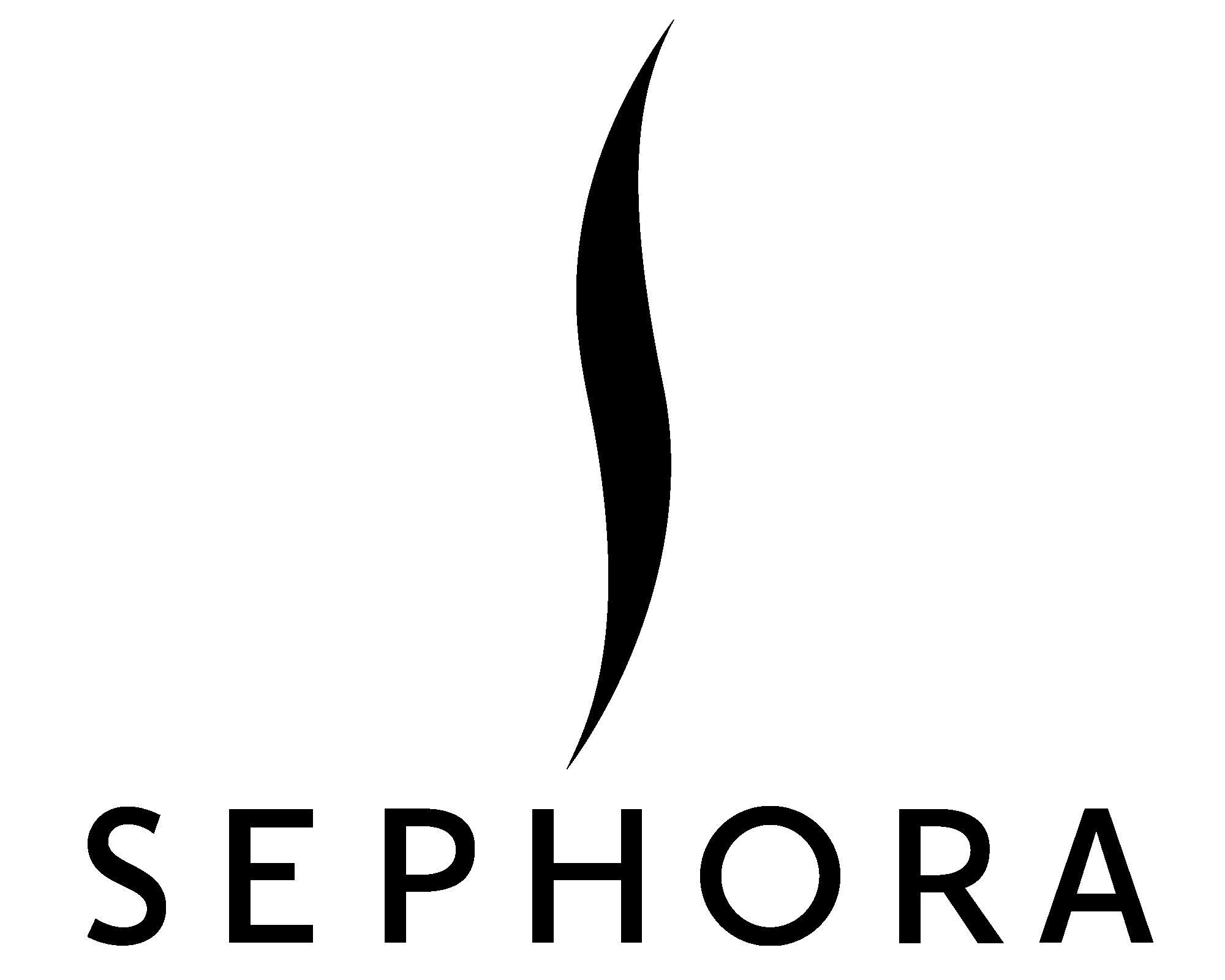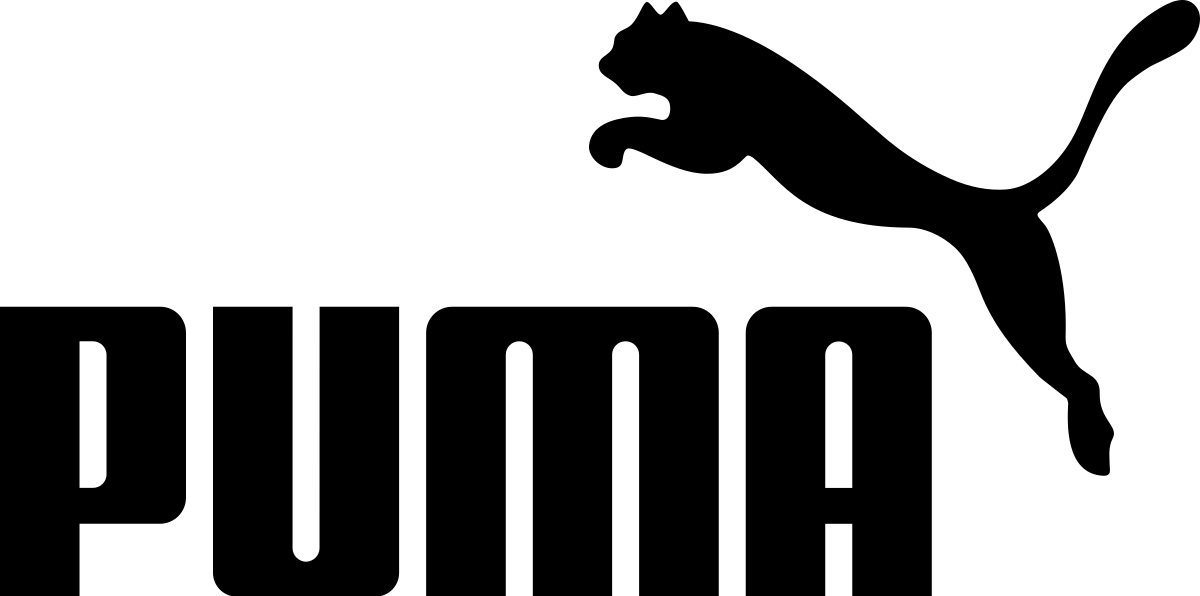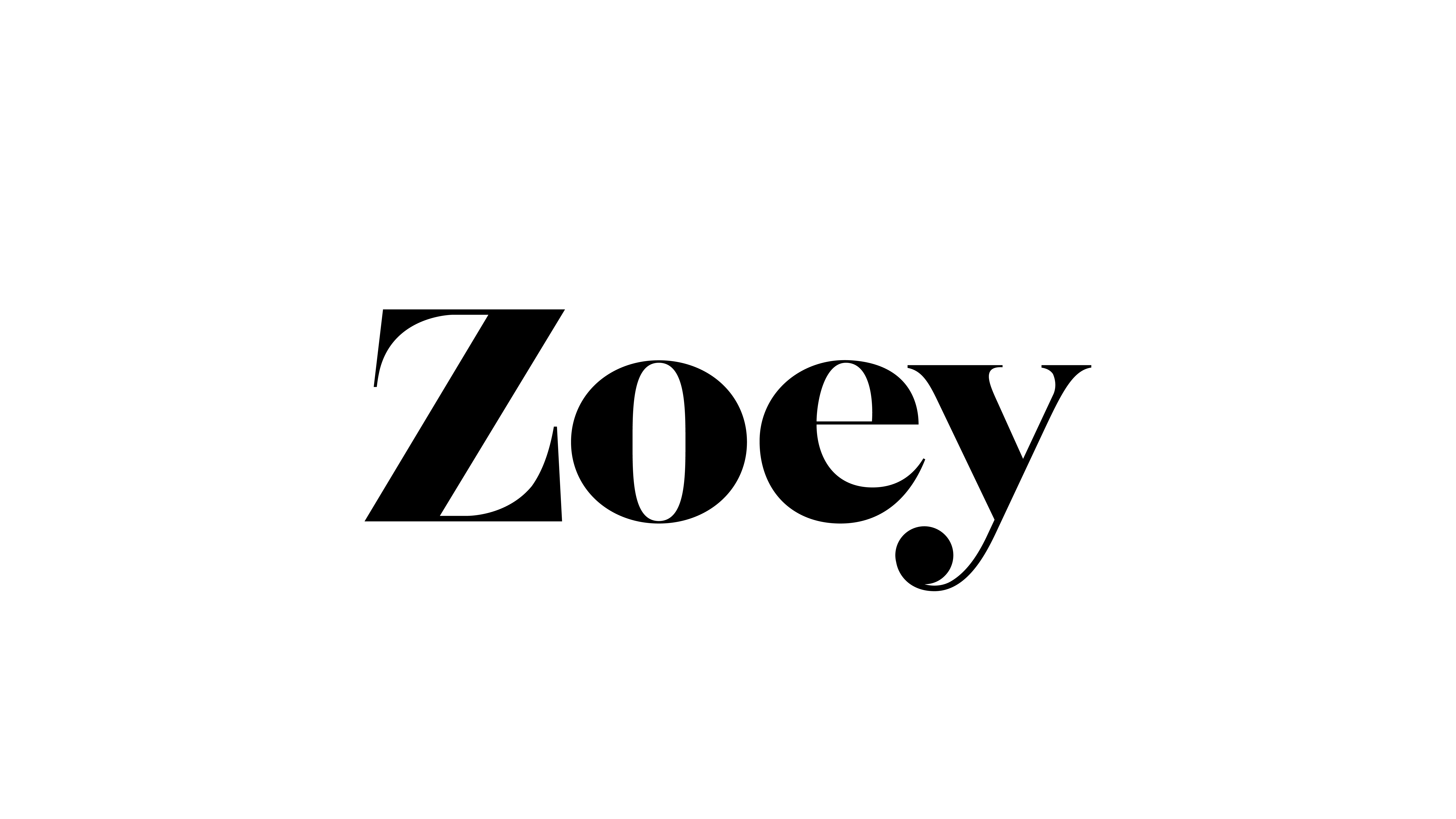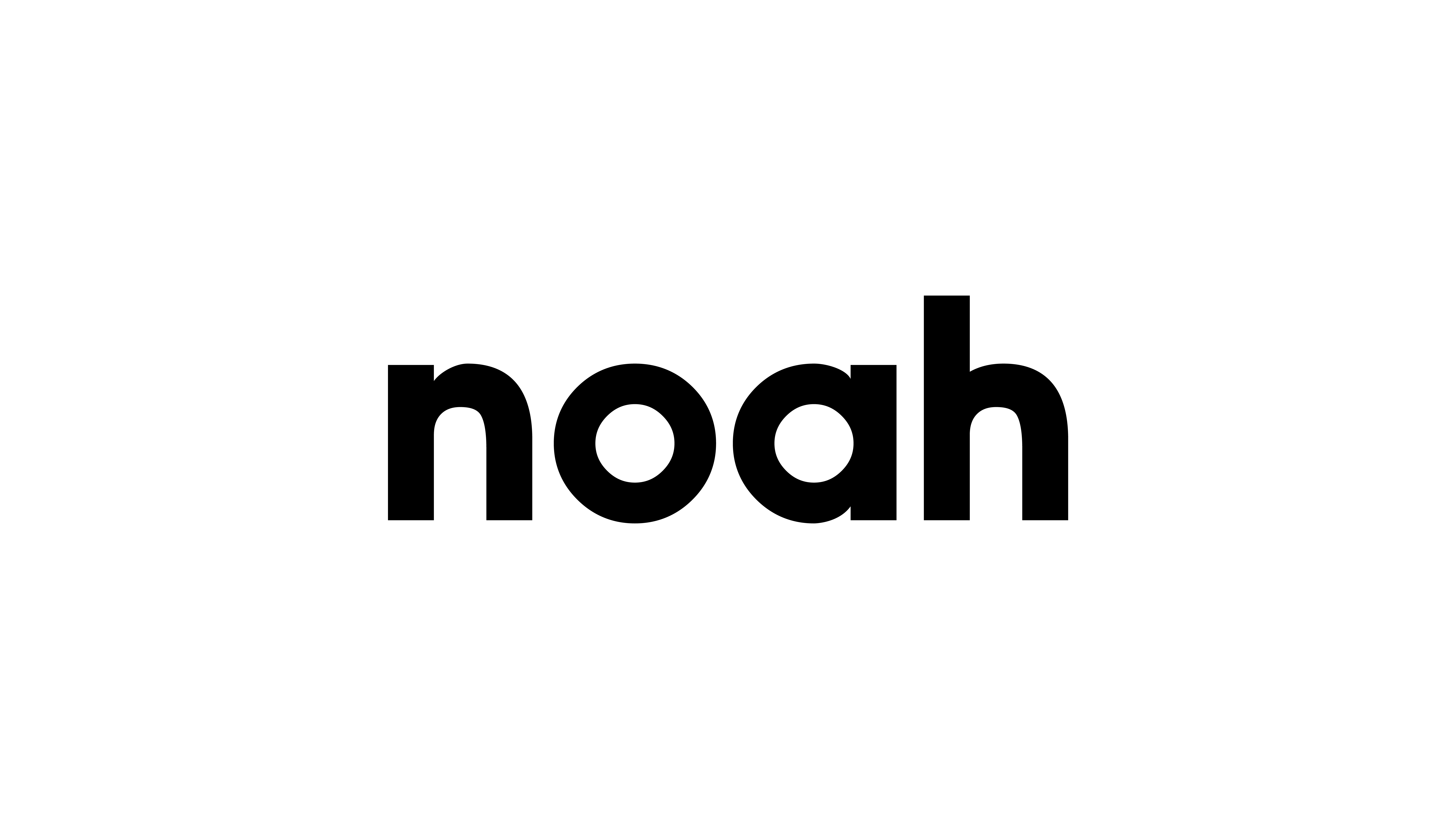Taobao’s Free Shipping Zone has a vast collection of products that you can buy and enjoy free Taobao shipping to Singapore with ¥299 (~S$60.70) minimum spend!
Chanel Li, our YouTrip Ambassador, shares her best Taobao tips for enjoying free Taobao shipping to Singapore! Join YouTrip Taobao Alley on Telegram for more tips and guides like this.
Good news! Taobao has introduced a Free Shipping Zone where you can enjoy free shipping for certain products to your doorstep in Singapore. There’s usually a minimum spend of ¥299 (~S$60.70) for products within this Free Shipping Zone section to qualify.
This is perfect for buying a wide variety of Taobao products, including heavy and bulky items that may cost a bomb due to their actual or volumetric weight. With free Taobaoshipping, that’s no longer a concern.
The Complete Guide to Taobao Shopping
Part 1: How to Buy From Taobao
Part 2: How to Navigate Taobao Keywords
Part 3: How to Ship From Taobao
Part 4: How to Refund on Taobao
Part 5: How to Reverse Image Search on Taobao
Part 6: How to Checkout Taobao in CNY with YouTrip
Part 7: How to CBM Bulky Ship From Taobao
Part 8: How to Earn Cashback From Taobao
Part 9: How to Use Taobao Free Shipping Zone
Part 10: 4 Key Taobao Shopping Festivals To Look Out For
Sounds good? Here’s a step-by-step guide that you can follow to utilise Taobao’s Free Shipping Zone and enjoying free Taobao shipping to your home!
Updates About Storage Fees (入库费)
But first — it’s been brought to our attention that there have been cases of unexpected warehouse fees for bulky items. Why does this happen? Well, sellers are preempting situations (i.e. rejections) that commonly happen when an item is large, especially when you use Cainiao as a shipping option. Thus, these sellers charge a warehouse fee to cover the cost of delivery in case the items get rejected. However, there are moments when they charge just to earn extra cash from consumers who don’t know about this fee. While most sellers won’t charge, we advise shoppers to switch sellers whenever this happens.
1. Open Taobao & Set Your Singapore Address
When you open your Taobao app, you should be able to see the “Free Shipping to SG” section immediately. If you don’t see it, tap on “地区” (Location) on the top bar to change your location settings to Singapore.
If you still don’t see it, make sure that your default delivery address is a Singapore address. To check this, go to “我的淘宝” (My Profile) and tap on the settings logo at the top right corner. Then select “我的收货地址” (My Addresses), edit your Singapore address, and at the “设为默认地址” (Set As Default) option, swipe the toggle to set it as your default address.
2. Tap into Free Shipping Zone
When you return to Taobao’s homepage, you should be able to see the prominent “Free Shipping to SG” section. Tap into the section banner and you’ll enter the Free Shipping Zone. Items here qualify for free shipping, usually with a minimum spend of ¥299 (~S$60.70). Scroll through and add the items you’d like to purchase as per normal, or you could search for specific items in the search bar within the Free Shipping Zone.
3. Search for Items That Qualify For Free Taobao Shipping
If you want to search for Taobao items as you would for any Taobao purchase, type in your item keywords into the homepage search bar instead and let the results load. Once they’re loaded, activate the Free Shipping filter by tapping the “跨店满299包邮SG” (Free Shipping With ¥299 Spend) button below the search bar. Once you tap it, all the items that are qualified for free shipping will be filtered for your selection.
When tapping into individual listings, you can also double check that these items indeed qualify for free shipping by looking out for the “跨店满299包邮SG” (Free Shipping With ¥299 Spend) banner at the bottom of the listing.
4. Double Check Free Shipping Status
Once you’re done shopping and have accumulated at least ¥299 (~S$60.70) worth of items, go to the checkout page. Right before you make payment, you’ll need to ensure that your delivery address is a Singapore address and that your shipping fee should be reflected as ¥0, just like the screenshot above.
You can also double-check that each individual item has “跨境包邮” (Free International Shipping) words in red. Once you’ve confirmed the free shipping, go ahead and make payment!
5. Consolidate For Shipment
The sellers will ship out all your items and send them to Taobao’s international warehouse for consolidation. You should receive in-app or SMS notifications when your items arrive at the warehouse, but you can also monitor by tapping into “我的淘宝” (My Profile) and “待收货” (Pending Delivery).
Scroll to the item you want to check, and tap on “查看物流” (Check Delivery Status) to see where your item is currently at.
Pro tip: Claim the card fee waiver voucher to waive the 3% card fee that Taobao charges when you pay via credit and debit cards. Taobao offers this card fee waiver voucher on the regular, and you can grab it in the Free Shipping Zone. Each user is entitled to one voucher per day, so make sure to claim it before you make your purchase! There’s also a limited number of vouchers available each day so if you fail to get one, just try again at 12 am.
If you still haven’t gotten your YouTrip card yet, don’t miss out. Use promo code <TAOBAO5> to sign up and get up to S$5 off your next Taobao purchase with YouTrip! 😎
For more great tips and guides like this, join our Telegram (@YouTripSG) and subscribe to our free weekly newsletter here or down below!
If you love being a YouTrooper, we want to put you in the spotlight! Join our YouTrip Ambassador Programme now!
Related Articles
Taobao Shopping: Taobao vs ezbuy Price & Shipping Cost
Muji Singapore vs Muji Taobao: Which is Cheaper?
Taobao Shipping: Taobao Direct vs ezbuy vs ezShip