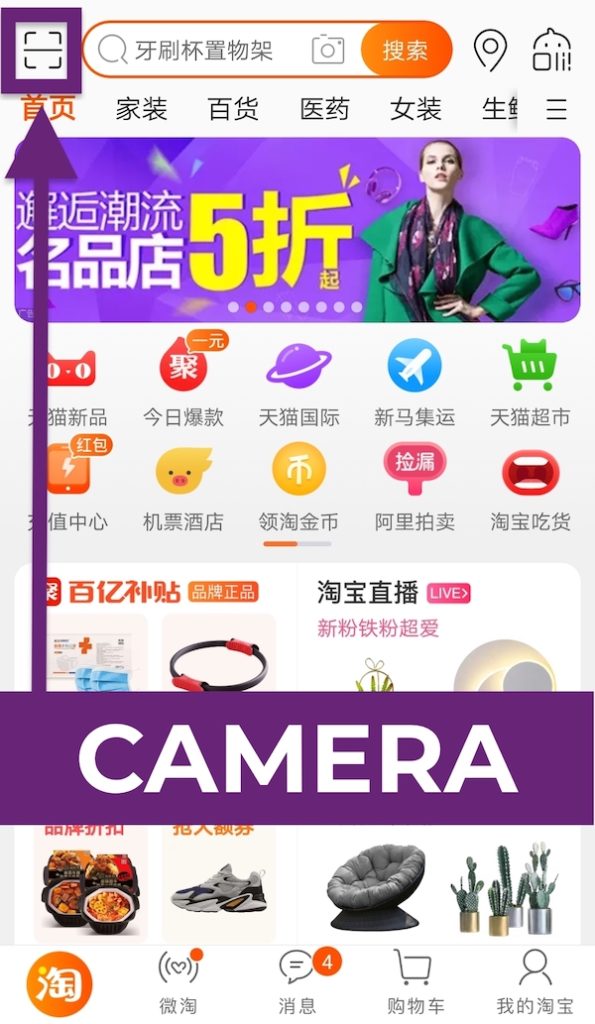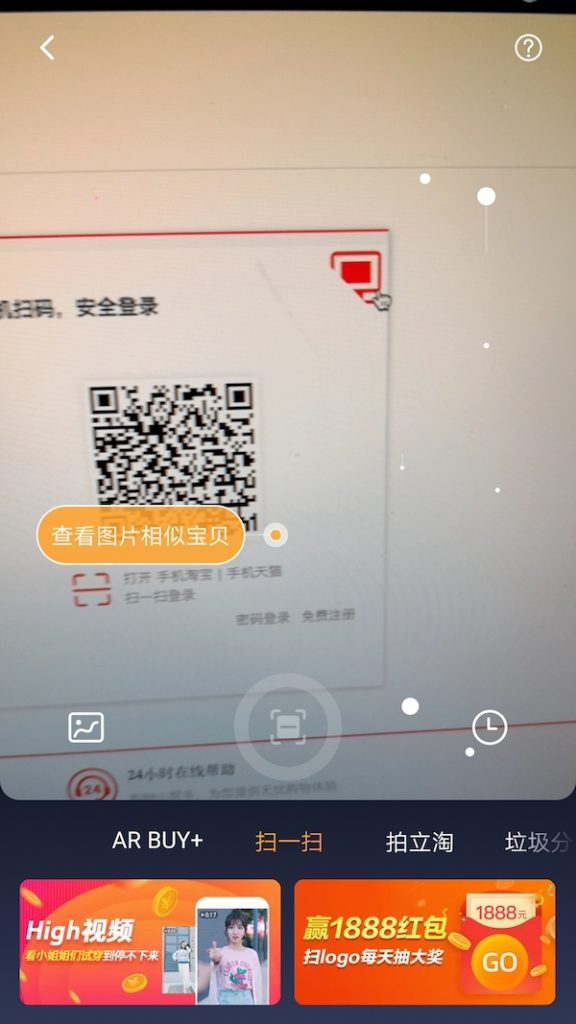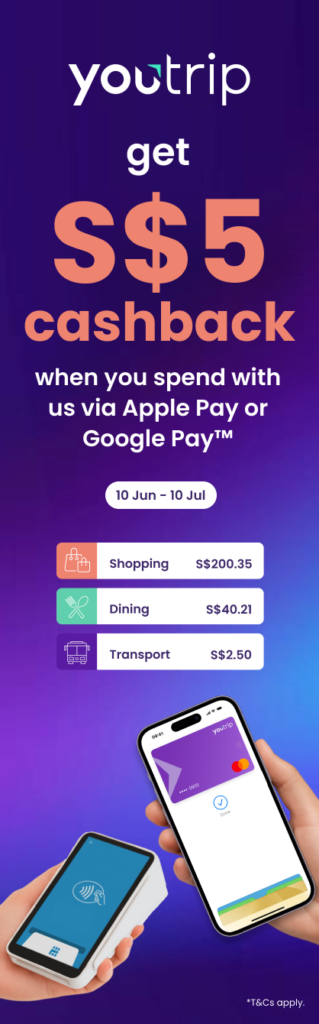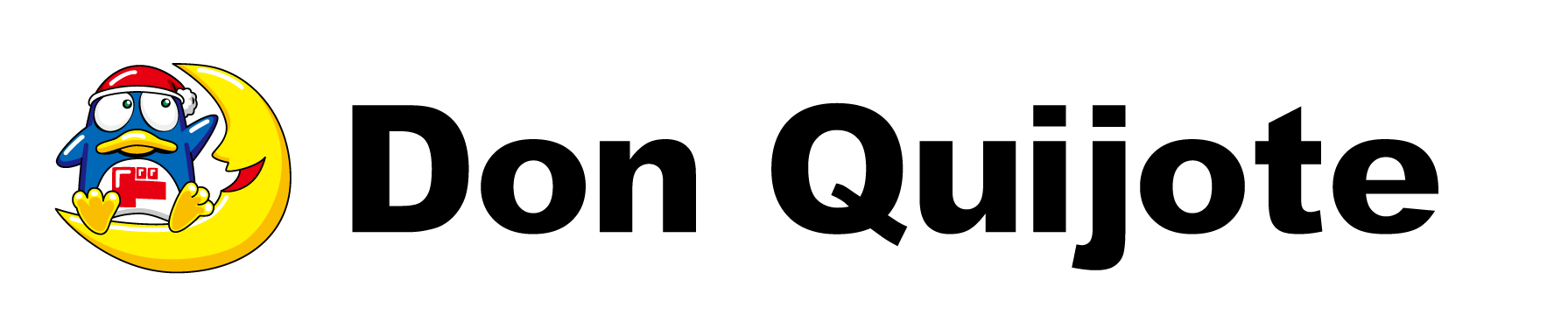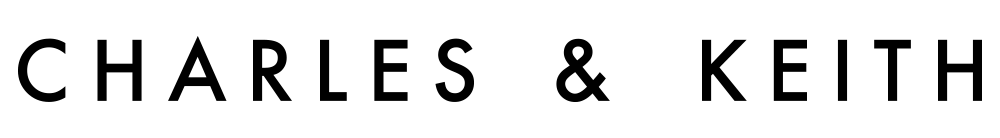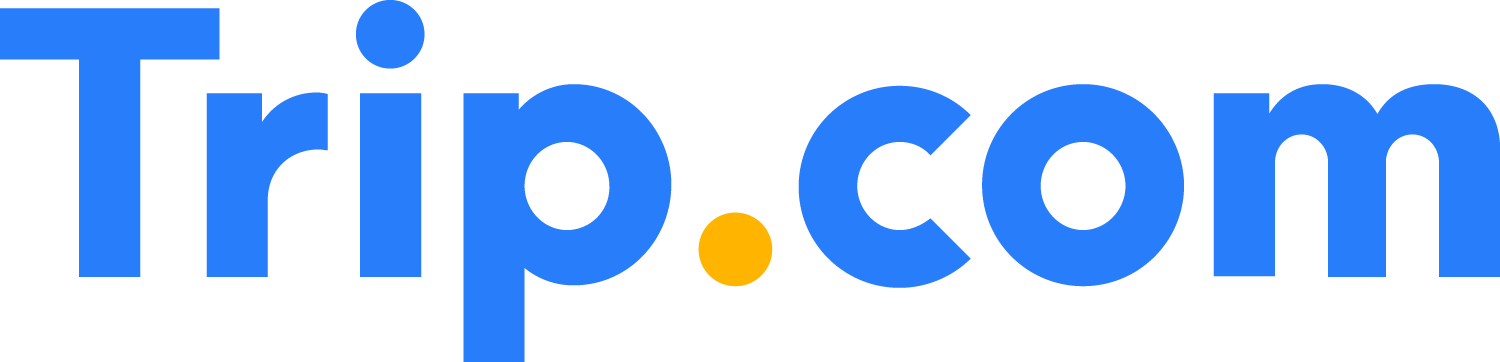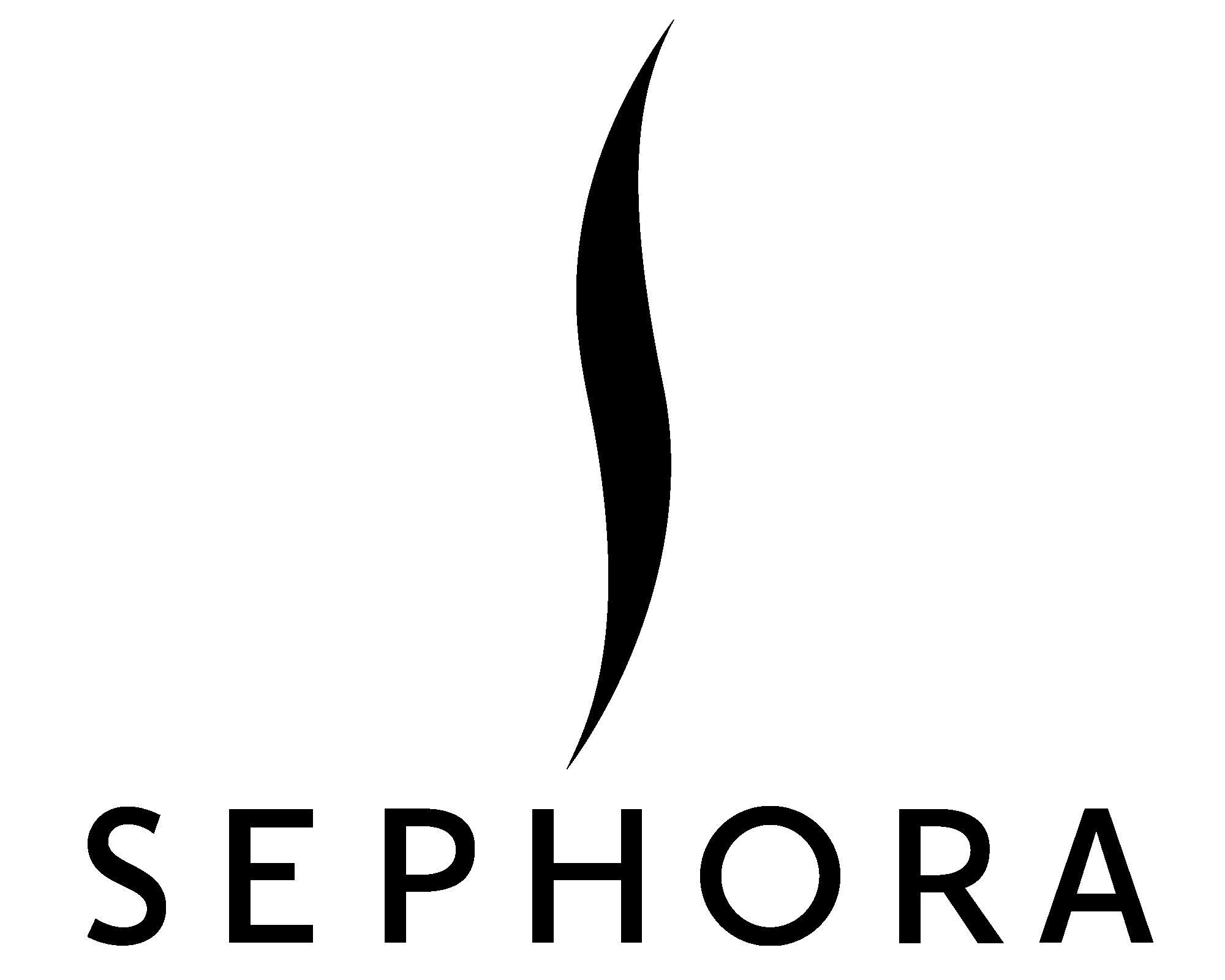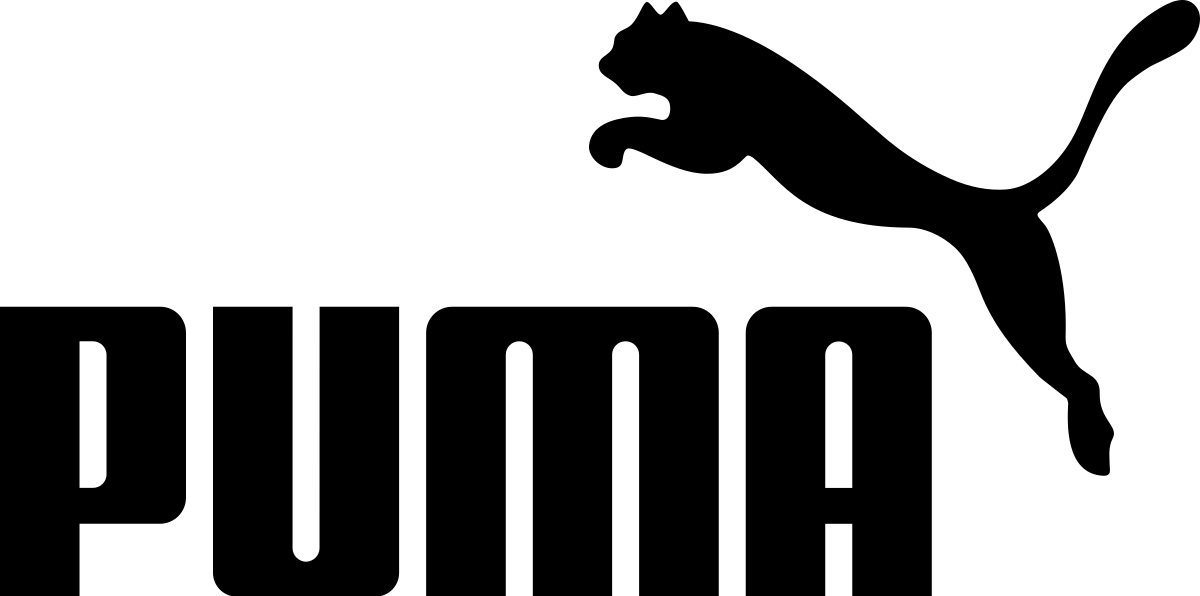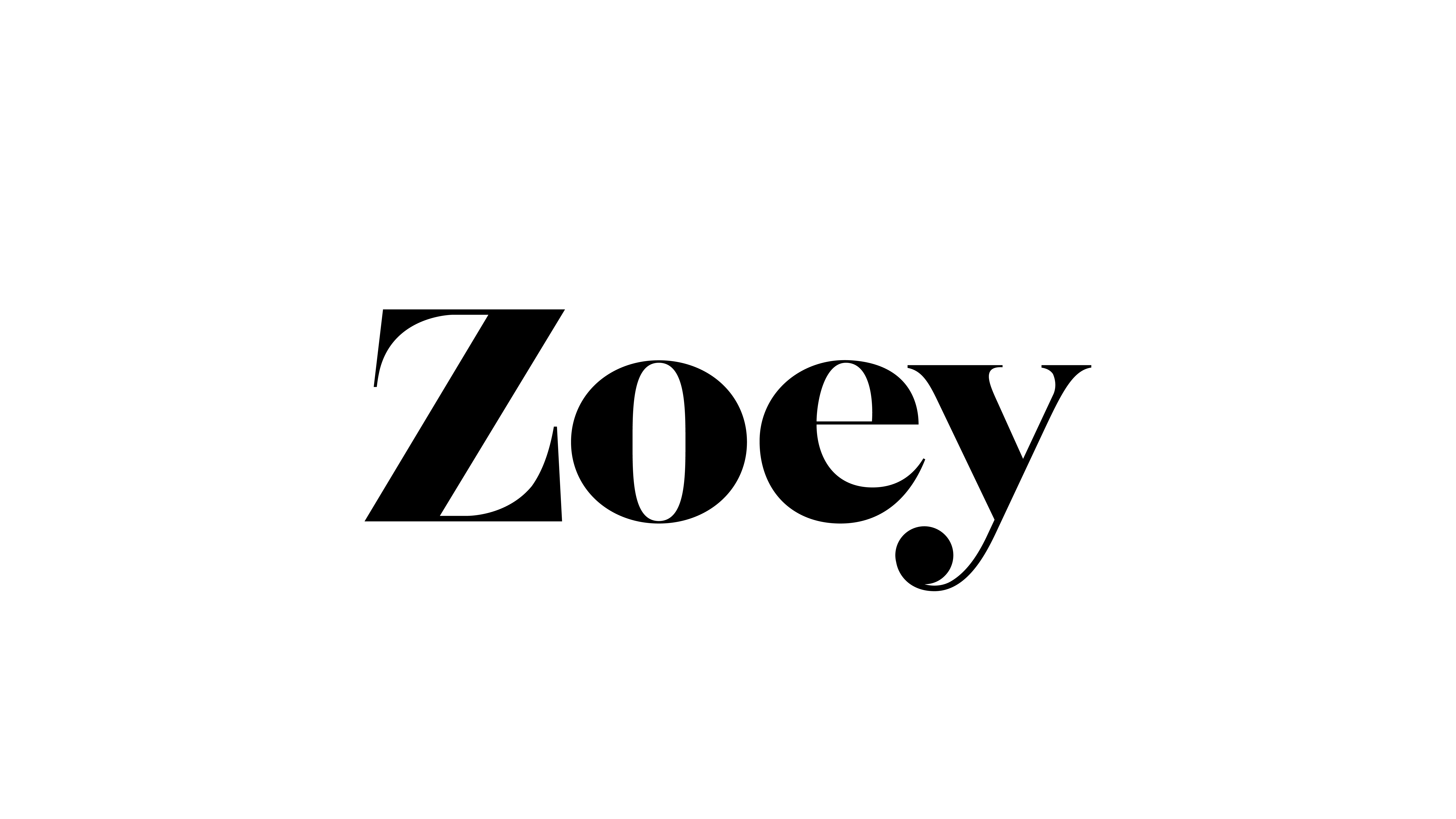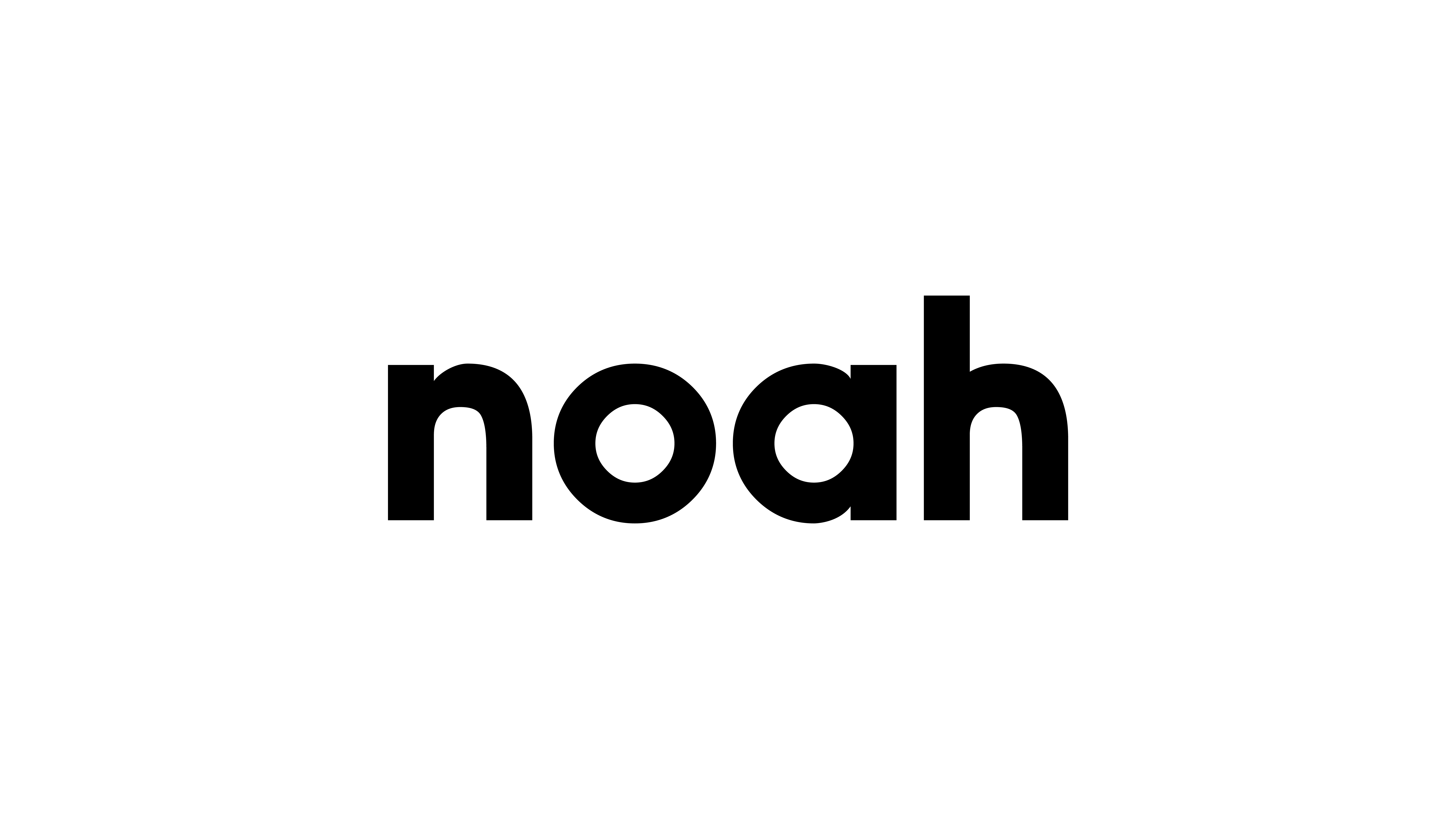Taobao allows checking out items in Chinese Yuan (CNY) on desktop, but is it really cheaper to pay in CNY using the YouTrip card? We’ll test and find out!
Short answer: yes.
It’s slightly cheaper when you pay for Taobao items in Chinese Yuan (CNY) with your YouTrip card.
The Complete Guide to Taobao Shopping
Part 1: How to Buy From Taobao
Part 2: How to Navigate Taobao Keywords
Part 3: How to Ship From Taobao
Part 4: How to Refund on Taobao
Part 5: How to Reverse Image Search on Taobao
Part 6: How to Checkout Taobao in CNY with YouTrip
Part 7: How to CBM Bulky Ship From Taobao
Part 8: How to Earn Cashback From ShopBack Taobao
Part 9: How to Use Taobao Free Shipping Zone
Part 10: 4 Key Taobao Shopping Festivals To Look Out For
However, most Taobao mobile apps will automatically charge in your home currency, according to your mobile number. To counter this, simply login to your Taobao account on desktop to pay instead, because payments on desktop will be charged in CNY.
Here’s a step-by-step guide on how to use Taobao desktop to pay in CNY with your YouTrip card and score some savings!
1. Have Your Cart Items Ready on Taobao Mobile
If you haven’t shopped yet, what are you waiting for? Follow our How to Buy From Taobao Guide to pick out your favourite items! Make sure all your items have been added to your cart.
2. Logging Into Taobao Desktop
Go to www.taobao.com and tap on “登录” (Login). You may accidentally click on “免费注册” (Free Registration) instead, but simply go back to the home page again if that happens.
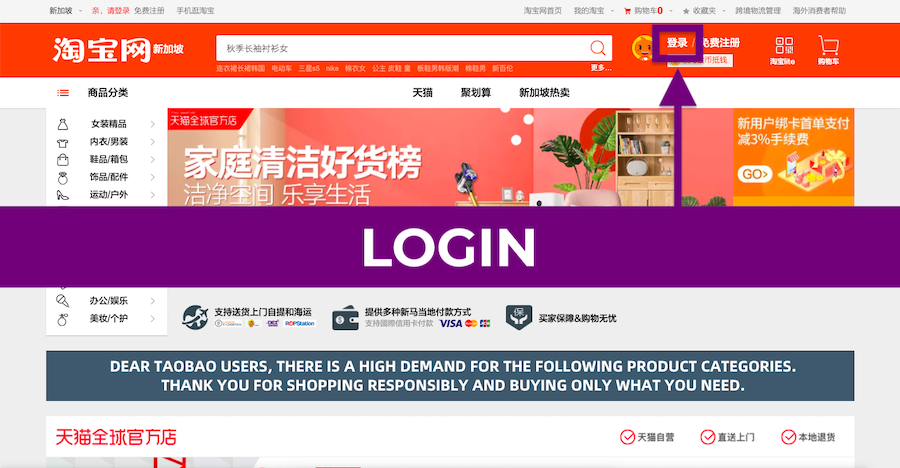
See the QR code peeking out in the corner? Click on it to generate a unique QR code for you to scan.
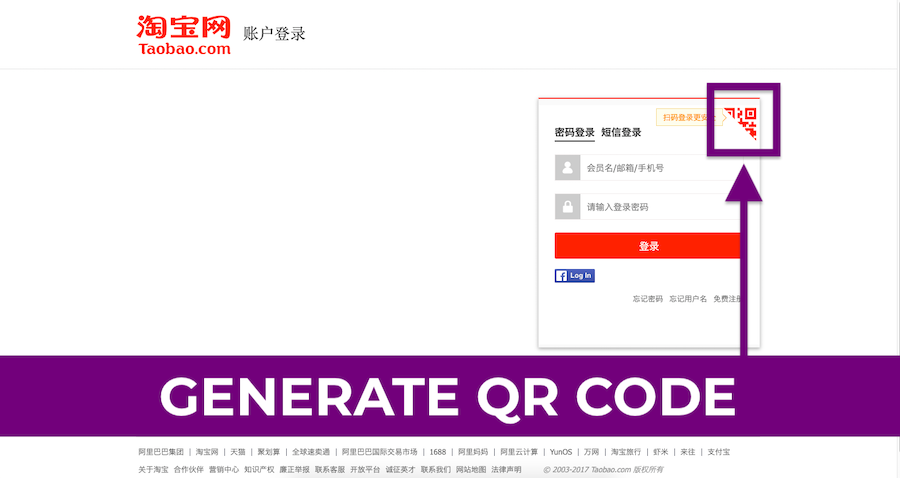

Open your Taobao mobile app and tap on the Camera function at the top most left corner. Once your camera opens up, point it to the QR code on your Taobao desktop. Tap on the orange bar “确认登录” (Confirm Login) on your Taobao mobile to login.
3. Selecting Cart Items
Click on the Cart logo on your Taobao desktop homepage to view the items in your Taobao cart.
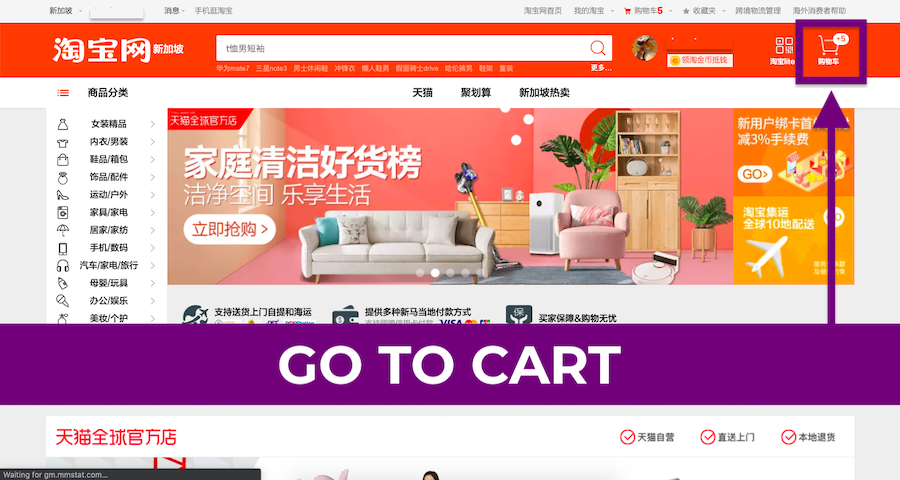
You can choose to select each item individually or simple click on “全选” (Select All) to select everything in your Taobao cart.
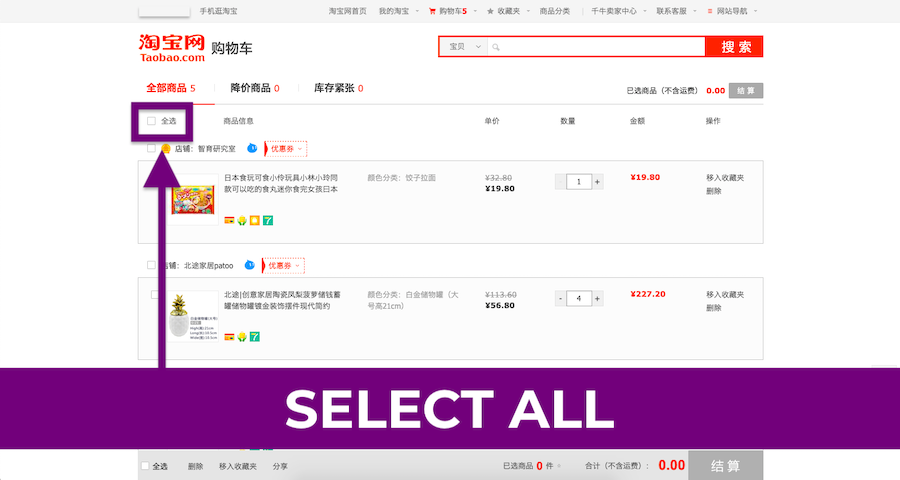
Once selected, scroll down to “跨境配送方式” (Cross Border Delivery Options) and ensure that you’ve selected “官方集运 – 空运” (Consolidated Air Freight). As mentioned in our How to Buy From Taobao Guide, some products are not allowed on air freights, hence “官方集运 – 海运” (Consolidated Sea Freight) will be selected by default on the cart page.
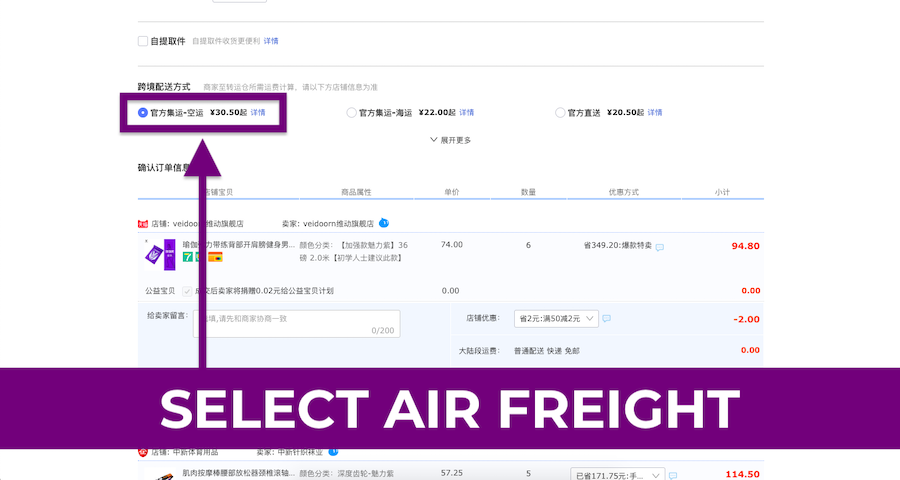
Scroll down to the bottom of your Taobao cart page and look for the subtotal. Tap on “提交订单” (Submit Order) to start processing your payment.
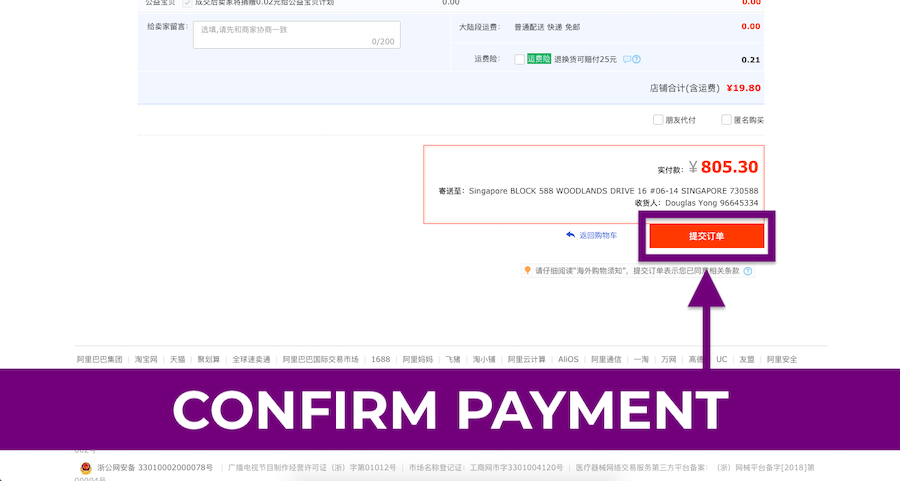
4. Redirecting to Alipay for Payment
After confirming your cart page, you’ll be redirected immediately to Alipay for to process your payment.

When prompted, key in your YouTrip card number to begin the payment process.
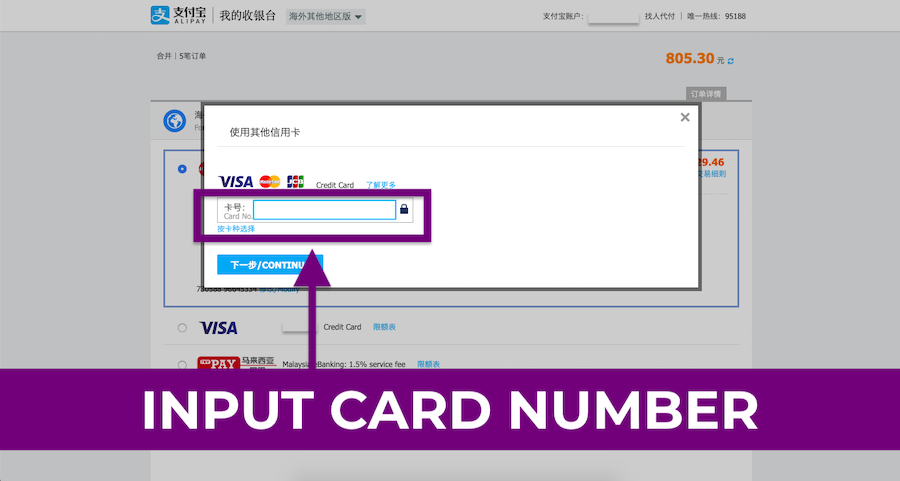
After you’ve entered your YouTrip card number, you’ll be brought to a payment form to input your First Name/Last Name, Card Expiry, CVV, and Postal Code.
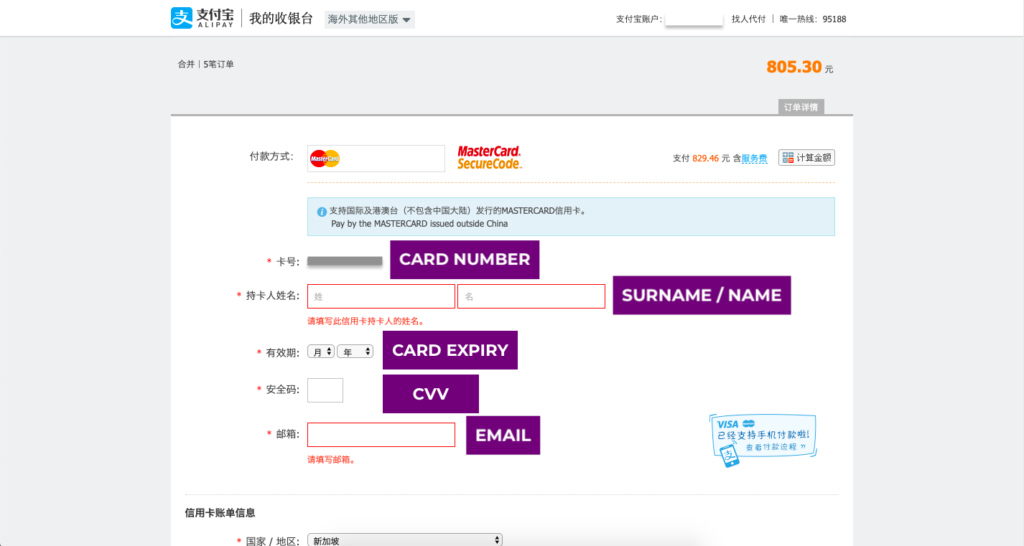
Thereafter, you’re also required to select your country of delivery under the delivery form. Click on the country dropdown and look for “新加坡” (Singapore).
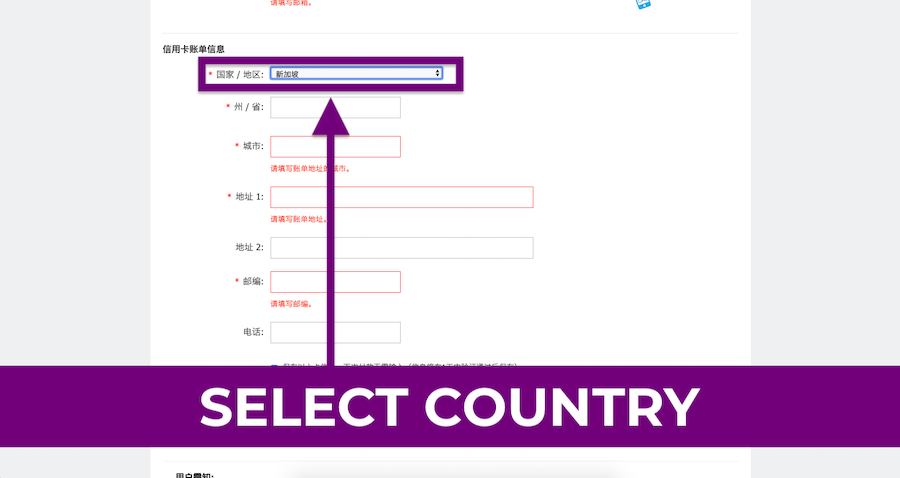
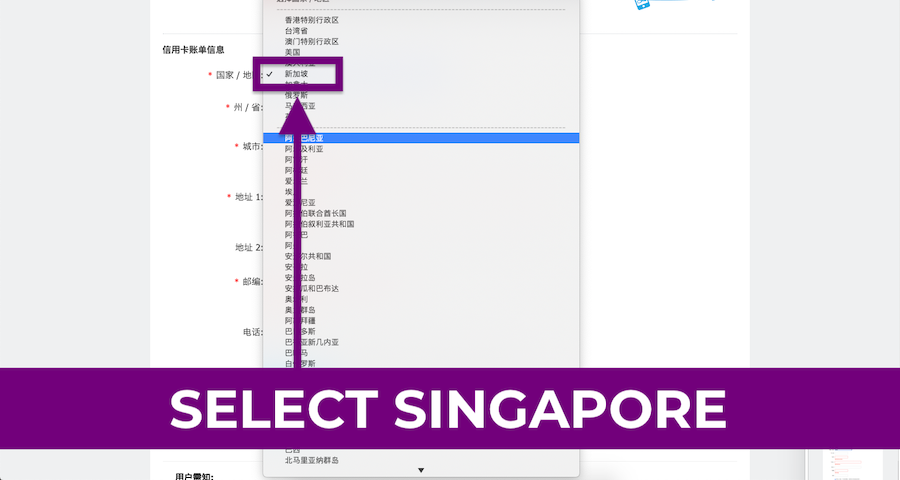
Enter your delivery address details accordingly: Province, City, Address 1, Address 2, Postal Code, and Mobile Number. Click on the blue “确认付款” (Confirm Payment) to complete your payment
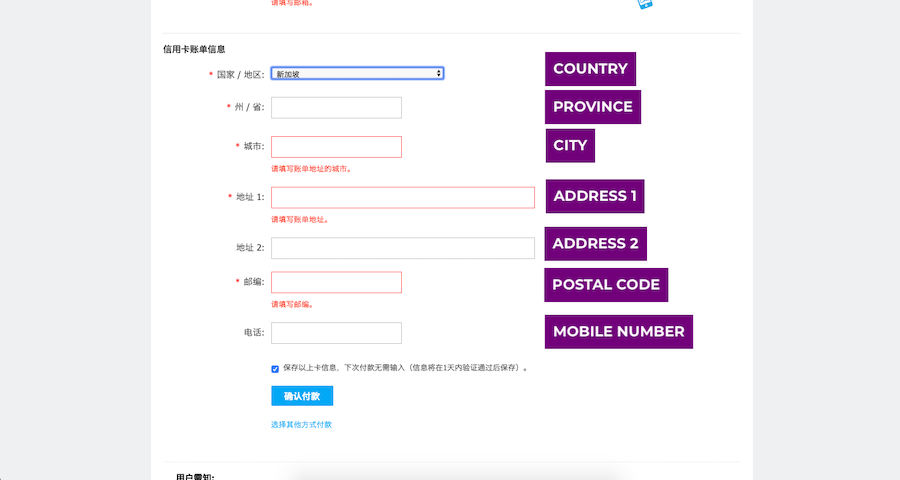
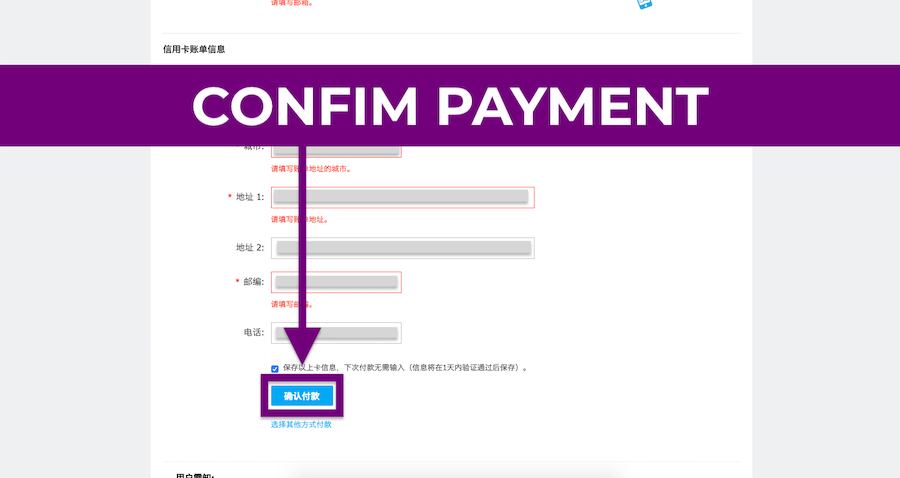
Once your payment has been completed, you’ll be redirected to Taobao desktop with a “Payment Success” message. Simple, right?

That’s it! Simply follow the steps above to login on Taobao Desktop and make your payment in CNY. This way, you can make use of YouTrip’s Wholesale Exchange Rates for better currency conversion rates. Happy shopping! 🛍
If you still haven’t gotten your free YouTrip card yet, use promo code <TAOBAO5> to sign up and receive a free S$5 in your account. 😎
For more great tips and guides like this, join our Telegram (@YouTripSG) and subscribe to our free weekly newsletter here or down below!
Related Articles
My Experience Buying From Muji’s Official Store On Taobao