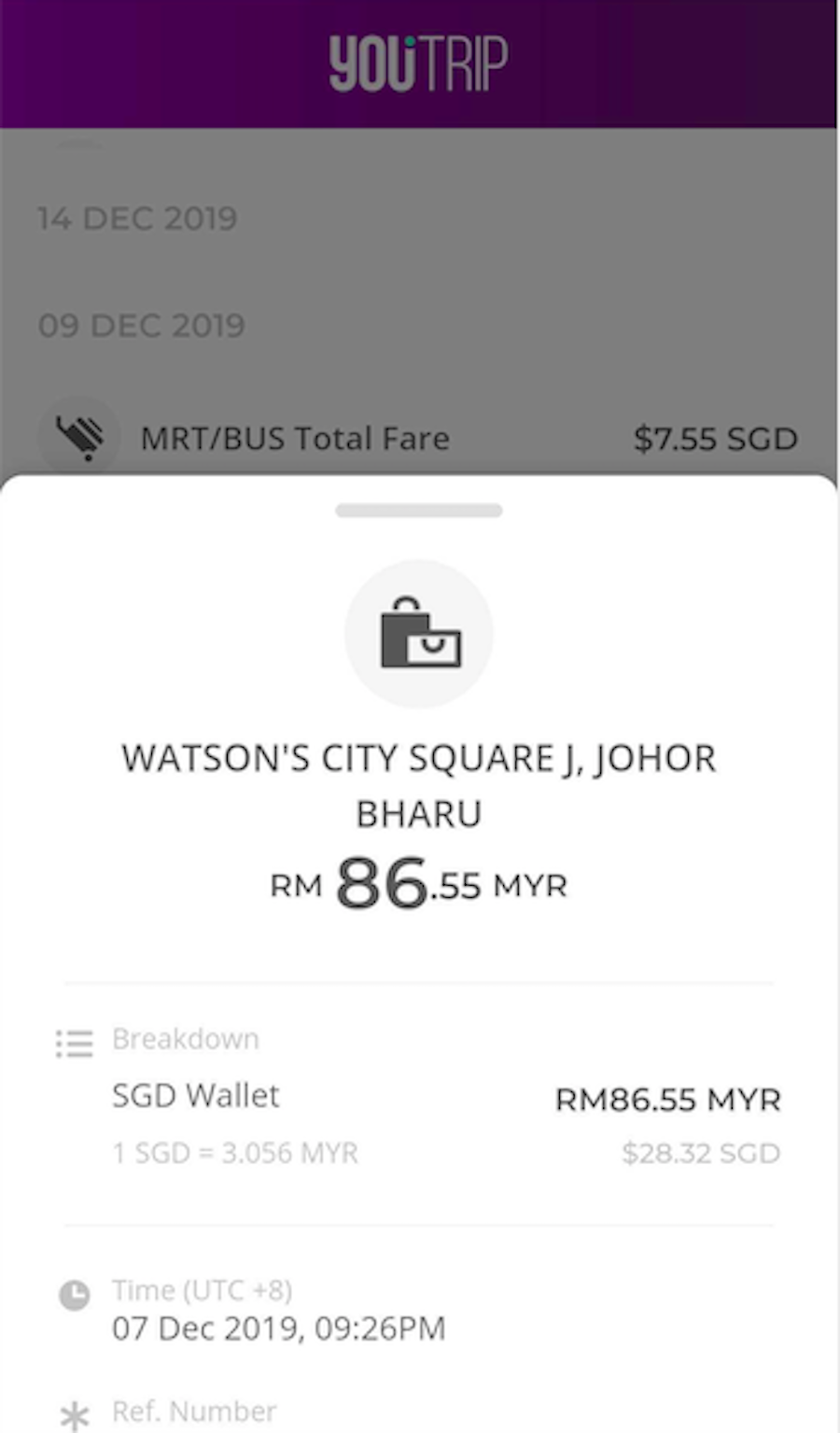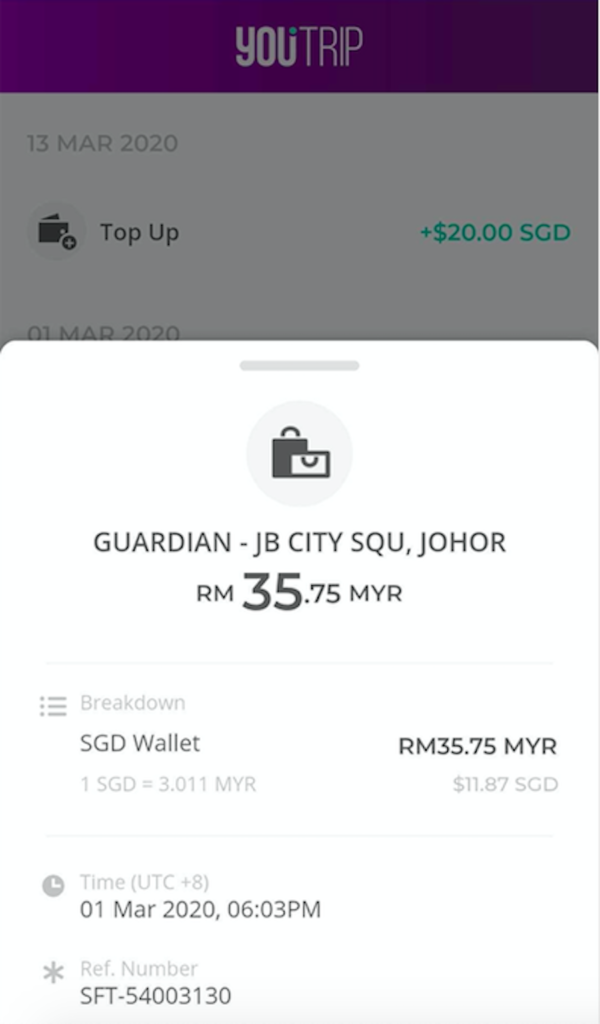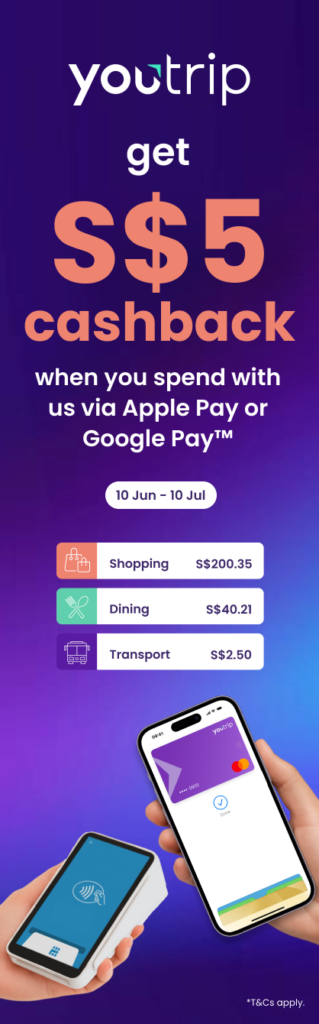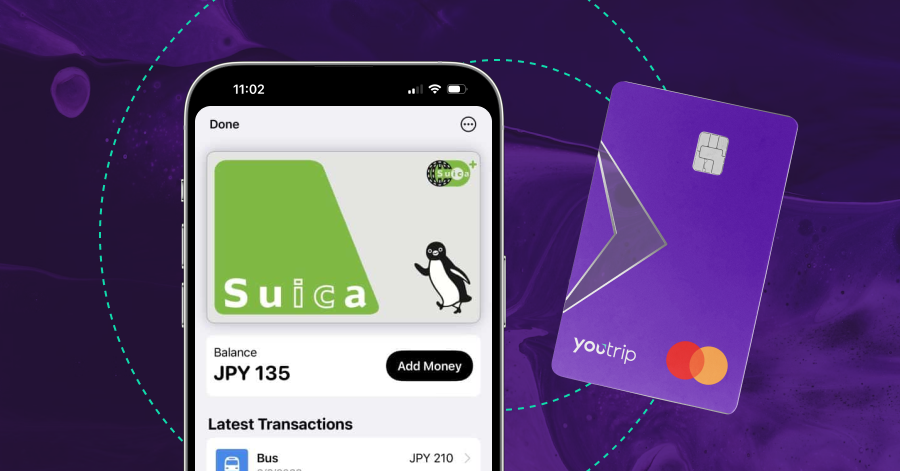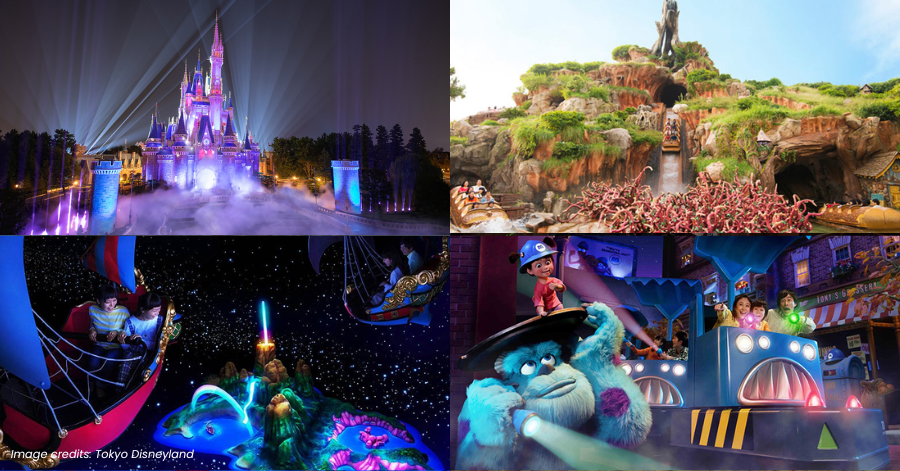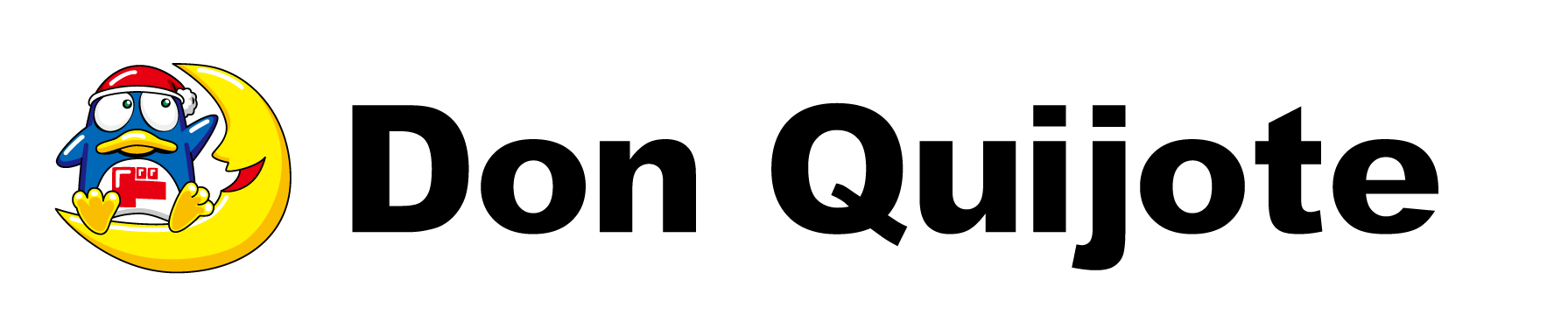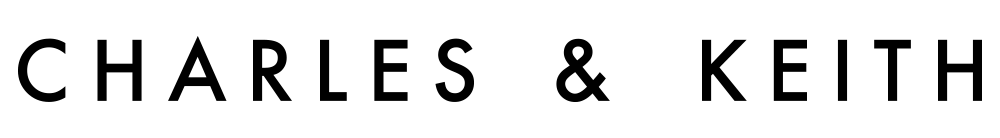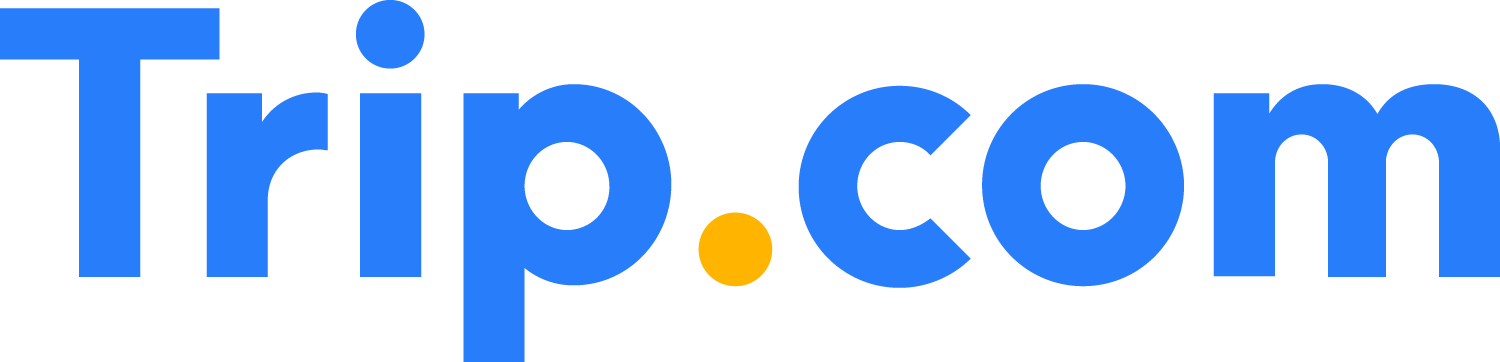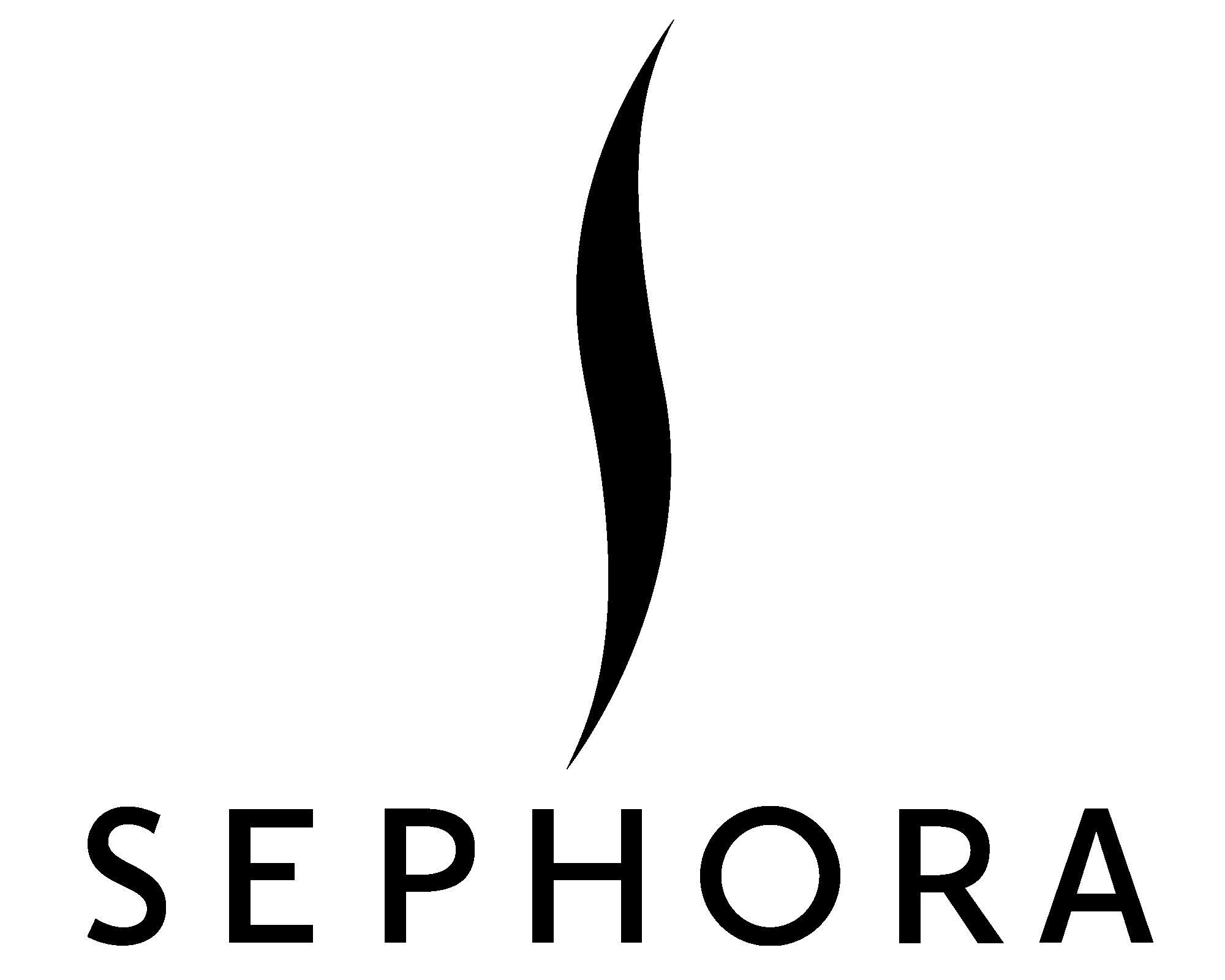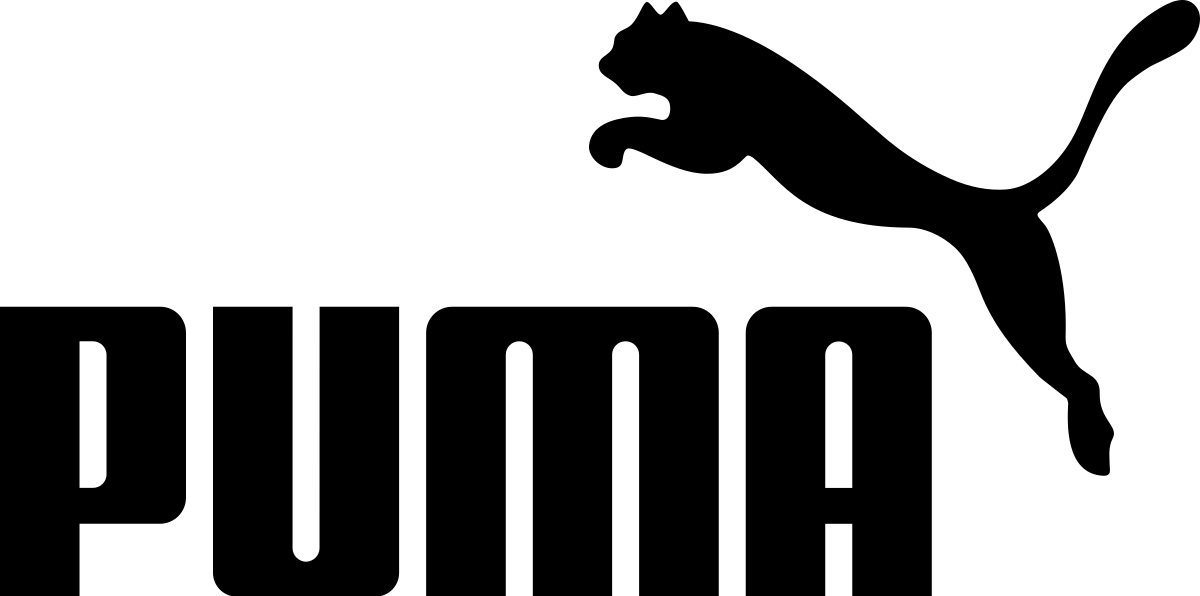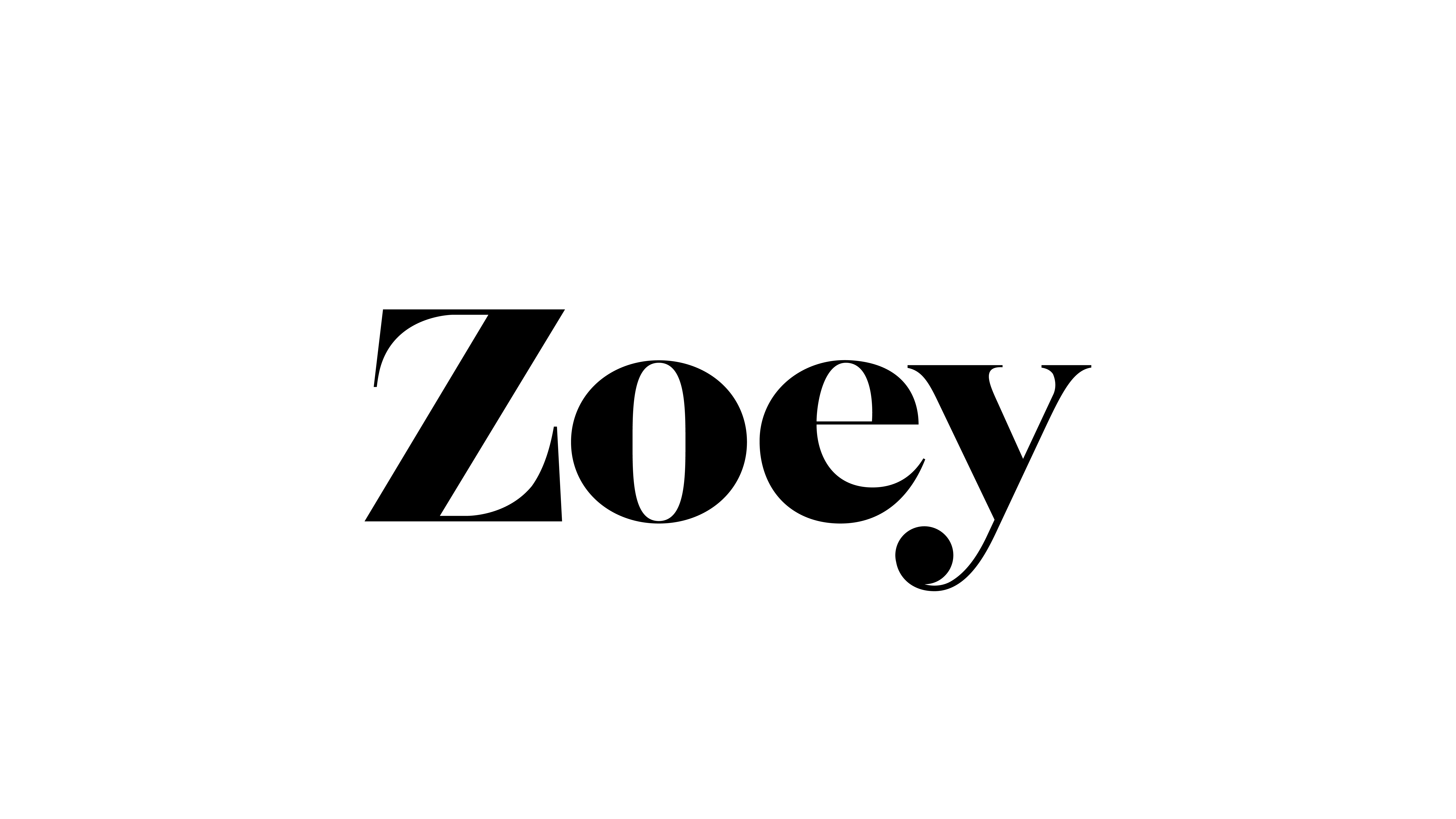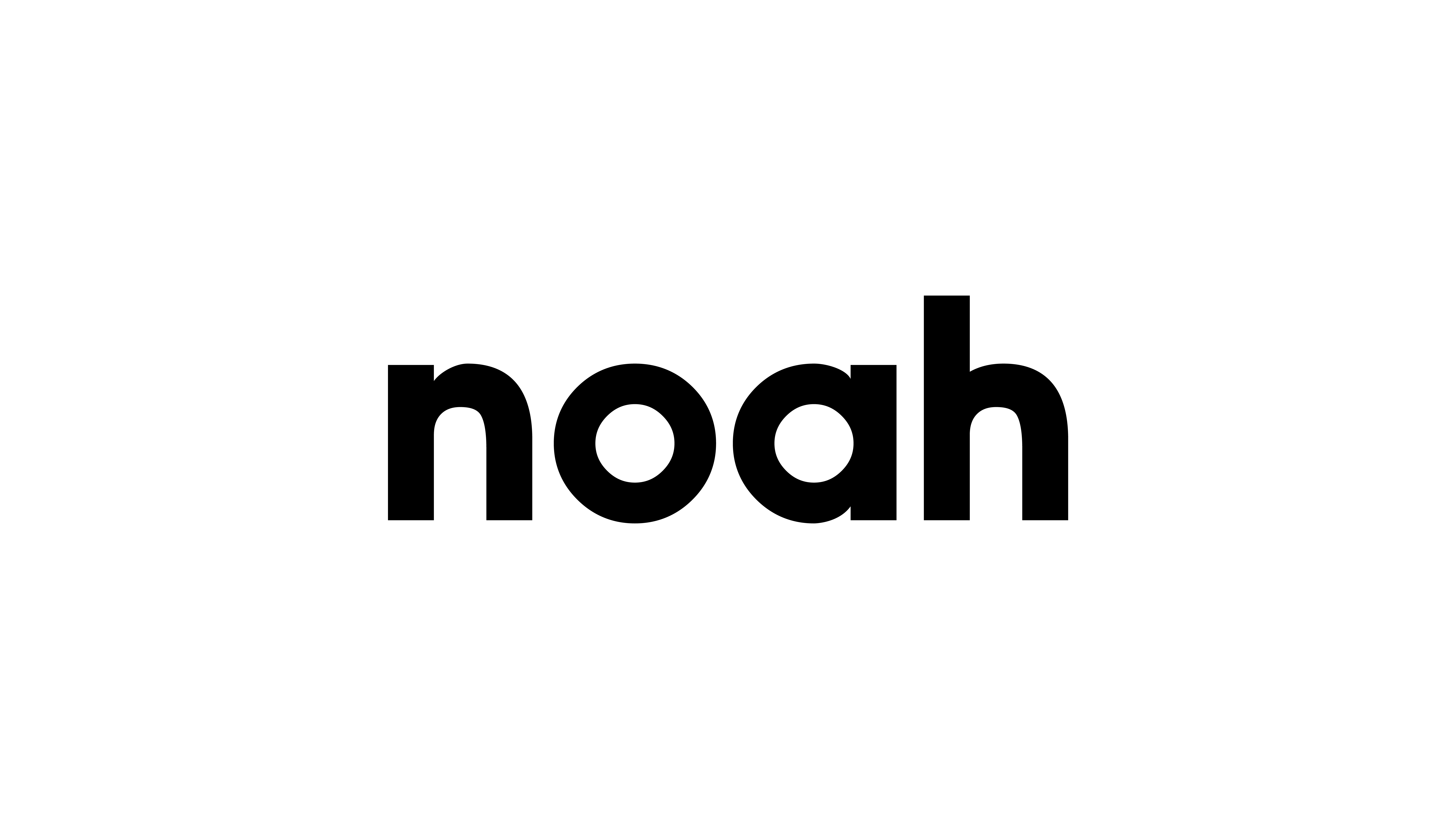Hey YouTroopers!
Ever faced a situation where you need to pull up a payment you’ve made a while back, whether it’s from a holiday last year, or from shopping online four months ago, but scrolling through months’ worth of transactions seems too much like a chore?
Well, that chore is no more, with YouTrip’s new Transaction Search function! Now, you’ll be able to look up a previous payment in seconds, simply by searching any of these fields:
- Merchant Name
- Location
- Currency Code
- Amount
- Date
How Do I Use This New Transaction Search? 🤩
First, you’ll need to make sure that you’ve updated the YouTrip app to the latest version. Once you’ve logged in, you should notice a new magnifying glass icon at the top-right corner of your screen, beside the YouTrip logo.

Tap on the magnifying glass icon, and here you can start searching for a transaction by entering any one of the fields above. Let’s use an example of a transaction here – a payment of RM29.90 to Watson’s at Mid Valley Southkey in Johor Bahru on 13 March 2020.
This is what that transaction record would look like on your YouTrip app:
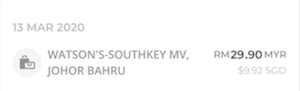
For whatever reason, you’re suddenly curious about how much you spent during that particular shopping trip. But of course, who’s got the time to scroll for an eternity looking for this particular transaction among all the others you’ve made since? Here’s how you can search for it instead:
Since you know the transaction was made at Watson’s in Johor Bahru, you can type the Merchant Name “Watson’s” in the search bar to see all transactions you’ve ever made in Watson’s.
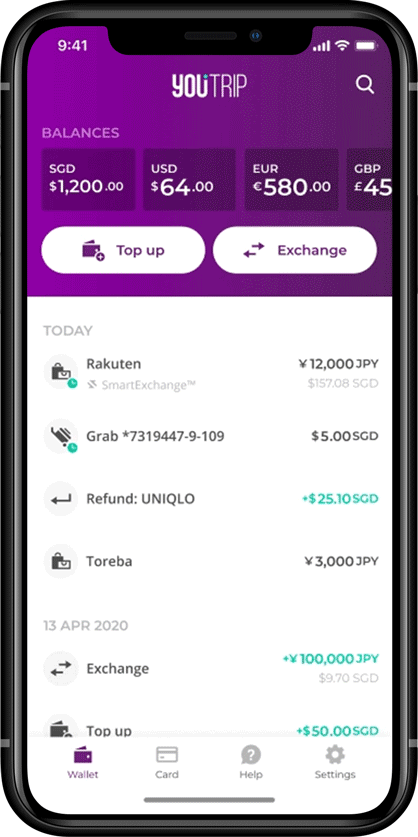
But if it’s not a recent transaction and you’ve already made a bunch of other Watson’s purchase after that, this search will bring up all your Watson’s transactions you’ve made around the world (globetrotter problems, I know).
When tracking your lifetime Watson’s purchases, this will be just the search result you’ll need. However, if you wish to narrow your search further, you could also search with two or more fields, such as Location and Date:
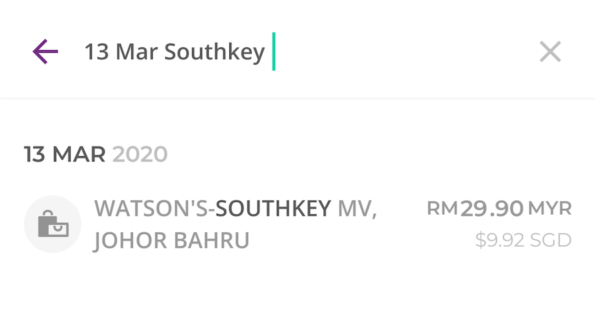
Tada! In seconds, you’ll find exactly what you need. Go ahead and try it out with other field pairings across Merchant Name, Location, Currency Code, Amount, and Date!
Wait, I Can’t Find My Transactions! 😣
However, keep in mind that location searches would only work for merchants that include the location in their transaction records. Since merchants are the ones responsible for posting their individual transaction record details, any spelling errors could also affect the quality of search results.
For example, if you’re searching for transactions you’ve made in Johor Bahru but merchants have misspelled their location as “Johor Bharu”, we’ll not be able to pick them up if you entered “Johor Bahru” into your search bar.
Likewise, if merchants only included “Johor” as their location, it’ll be eliminated from our search results too.
These possible discrepancies are exactly why we’ve included five search categories to help you find exactly what you’re looking for. So in addition to Merchant Name, Transaction Date, and Location, you could also search using Currency Code like MYR to filter all your YouTrip payments made in Malaysian Ringgit and even the Amount like RM29.90 if you happen to remember how much you paid.
YouTrip’s new Transaction Search is meant to be the easiest way for you to stay on top of your payments, regardless of how long ago they were made. So what are you waiting for? Update your YouTrip app now to get searching!
Getting The Travel Bugs? How About Some (Overseas) Retail Therapy… 😏
While we await travel to return, don’t let the travel bug bite you. We’ve got an Ultimate Overseas Online Shopping Compilation Guide for you to ship your favourite Taiwanese snacks, cheaper beauty products direct from UK, cheaper Nintendo Switch consoles, and so much more. Borders are closed, but the overseas retail therapy doesn’t stop!
If you still haven’t gotten your free YouTrip card yet, sign up with promo code <BLOG5> to receive a sweet S$5 in your account.
For more great tips and guides like this, join our Telegram (@YouTripSG) and subscribe to our free weekly newsletter here or down below!
Related articles
YouTrip New Feature: 3DS Authorisation For Payments
YouTrip New Feature: $5,000 Wallet Limit
YouTrip New Feature: Online Payment & ATM Alert