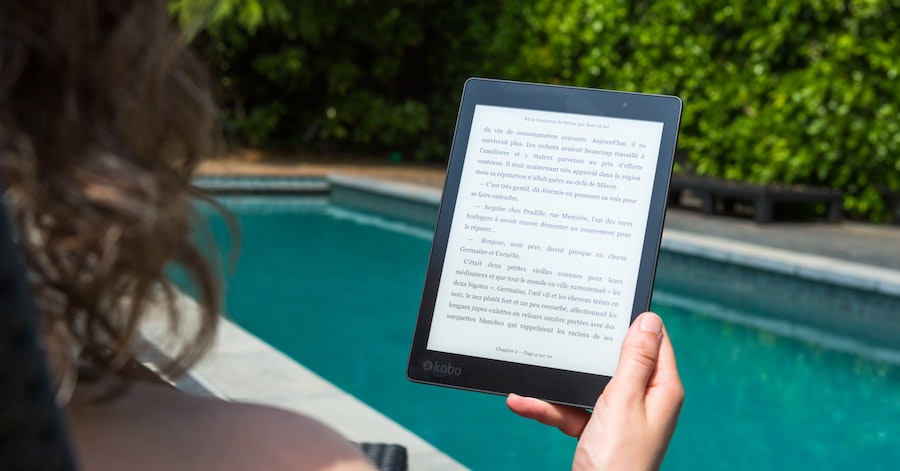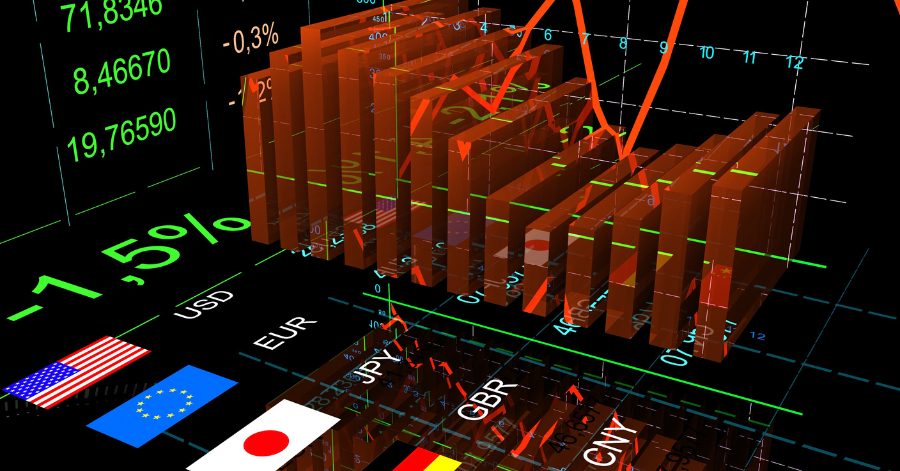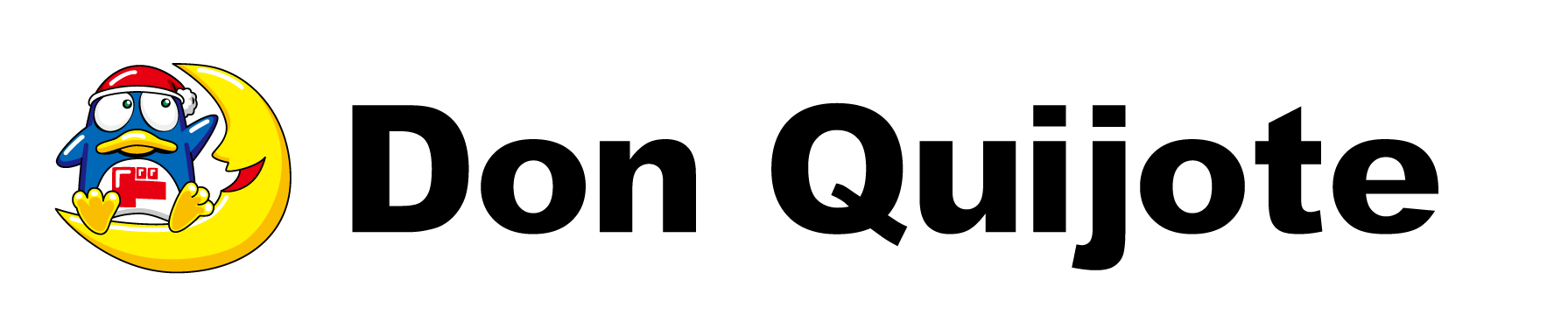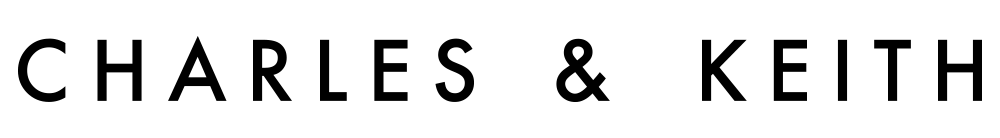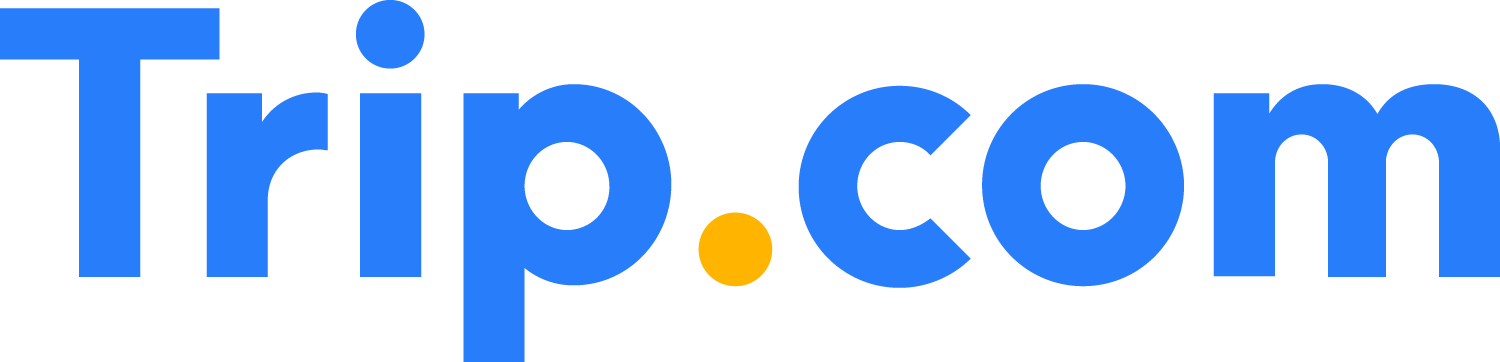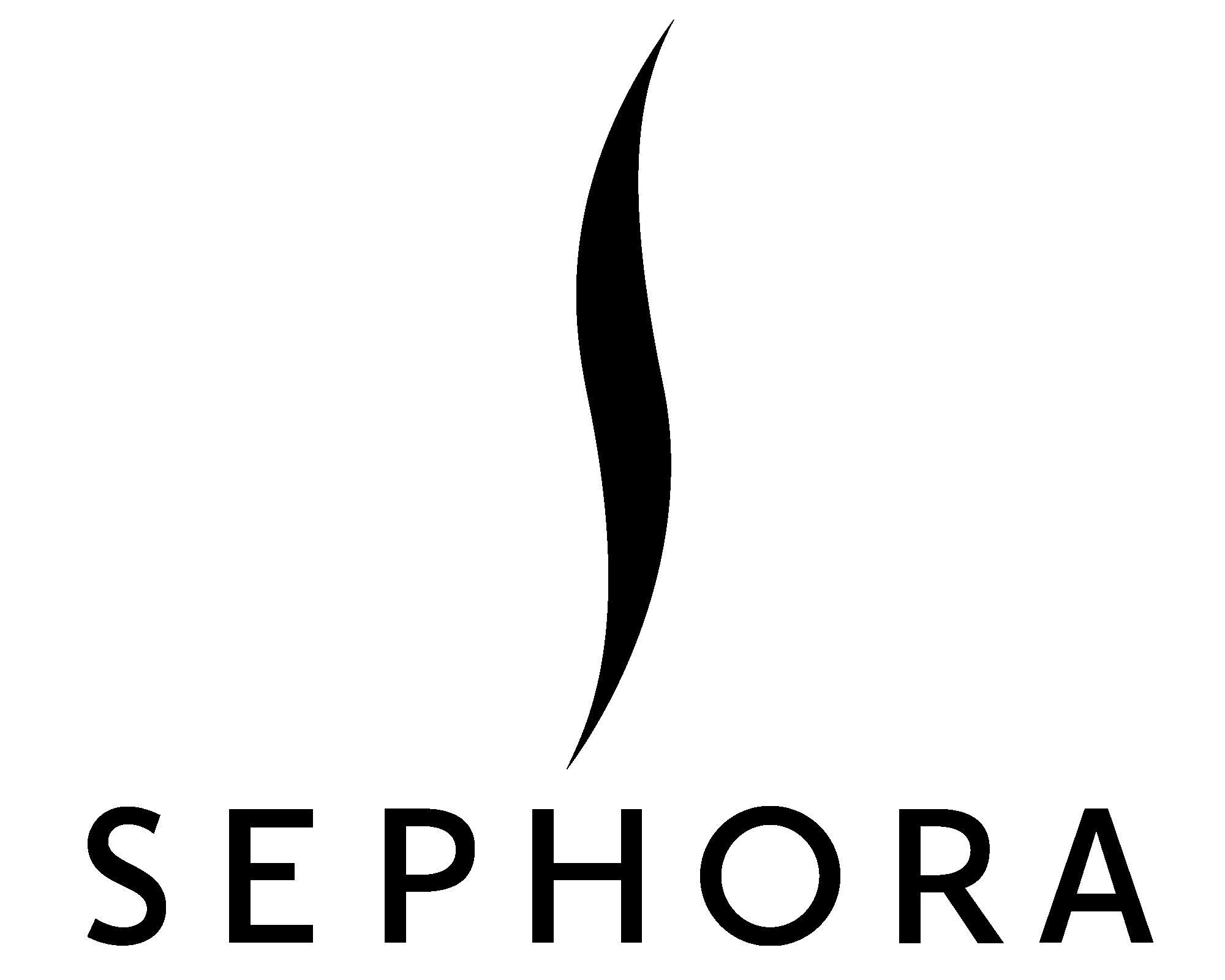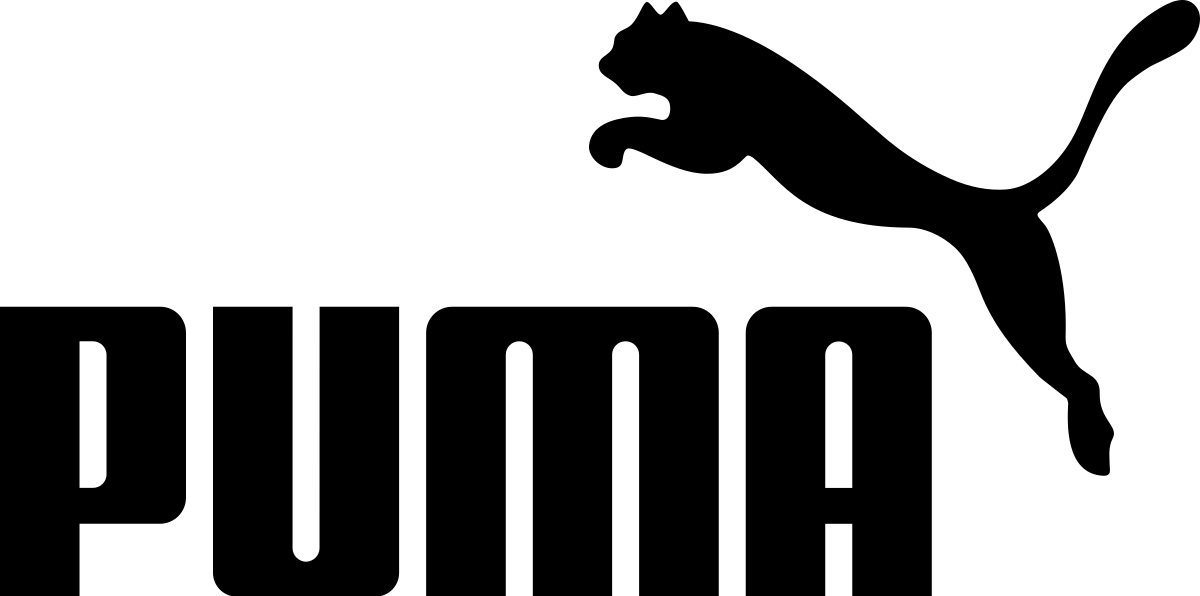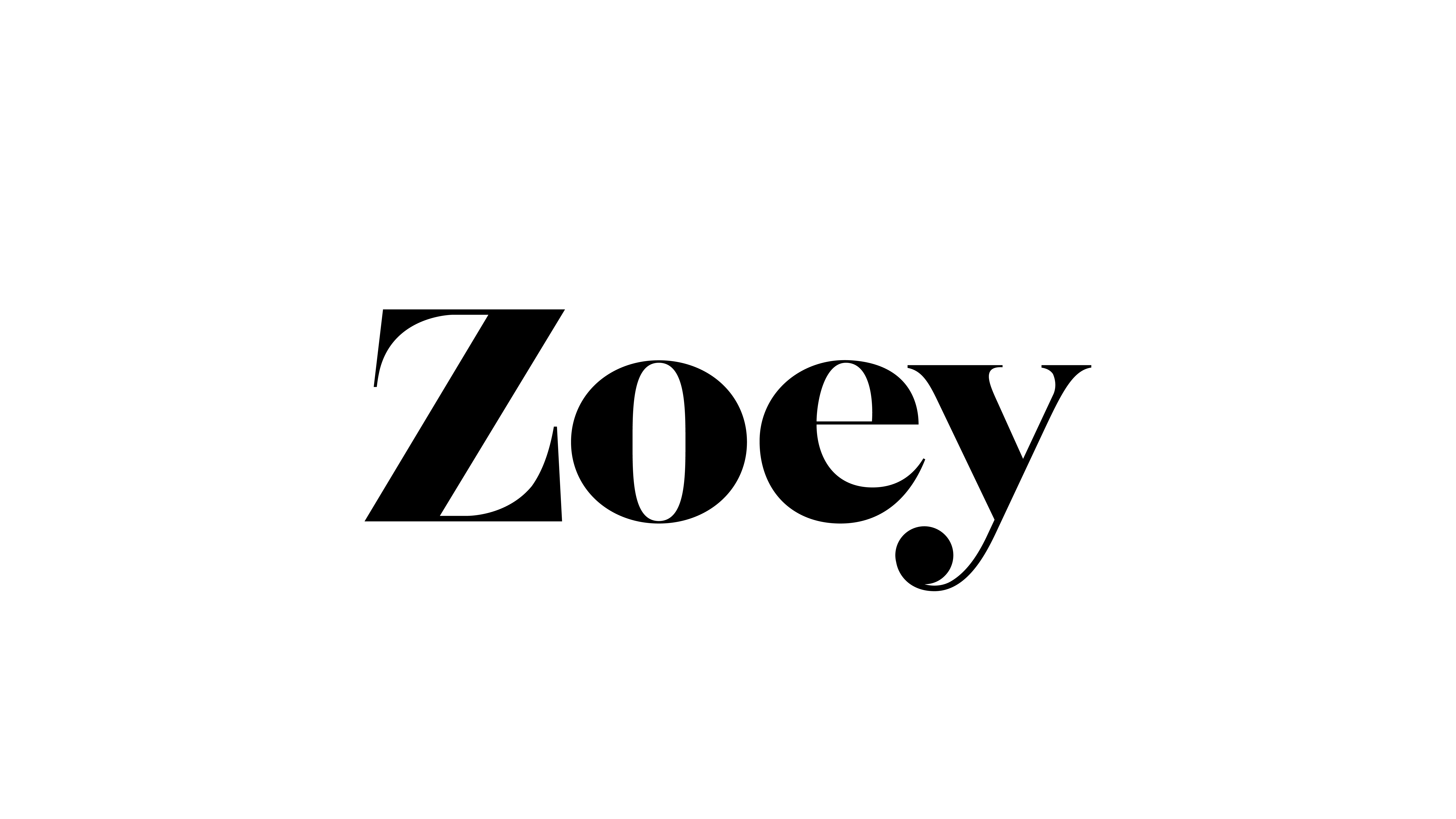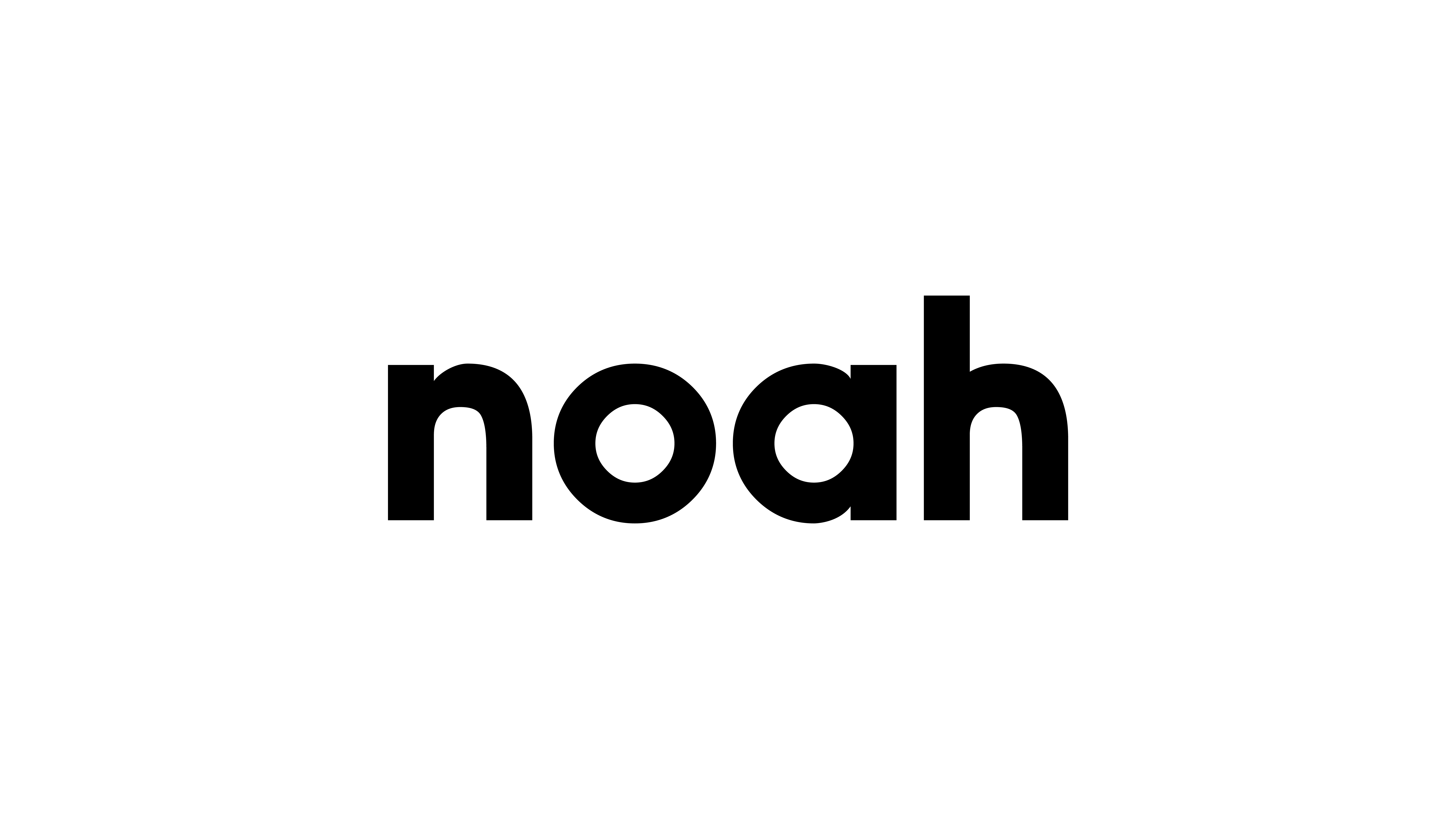Kindle or Kobo? If you’re venturing into the world of e-books, you’ll need to pick a brand that gives you a better overall e-reading experience!
Kindle vs Kobo – which one should I get? Kindle has been around just a tad longer than Kobo, but they’re pretty much the same. Both the Kindle and Kobo manufacture their own e-reader devices that serve as an electronic book (or books, in fact) that you can carry around easily. (Also, If you’re looking to buy a Kindle, we’ve got just the ‘price hack’ to teach you how to score a cheaper Kindle from Amazon US.)
Both Kindle and Kobo libraries can also be accessed on your mobile devices, with their respective e-reader apps available on both Android and iOS. However, when it comes to mobile device accessibility, Kobo does have an advantage over Kindle, thanks to its superior e-reader app.
Originally from Canada, Kobo renamed to Rakuten Kobo when they became a subsidiary of the Japanese e-commerce giant Rakuten.
Why is Rakuten Kobo Better?
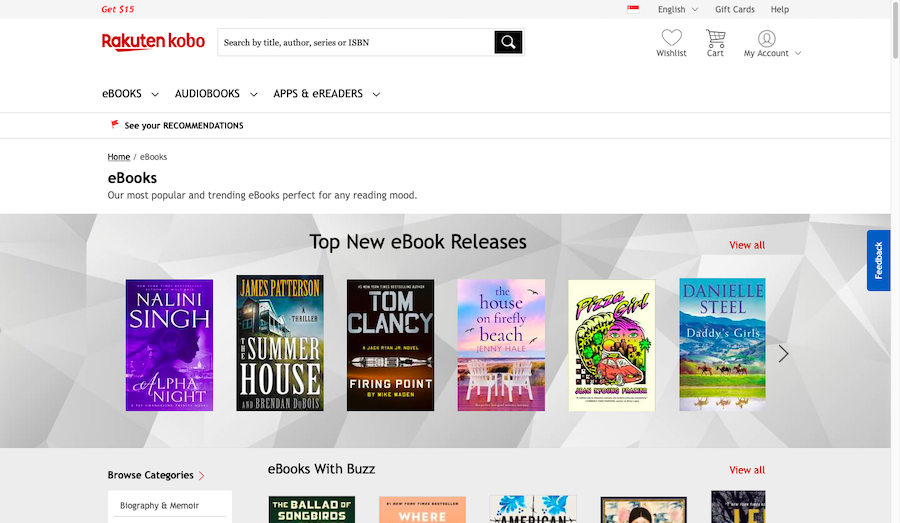
If you still aren’t into e-books, lemme tell you that e-books are cheaper than their physical counterparts, plus they’re environmentally-friendly and portable!
Now back to Rakuten Kobo – its e-reader app provides a customisable reading experience and an online inventory of over 5 million audio and e-books. The cherry on top is that Rakuten Kobo’s e-reader app supports “EPUB” format books. This way, you’re not limited to only reading what’s available on their store.
I know what you’re thinking: Why not use the Amazon Kindle app? Well, the Amazon Kindle app experience on your tablet can be less than ideal. Much like Rakuten Kobo, Amazon Kindle requires you buy your books via your browser – which is strange, since the Amazon app sells literally everything else. You’d also have to log out of your Amazon app before buying it on the browser, unless you want to constantly be redirected to your app.
Not to mention, the Amazon app isn’t able to support “EPUB” format e-books, which would render your old e-books unreadable, or you’d have to use a new app to read them. And why on earth should you have to use two different apps to read on your device?
How Do I Sign Up For a Kobo Account?
Thankfully, it’s a simple process. Once you download the mobile app (available on both App Store and the Google Play Store), you can choose to login via Google, Facebook, or create your own account with Rakuten Kobo using your email address.
I’m a “minimum effort, maximum results” kind of person, so I just signed in with Google. You can do the same, since the sign-up process is incredibly easy. All you need to do is follow the directions on your screen.
How Do I Buy E-Books on Rakuten Kobo?
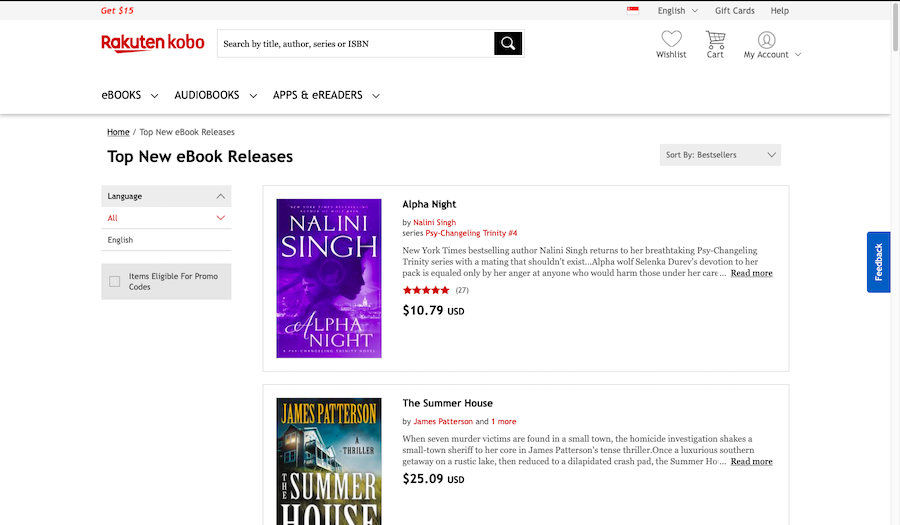
It’s quite simple to buy books on the Rakuten Kobo site. All their titles are available for purchase in USD, so you can just follow the directions below.
- Log in to your Rakuten Kobo account on your device browser
- Select the book you’d like to purchase.
- Select “Buy Now”
- Fill in your billing address
- Add your YouTrip card for payment
- Complete your payment
How Do I Access E-Books on My Rakuten Kobo App?
One of my favourite things are just how easy it is to get the books on your e-reader app once you’ve bought them on your browser. Just follow the steps below and you’ll see what I mean!
- Login to your Rakuten Kobo app
- Tap on your newly purchased e-book title
- Download your e-book
How Do I Download My EPUB Format E-Books to the Rakuten Kobo App?
If, like me, you have a ton of old e-books, feel free to rejoice. It’s easy to download your EPUB format books onto the Rakuten Kobo app – follow the instructions below.
- Download your EPUB format e-book from wherever it’s stored. If it’s on your computer, you can forward it to your device by emailing it to yourself or using a cloud service like Google Drive or Dropbox.
- Select the “Open In” option
- Select the “Rakuten Kobo” app
Okay, But Should I Get Kindle or Kobo?
Well, if you’re planning to read on one e-reader device, go with the Amazon Kindle. However, if you foresee yourself to read beyond the e-reader device and also on your mobile devices, get the Rakuten Kobo.
The user experience for cross device accessibility and reading is currently better on Kobo, with its seamless e-reader app. Go and get your book on! Don’t forget to use your YouTrip card to enjoy Wholesale Exchange Rates when you buy your e-books in USD!
If you still haven’t gotten your free YouTrip card yet, use promo code <BLOG5> to sign up and receive a free S$5 in your account. 😎
For more great tips and guides like this, join our Telegram (@YouTripSG) and subscribe to our free weekly newsletter here or down below!
Related Articles
Cheapest Nintendo Switch Lite Guide
A&F Hack: How to Use VPN For Cheaper Prices
How To Get Cheaper Bose Headphones From Amazon US