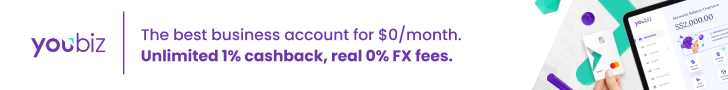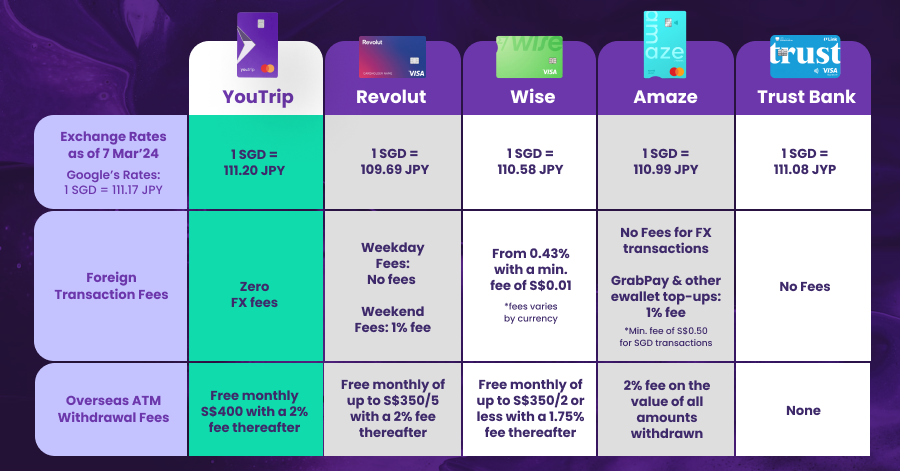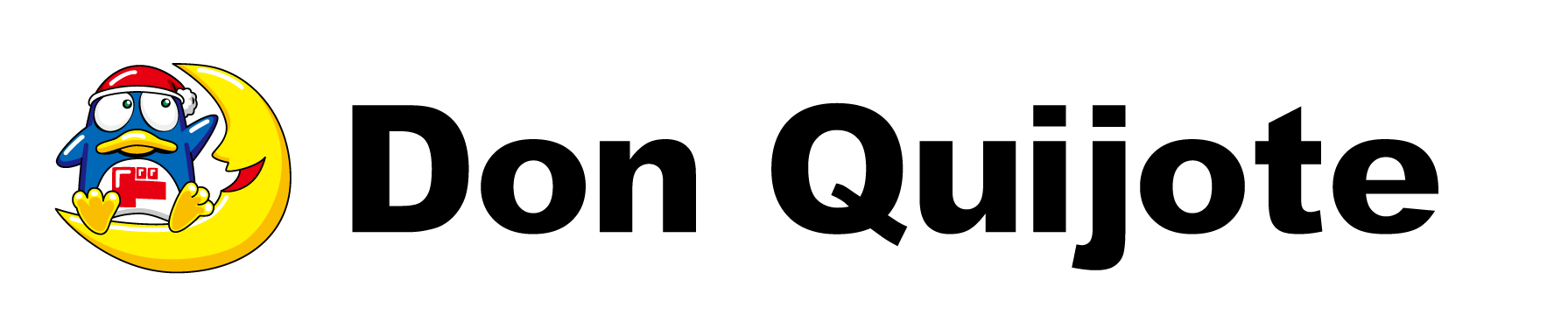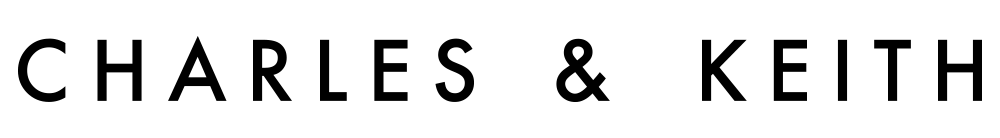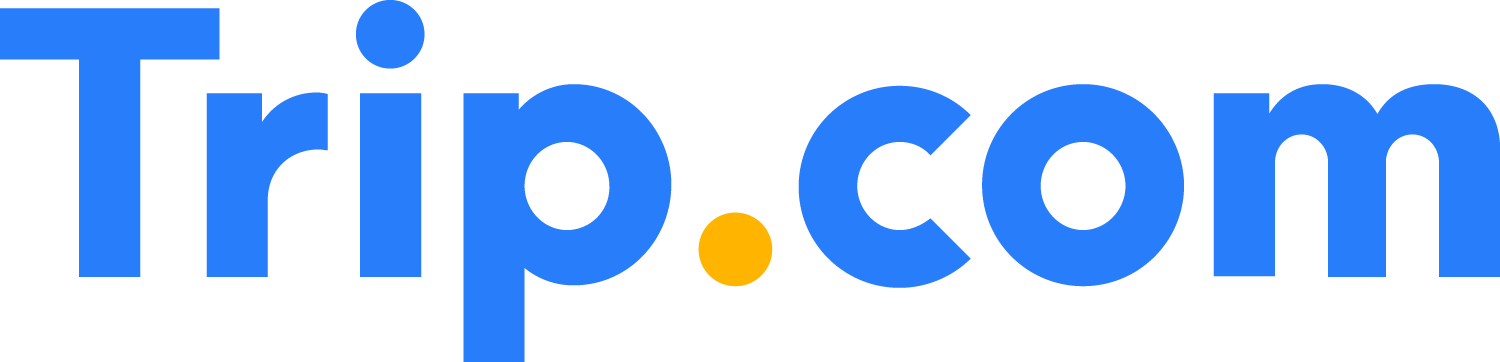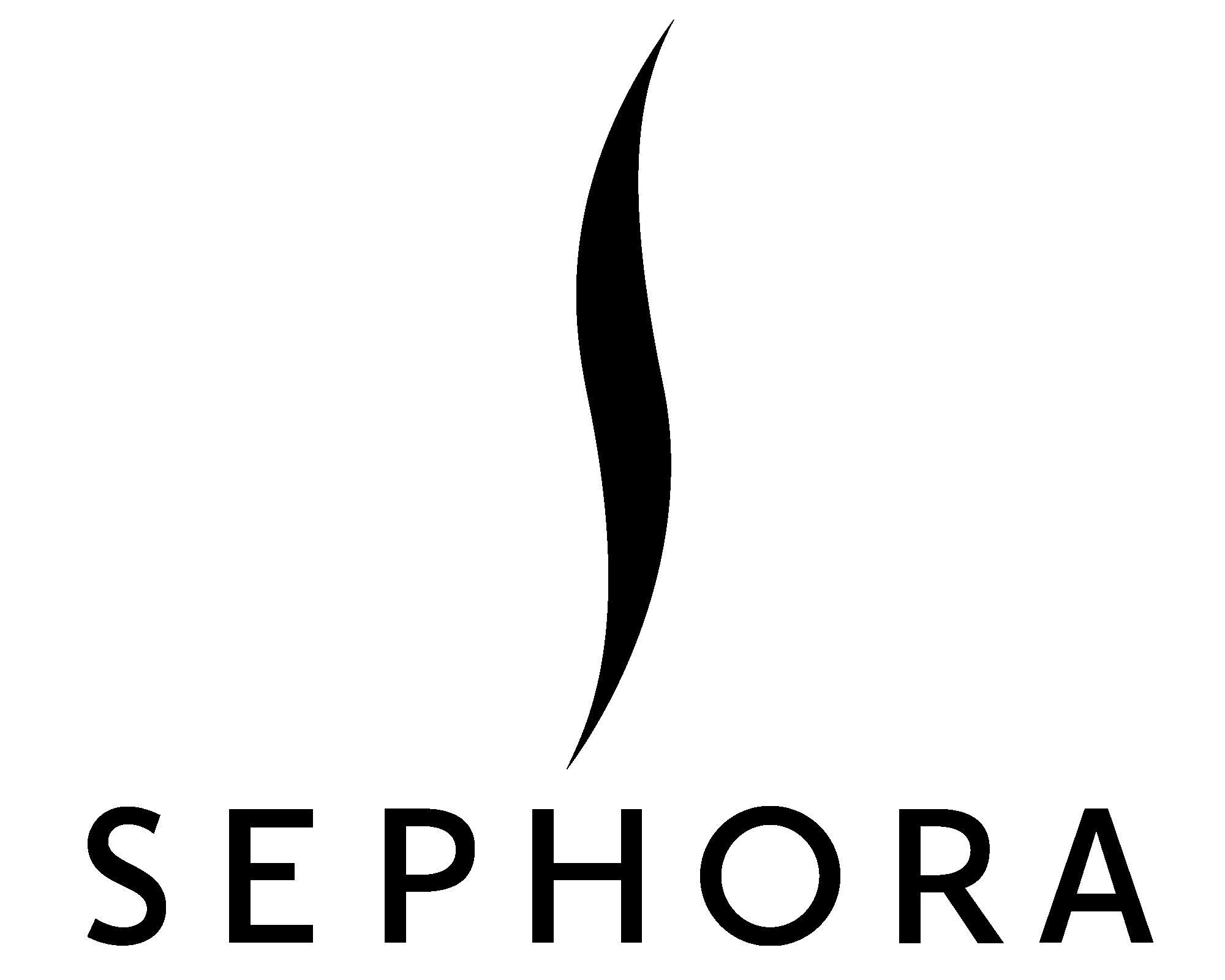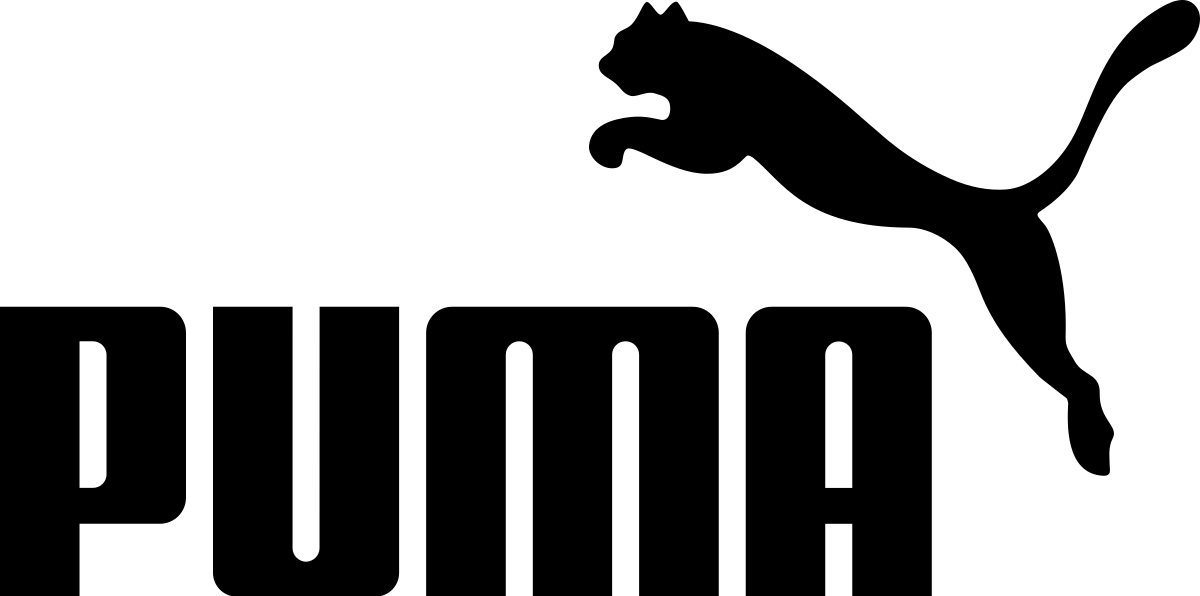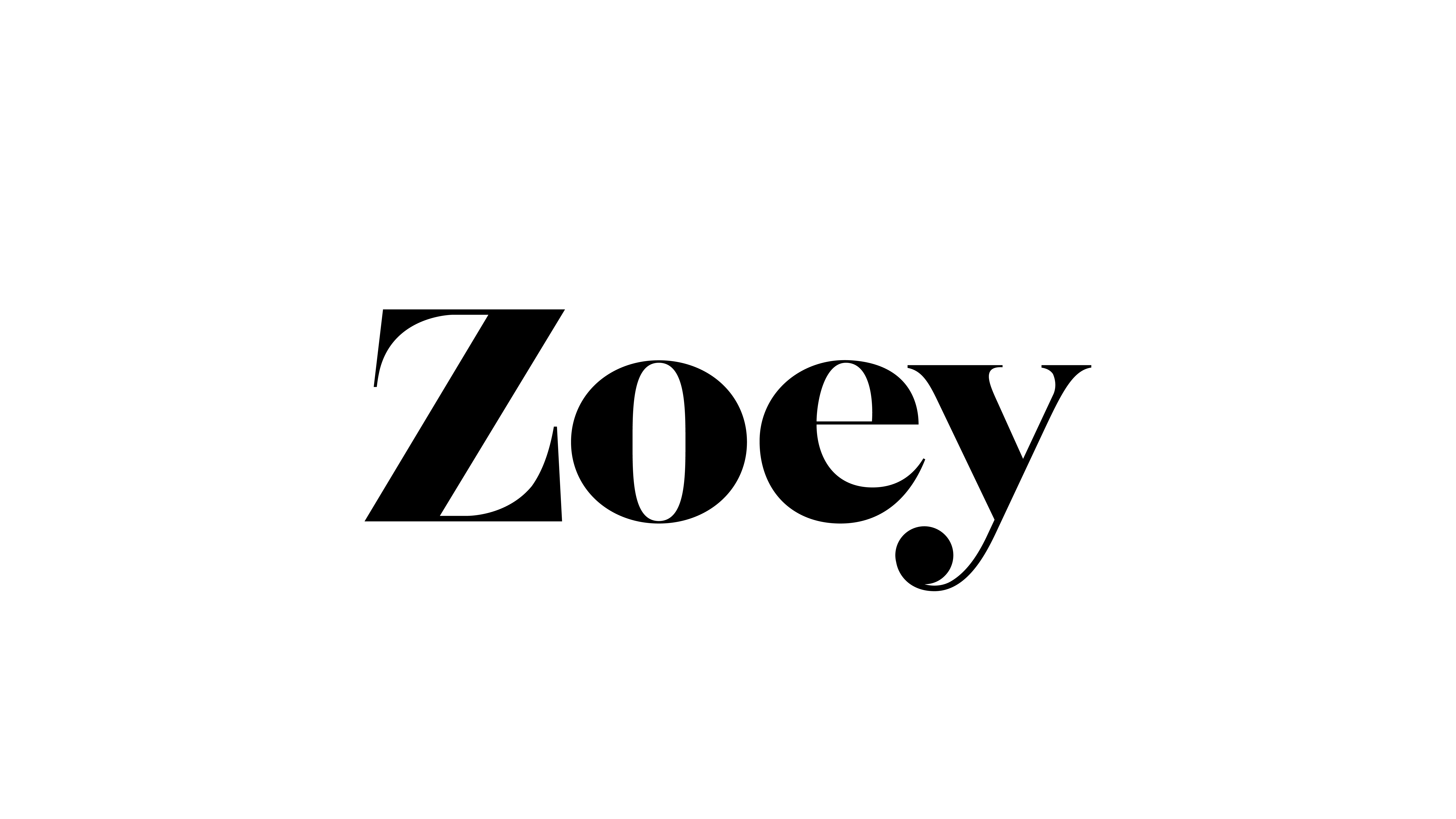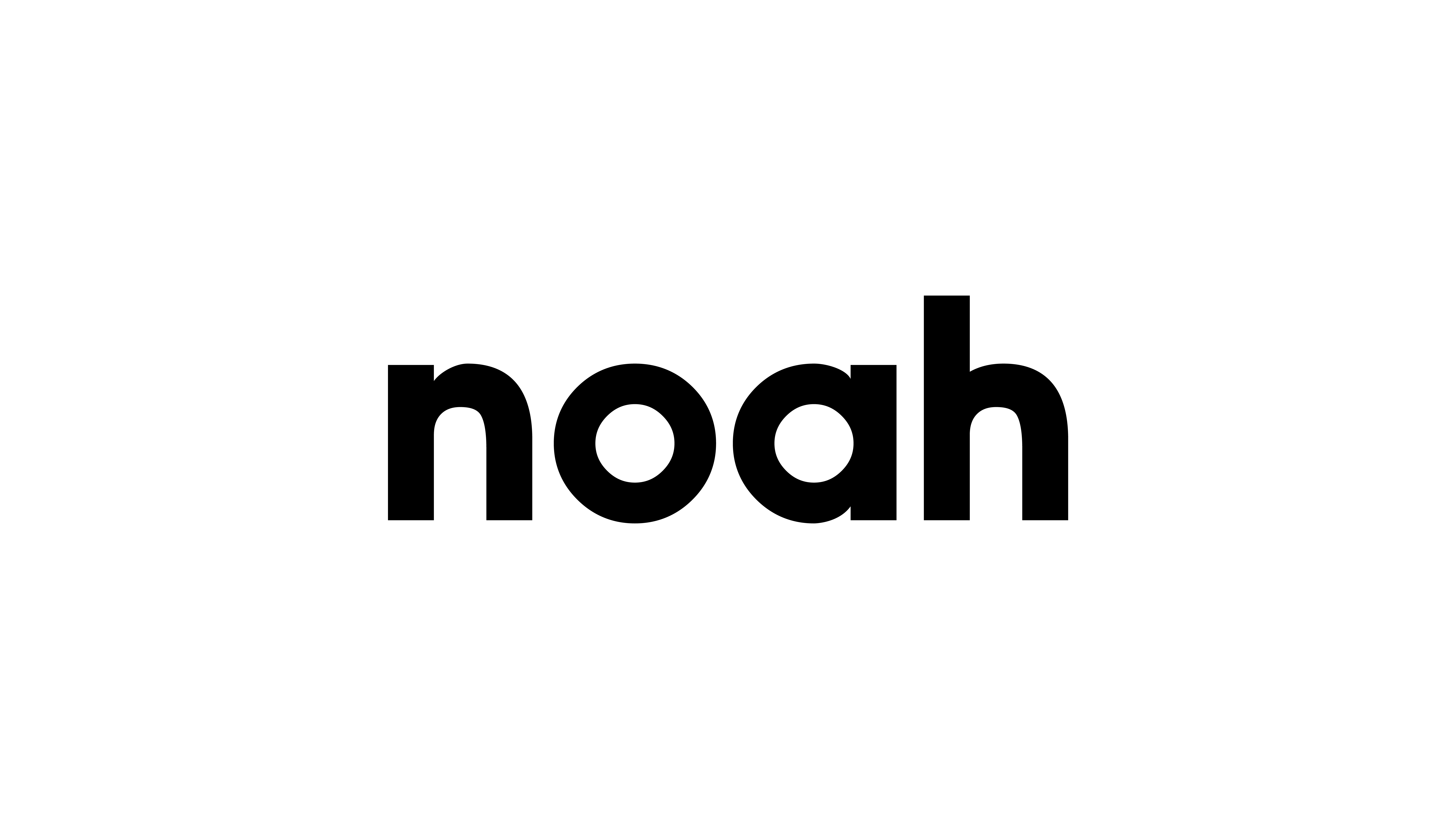Heading across the Causeway for a short weekend getaway? From a step-by-step guide on how to make your withdrawals to a list of ATMs that you can withdraw at, here’s all you need to know about making ATM withdrawals with YouTrip in Malaysia.
Picture this: You’re headed into JB for an impromptu weekend trip away or a late-night supper run, and you’ve got no time to spare for withdrawing ringgit at money changers. And as we all know, not all establishments in JB accept card or contactless payments. So, what now?
No worries, we’ve got you covered. At YouTrip, we’re all about revolutionising the way you handle your foreign currency transactions and ensuring your travel experiences stay seamless. So, we’re here to remind you that you can always withdraw your cash at overseas ATMs with your YouTrip card anywhere, at any time!
With your trusty YouTrip card, the world is your oyster but for now, here’s all you need to know about maximising your ATM withdrawals with YouTrip in Malaysia 👇
💜 Stay Up To Date:
– How To Avoid Bedbugs On Your Travels
– YouTrip’s Guide To The Best Scuba Diving Sites In Europe
– Best Music Festivals Around The World To Catch In 2024
🏧 Update your 4-digit App PIN to a 6-digit App PIN:
Note that from 28 June 2024, you’ll have to update your 4-digit App PIN to a 6-digit App PIN. Your ATM PIN will remain the same 4-digits.
If you wish to change your APP PIN:
1️⃣ Head to your YouTrip app > tap ‘More’
2️⃣ Select ‘Security’ > ‘Change APP PIN’
If you wish to change your ATM PIN:
1️⃣ Head to your YouTrip app > ‘Cards’
2️⃣ Click on ‘Manage’ > ‘Reset ATM PIN’
❗️ Malaysia money changers now require you to share personal details
Previously, only those who change foreign currency worth RM3,000 (~S$851.14) and above in Malaysia, must provide their full name, identification card number, and date of birth. However, under a new bank rule, money changers in Malaysia now require customers to declare their personal information even when changing foreign currency worth RM3,000 and below. Meanwhile, foreigners including Singaporeans, need to show their passports.
We suggest heading to the nearest ATM in Malaysia and enjoying free withdrawals of up to S$400 in foreign currency with your handy YouTrip card! More on that below 👇
A Guide To ATM Withdrawals With YouTrip In Malaysia: Find out how to capitalise on the Malaysain ringgit here
All About ATM Withdrawals With Your YouTrip Card
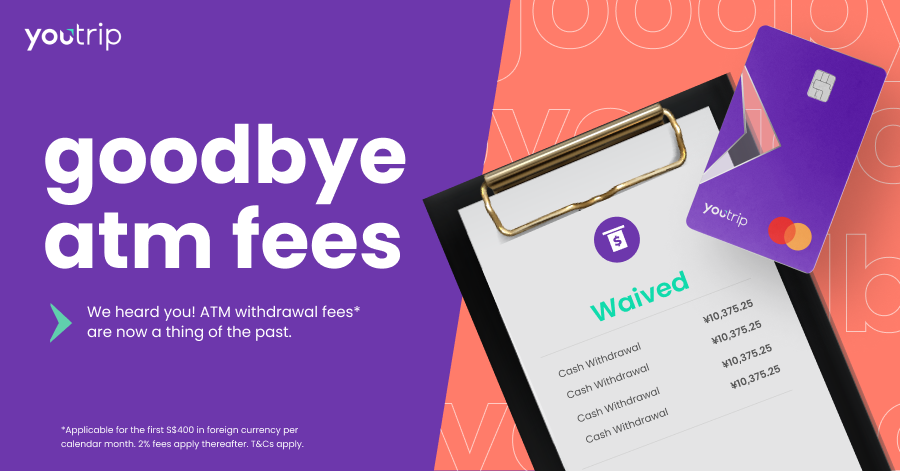
With your YouTrip card, you can enjoy FREE withdrawals of up to S$400 in foreign currency per calendar month. There will be a 2% fee imposed thereafter when you surpass the S$400 threshold. But not to worry, this S$400 calendar limit will reset on the 1st of every month.
Here are some additional things to take note of:
❗There is a daily withdrawal limit of S$5,000
❗Some overseas ATM operators may impose additional fees. However, this will typically be displayed in the ATM before withdrawal.
❗Withdrawals from local ATMs in Singapore are not supported.
A Guide To ATM Withdrawals With YouTrip In Malaysia: T&Cs apply
How To Make ATM Withdrawals With YouTrip:

1️⃣ Head to your YouTrip app and ensure you have sufficient funds in your wallet for your withdrawal (In this case, your SGD wallet). If you don’t, you can always top up via PayNow or your debit/credit card.
2️⃣ Locate an overseas ATM that displays the Mastercard®, Maestro® and/or Cirrus® logos and insert your YouTrip card (more on this below!)
3️⃣ Key in your ATM PIN (Psst, it’s the same 4-digits you use to log in to your YouTrip app!)
4️⃣ Select ‘Saving account’
5️⃣ Pick the option to withdraw in the country’s local currency (EG: MYR) to avoid DCC charges for currency conversion
🔔 Need help resetting your ATM PIN?
1️⃣ Head to the ‘Cards’ tab in your YouTrip app
2️⃣ Tap on “Manage” & click on ‘Reset ATM PIN’
3️⃣ Enter your new ATM PIN upon prompt to reset
A Guide To ATM Withdrawals With YouTrip In Malaysia: Find more on ATM withdrawals with YouTrip here
ATMs To Withdraw At In Malaysia

Image credits: Swedish Nomad
As mentioned above, you’re able to use your YouTrip card to withdraw at any overseas ATM that displays the Mastercard®, Maestro® and/or Cirrus® logos. ATMs are plentiful in Malaysia and are pretty easy to find near shopping malls, petrol stations, bank branches, etc. To top it off, most Malaysian banks won’t usually implement a surcharge for withdrawals. However, if there is a fee, you’ll be notified of the surcharge before your transaction.
Here’s a list of some ATMs in Malaysia you can withdraw at with your YouTrip Mastercard:
| ATMs in Malaysia |
| 🏧 Maybank |
| 🏧 CIMB Bank |
| 🏧 Public Bank |
| 🏧 RHB Bank |
| 🏧 Hong Leong Bank |
| 🏧 Affin Bank |
| 🏧 Bank Simpanan Nasional |
| 🏧 Alliance Bank Malaysia |
A Guide To ATM Withdrawals With YouTrip In Malaysia: Click here to locate a Mastercard ATM near you
Withdraw Your Malaysian Ringgit Worry-Free!

Image Credits: DESIYATRI.com
Now that you’re an expert on all things to do with ATM withdrawals with YouTrip in Malaysia, you’re ready for your next weekend getaway across the Causeway. And as usual, don’t forget to bring along your handy dandy YouTrip card so you can score the best rates all day!
As Singapore’s favourite multi-currency wallet, we aim to get those pesky fees out of the way and help you save on your travels. With the best foreign exchange rates, no longer will you have to deal with those long queues at money changers! So if you’re looking for a go-to travel card, sign up for your complimentary YouTrip card today with <YTBLOG5> and get FREE S$5 in your account! For more great tips and articles like this, join our Telegram (@YouTripSG) and subscribe to our free weekly newsletter here or down below.
And while you’re at it, why not join the conversation with thousands of #YouTroopers in our very own Community Telegram Group @YouTripSquad? Get tips and tricks to everything YouTrip including exclusive invites to exciting events and experiences, & be part of the #YouTripSquad! 💜
Happy travels!
Related Articles
How To Capitalise On The Malaysian Ringgit Right Now
YouTrip Vs Amaze Comparison In Malaysia 2023
Make The Most Of Your Touch ‘n Go eWallet In Malaysia 2023