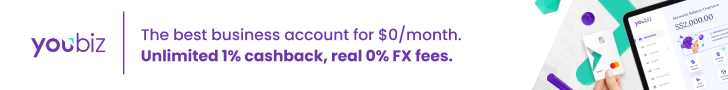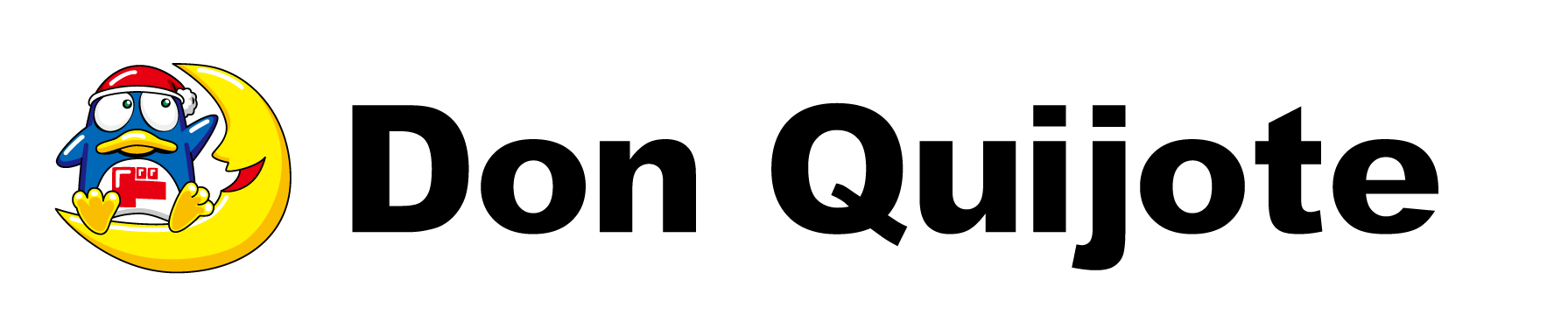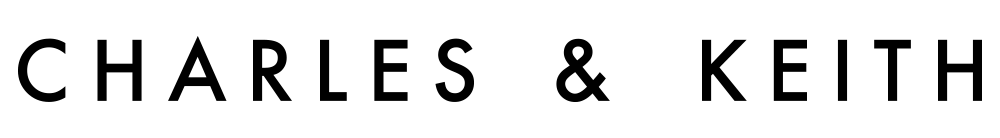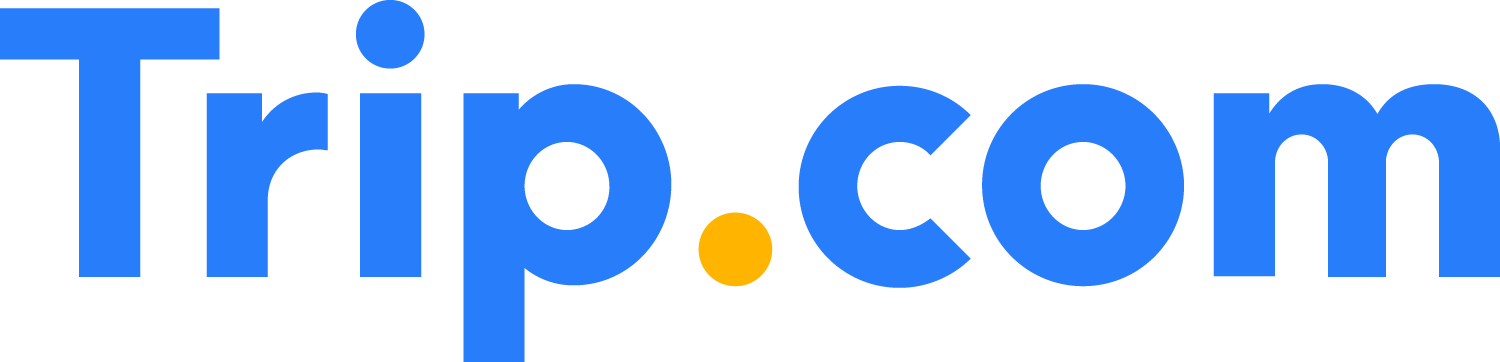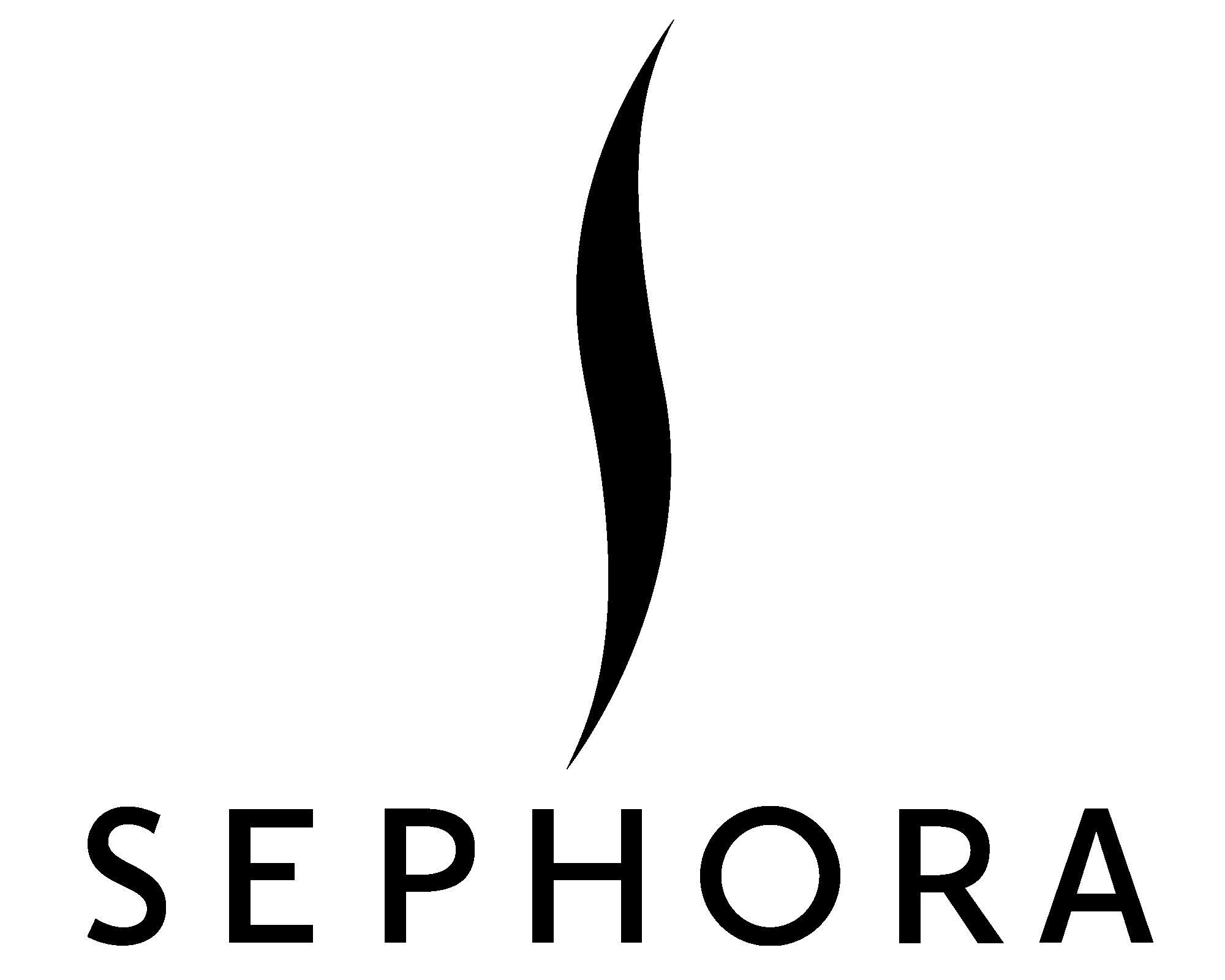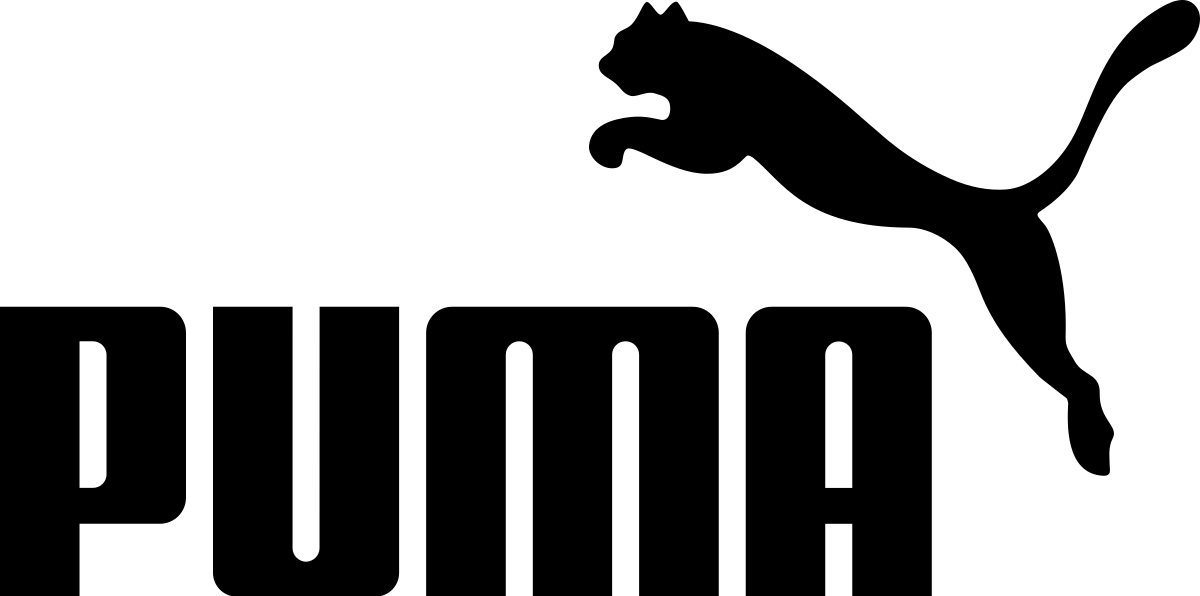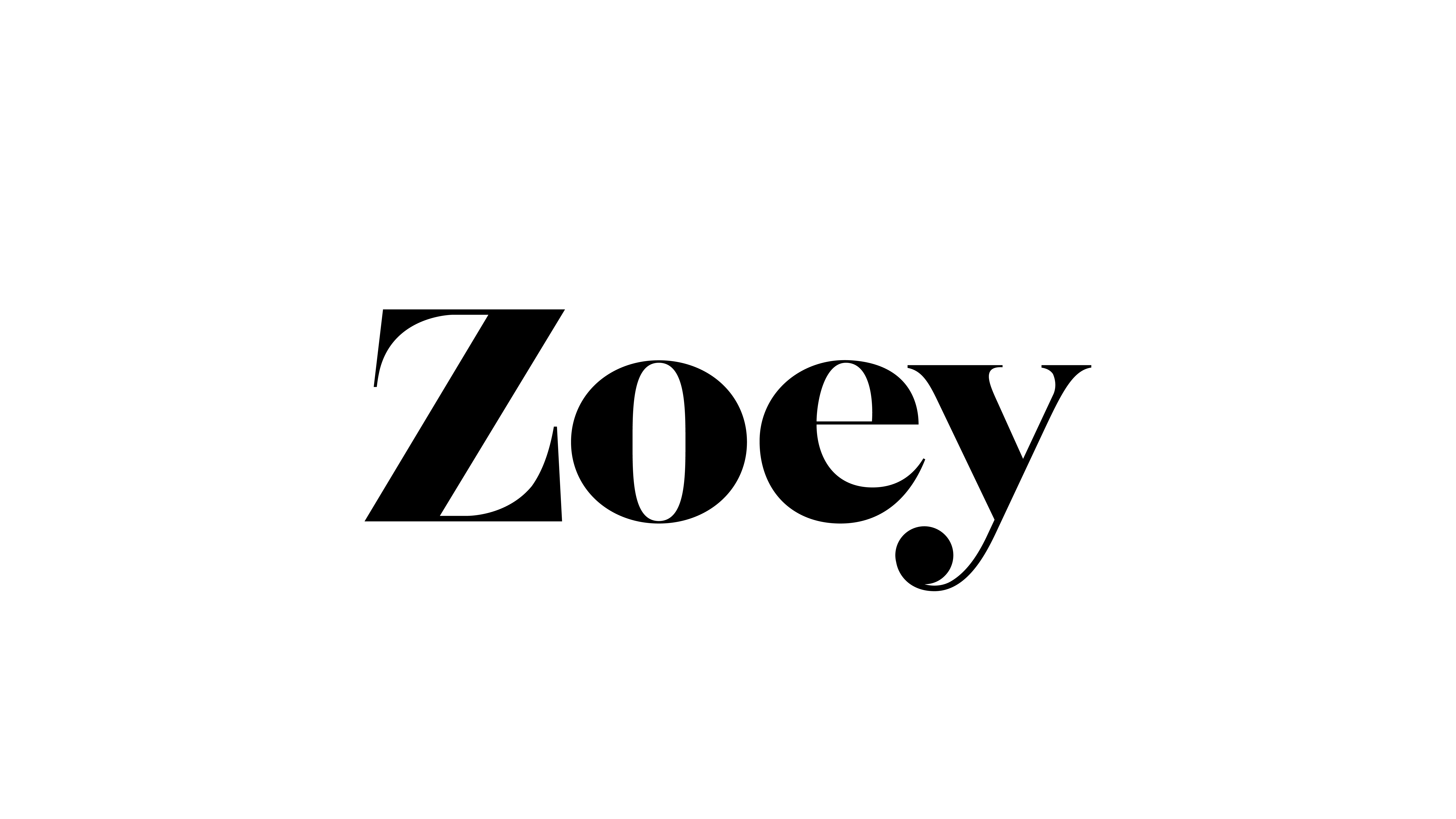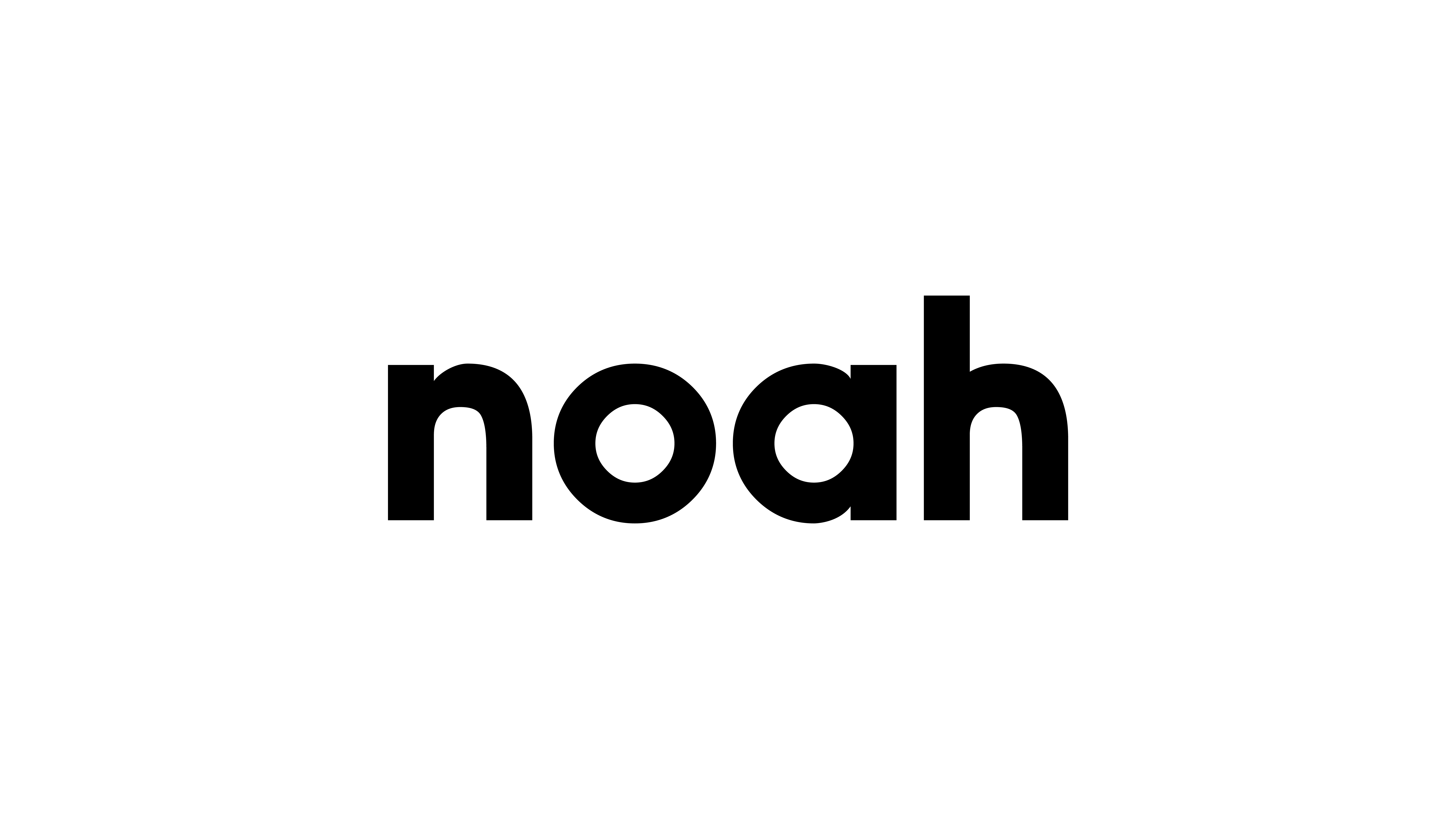Check out this step-by-step guide on how to add your YouTrip card to WeChat for seamless payments in China! Here’s a breakdown of everything you need to know.
Previously, China banned foreign debit and credit cards — this includes the use of PayPal, Apple Pay, and Google Pay. Plus, with China fast becoming a cashless society, as a tourist, you can’t help but wonder how to go about your payments. But we’ve got you covered. Since July 2023, foreign visitors have been able to link international cards to WeChat Pay! In this comprehensive WeChat Pay for Foreigners guide, we’ll be exploring how to use WeChat Pay as a foreigner.
Read on for a list of its features, fees, benefits, and how to get started by adding your YouTrip card to WeChat Pay, even if you don’t have a Chinese bank account! You’re just one step away from getting the best CNY rates in China.
💜 Stay Up To Date:
– Best JB Massage Spots For Your Weekend Getaway 2025 (With Prices)
– 15 Fun Things To Do In Taichung City, Taiwan (2025 Guide)
– Tokyo Joypolis Guide: All You Need To Know (2025)
📚 Table of Contents: WeChat Pay For Foreigners
- What is WeChat Pay?
- Can foreigners use WeChat Pay?
- How to Set Up WeChat Pay
- How to link your foreign debit/credit card to WeChat Pay
- How to make payments with WeChat Pay in China
- How to use WeChat Pay to pay for public transport in China?
- WeChat Pay FAQs: Fees and things to note
- Is WeChat safe?
- Can I delete my WeChat account when I leave China?
- 🇨🇳 China travel guides
What is WeChat Pay?
WeChat Pay is a popular digital wallet service integrated into the popular all-in-one Chinese messaging app WeChat. It enables users to make cashless transactions smoothly using their smartphones and pay for a wide range of goods and services both online and offline.

Image credits: Ecommerce Strategy China
Here’s a list of services WeChat Pay provides:
- Money transfers
- Bank-to-bank card transfers
- Ordering food delivery and restaurant payments
- Transport payments
- Bill-sharing and splitting
- Payment of utility and credit card bills
- Share Bike Hiring (Scan and Go)
- Grocery shopping, general shopping, and online retail
- Food purchases and restaurant bills
- Event ticket purchases
- Selling your products and services
- Buying and selling second-hand goods
- Flash sales
- Insurance services
- Housing and accommodation payments
- Hotel bookings
- Taxi hailing
- Rail and flight bookings
WeChat Pay For Foreigners In China Guide 2025 — Read this article on Alipay for foreigners and how to set up your YouTrip card
Can foreigners use WeChat Pay?
Yes, foreigners who aren’t Chinese citizens or permanent residents can use WeChat Pay! If you’re a Singaporean travelling to China, WeChat Pay is available in Singapore. To make payments in China without a Chinese bank account, simply download the WeChat app and add your YouTrip card for the best CNY rates all day (more on this below)! 👇
❗️ Note that not all stores and websites accept WeChat Pay as a payment method so keep an eye out for the WeChat Pay sign in-store or at checkout, or check with the merchant directly.
WeChat Pay For Foreigners In China Guide 2025 — Wondering how the CNY rate is doing right now? Read this to get the Best SGD to CNY Rate in Singapore (2025 Guide)
How to Set Up WeChat Pay
Here’s how you can set up WeChat Pay to get started 👇

Image credits: China Daily
1️⃣ Download the WeChat App on your phone via the App Store or Google Play
2️⃣ Launch the app > tap ‘Sign Up’.
3️⃣ Fill in your personal details > tap ‘Sign Up’.
4️⃣ Follow the on-screen instructions until your account is successfully created.
❗ Things to take note of when signing up or logging back into an old account
When signing up for WeChat, do take note that if you’ve downloaded the app previously on a separate device and signed up with your mobile number, WeChat will only allow you to sign in on a new device with the same mobile number if you:
1️⃣ Use your original device to scan the QR code
2️⃣ Ask a friend on WeChat to verify your identity by sending the following numbers displayed on the app to your WeChat account
If you’re unable to follow through with the above, opt to sign up for a new account through your Facebook or Apple ID instead.
WeChat Pay For Foreigners In China Guide 2025 — Discover 10 Best Things To Do In Beijing (2025 Edition)
How to link your foreign debit/credit card to WeChat Pay
Tip: Link your YouTrip card for the best rates all day!
YouTrip is a multi-currency travel wallet that enables you to pay in over 150+ countries (including China!) with zero fees. Making payments in China? All you have to do is top up your YouTrip wallet in SGD within the YouTrip app.
Once your YouTrip card is linked to WeChat Pay, our SmartExchange™ technology will automatically convert SGD to CNY when making payments — giving you the best Chinese Yuan rates all day.
But first, here’s how to set up WeChat Pay with your YouTrip card:
1️⃣ Sign up for a YouTrip account and complete the verification process
👉 Psst, sign up with code <YTBLOG5> for FREE S$5
2️⃣ Top up your YouTrip wallet via PayNow, a linked bank account, or with a debit/credit card
3️⃣ Once your YouTrip account is funded (in SGD), open the WeChat app and navigate to the ‘Me’ tab.
4️⃣ Select ‘General’ > ‘Tools’ > ‘Weixin Pay’ > ‘Enable’ > You’ll receive a Weixin Pay notification — tap on it!
5️⃣ Tap ‘Activate Weixin Pay’ and verify your full details — including your passport details & an image of your passport
6️⃣ Head to ‘Me’ once again. This time you should be able to see ‘Services’ that wasn’t in your WeChat app previously — tap on it.
7️⃣ Tap ‘Wallet’ > ‘Cards’ > ‘Add a card’ > Enter your payment password (you would’ve already set this up under the verification process)
8️⃣ Enter your YouTrip card details, including the card number, expiry date, and CVV.
👉 After entering your card details, the system should automatically select ‘MASTERCARD’ under Card Type
9️⃣ Follow the prompts to verify your card, which may involve receiving a one-time password (OTP) via SMS or email.
🔟 Once your YouTrip card is successfully added to WeChat Pay, you can start using it for seamless payments and transactions throughout China!
WeChat Pay For Foreigners In China Guide 2025 — Check out our TikTok here for more guides like this
How to make in-store payments with WeChat Pay in China

Image credits: Medium
Using WeChat Pay to make payments is a straightforward process. Once you’ve linked your bank card to your WeChat Pay account, you can proceed to make payments in two ways.
Here are two ways you can pay with WeChat Pay in China:
✅ Scan the QR code provided by the merchant or by entering their WeChat ID
- Click on the ‘+’ sign on the WeChat homepage
- Select ‘Scan’ to scan the QR code
- Enter the amount you’d like to transfer
- Confirm the transaction with your payment password
- Upon successful completion, you’ll receive a notification confirming the transaction.
✅ Utilise Quick Pay and have your QR code ready for the vendor to scan
- Click on ‘Me’ > ‘Services’
- Click on ‘Money’ at the top left-hand corner of the screen
- Display your QR code to the vendor for scanning
💡 WeChat Pay also supports online payments within the app and through integrated mini-programs.
WeChat Pay For Foreigners In China Guide 2025 — Check out this China Power Plug & Socket Guide (2025): Types, Voltage, Adapters & Tips
How to use WeChat Pay to pay for public transport in China?
WeChat users can use the WeChat app to pay for metro and bus rides. But first, you’ll need to activate a mini-program. Note: This QR code is different from the one used for regular point-of-sale payments! Here’s how to set it up:
1️⃣ Open WeChat > ‘Me’ > ‘Pay and Services’
2️⃣ Under Travel & Transportation, select ‘Travel Service’
3️⃣ Click ‘公交地铁’ to activate the QR code > agree to the T&Cs > ‘Activate now’
4️⃣ Choose your preferred deduction method > tap ‘Enable’ and ‘Agree’ to authorise automatic deduction of funds
5️⃣ Enter your WeChat payment password > hit ‘Enable’
6️⃣ There you have it! A new QR code will be generated every time you pay for public transportation in China.
💡 Tip: If you’re unable to locate the mini-program as mentioned above, search for “Chengchema (乘车码)” in the “Search” section of WeChat and activate accordingly.
WeChat Pay For Foreigners In China Guide 2025 — Follow us on TikTok @YouTripSG for more handy guides like this!
WeChat Pay FAQs: Fees and things to note
Q: Do all stores in China accept WeChat Pay as a payment method?
👉 Not all stores accept WeChat Pay. Do keep an eye out for any in-store WeChat Pay signage or enquire with the staff directly before making a payment! You can also use Alipay as an alternative payment method – here’s our Alipay for foreigners guide!
Q: Can foreigners send or receive red packets (hongbao) with WeChat Pay?
👉 As of now, foreigners using WeChat Pay cannot send or receive red packets on WeChat.
Q: Does WeChat Pay have any transaction fees?
👉 In terms of fees, WeChat Pay charges a 3% transaction fee for purchases above 200 CNY (~S$37). However, for smaller purchases below 200 CNY, there are no transaction fees.
Q: Does WeChat Pay have any spending limitations?
👉 There are also some spending limits to keep in mind:
1️⃣ You can spend up to 6,000 CNY (~S$1,109.97) on each transaction
2️⃣ The monthly spending limit is 50,000 CNY (~S$9,249.77)
3️⃣ The annual spending limit is 60,000 CNY (~S$11,099.72)
WeChat Pay For Foreigners In China Guide 2025 — Check out our guide on 31 Things To Do In Shanghai 2025: Top Attractions & Local Food
Is WeChat safe?
WeChat employs various security measures, including encryption and other security protocols, to safeguard user data and transactions. As per WeChat’s official statements and privacy policies, prioritising user privacy and data protection remains their top priority.
WeChat Pay For Foreigners In China Guide 2025 — Find out more here
Can I delete my WeChat account when I leave China?
Yes, you can delete your WeChat account when leaving China. However, do note that once you delete your account, you’ll lose access to all your account data, including chat history, contacts, and any linked services. If you plan to use WeChat again in the future, you’ll need to create a new account.
Do ensure that you’ve settled any outstanding payments or transactions linked to your account before deleting it!

Image credits: Unsplash
To delete your WeChat account when leaving China, follow these steps:
1️⃣ Log in to your WeChat account and navigate to ‘Me’ or your profile section.
2️⃣ Click on ‘Settings’ > ‘Account Security’ > ‘WeChat Security Centre’
3️⃣ Head to ‘Safety Tools’ and select ‘Account Cancellation’ You may need to submit an application, delete all data, and verify your identity or provide additional information to proceed.
4️⃣ Follow the on-screen prompts to confirm the deletion of your account. This may involve agreeing to terms and conditions or entering a verification code sent to your phone number.
5️⃣ Once confirmed, your WeChat account will be deleted permanently, and you will lose access to all associated data.
6️⃣ If prompted, log out of the WeChat app to ensure that your account deletion is finalised.
WeChat Pay For Foreigners In China Guide 2025 — Click here for WeChat’s FAQ page
🇨🇳 WeChat Pay For Foreigners: China travel guides
- Alipay For Foreigners: How To Use Alipay In China (2025)
- How to Use DiDi in China (2025): Full Guide for Foreigners
- 20 Best Things To Do In Chengdu, China (2025)
- 10 Best Things To Do In Beijing (2025 Edition)
- 31 Things To Do In Shanghai 2025: Top Attractions & Local Food
- China Power Plug & Socket Guide (2025): Types, Voltage, Adapters & Tips
- Beijing Subway Guide: Lines, Key Stops, Ticket Prices 2024
Have you added your YouTrip card to WeChat Pay yet?

Using WeChat Pay during your travels in China offers unparalleled convenience. Bookmark this WeChat Pay guide and share it with your friends and family! Don’t forget to link your YouTrip card to WeChat Pay to save extra with the best CNY rates!
Not a YouTrooper yet? Singapore’s go-to multi-currency wallet helps you save with great FX rates and zero fees. Skip the money changer and get a free YouTrip card + S$5 YouTrip credits with code <YTBLOG5>.
Then, head over to our YouTrip Perks page for exclusive offers and promotions — we promise you won’t regret it. Join our Telegram (@YouTripSG) and Community Group (@YouTripSquad) for travel tips, event invites, and more!
Happy travels!
Related Articles
Suica Card Japan Guide (2025): How To Use, Where To Buy & Tourist Tips
T-Money Card Guide: The Essential Korea Transportation Card For Tourists
Octopus Card Hong Kong: The Ultimate Guide For Tourists (2025)