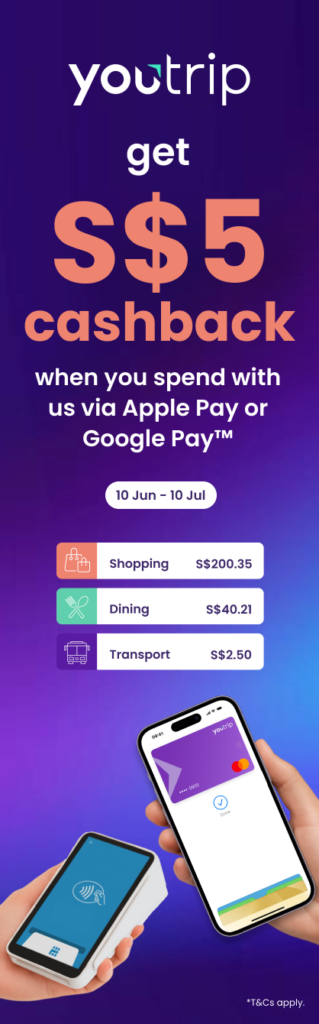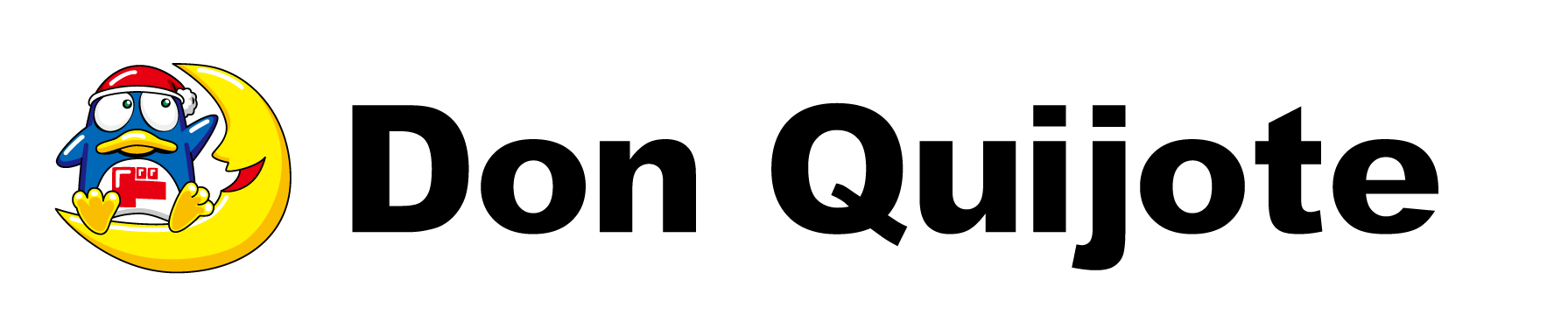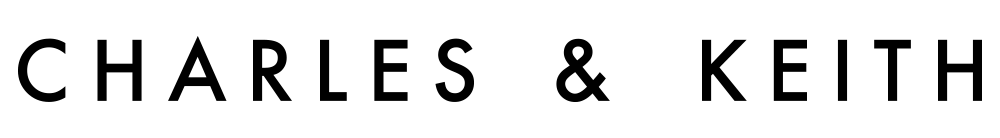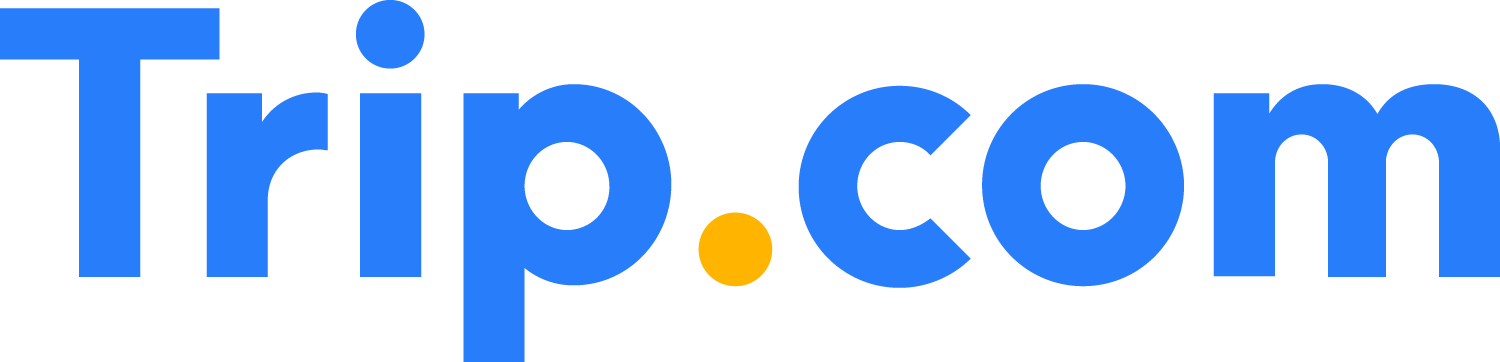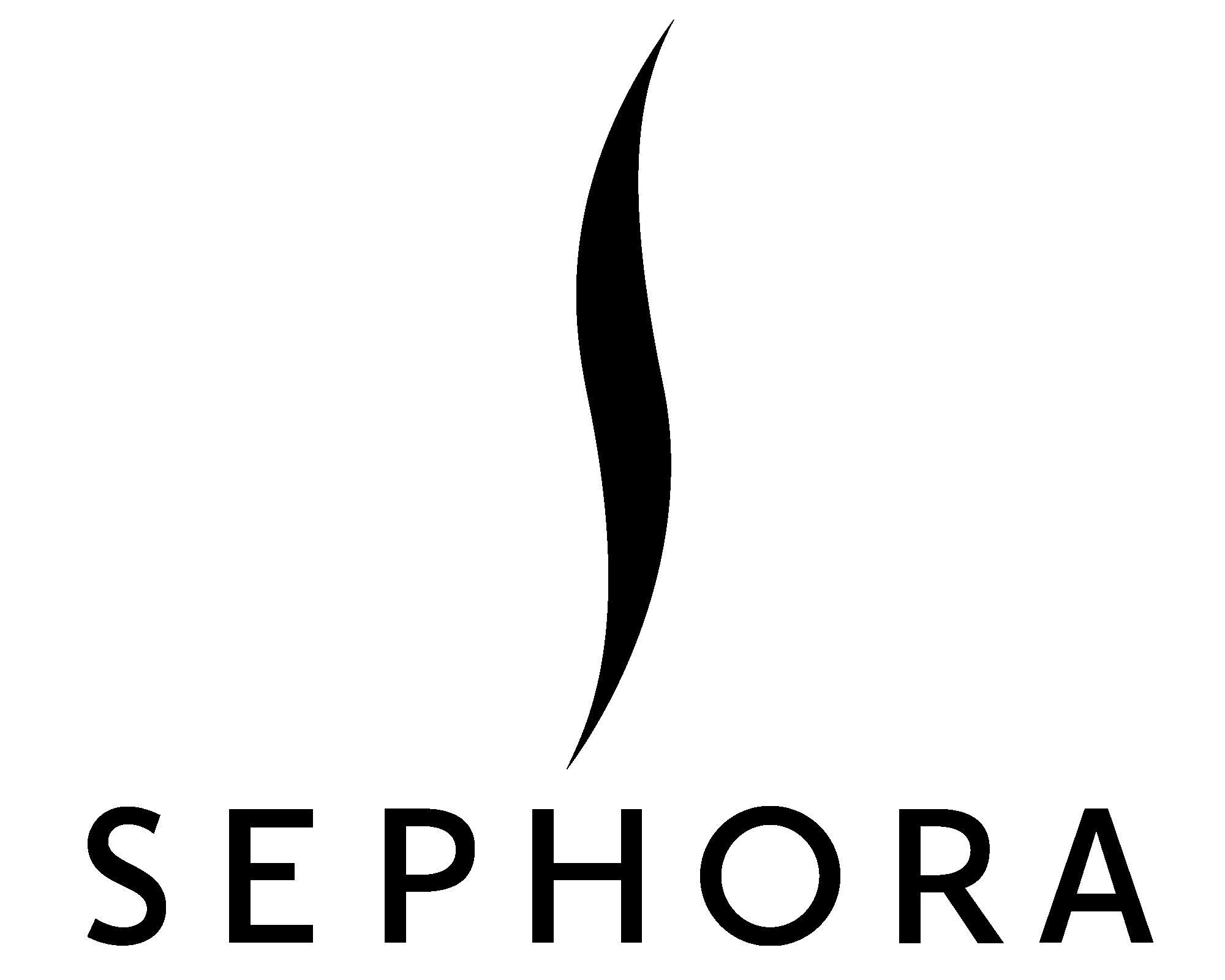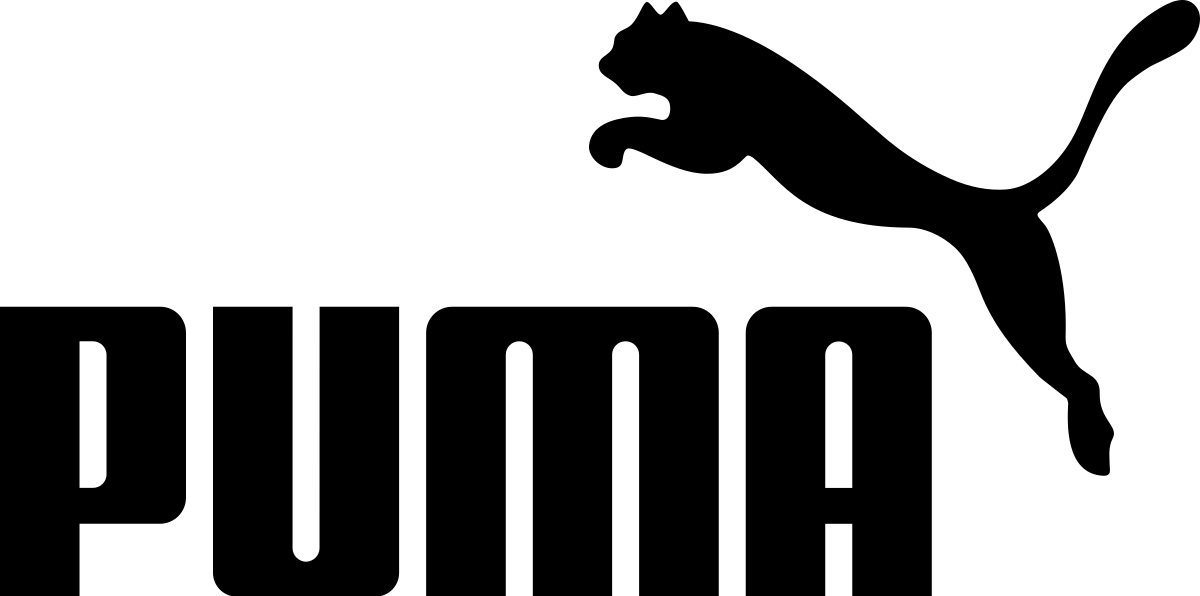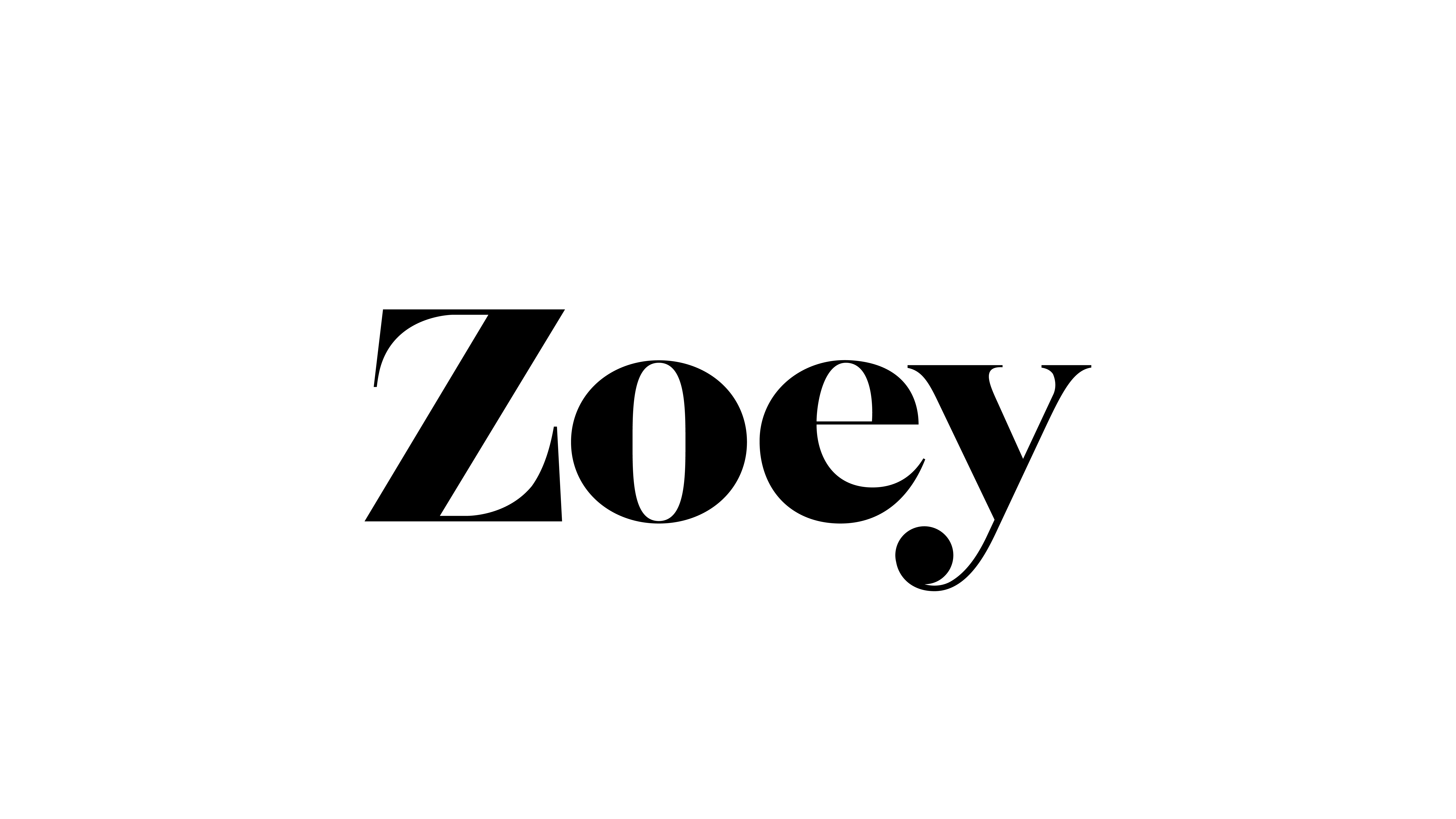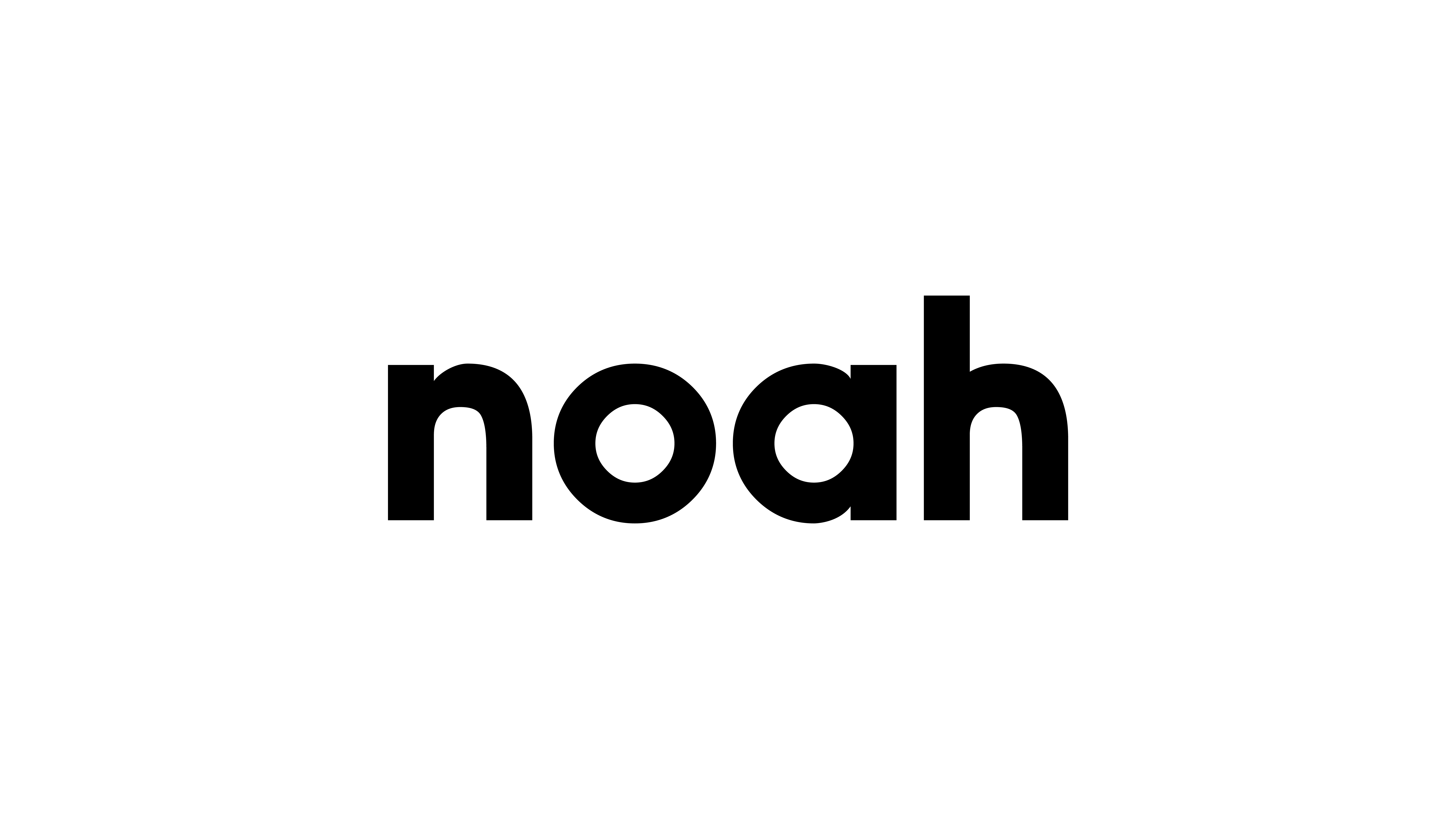Why can’t I tap on public transport with YouTrip? Why was my money deducted from a declined transaction? We’re here to answer your burning questions!
Having a YouTrip card means a couple of things – you’re no longer at the mercy of poor exchange rates and pesky transaction fees set out by banks. With 150+ currencies available at your fingertips, you seldom need to queue at money changers anymore.
However, for the first-timers, you may face certain scenarios that are unfamiliar to you and become slightly panicky when dealing with them. Fret not, we’re here to break down each scenario and guide you to navigate them with confidence!
1. Should I Continue With Conversion or Without Conversion?
In a perfect world, banks would phrase everything clearly and concisely with no need for complicated financial terms – but that’s our wishful thinking.
DCC, or Dynamic Currency Conversion, occurs when you allow the merchant to decide the currency exchange rates for you. You should never allow that. Why? You could incur up to an extra 15% in fees (here’s our dummies guide on how to avoid DCC when making payments).
Unfortunately, this also happens when you use your YouTrip card for ATM withdrawals overseas and the ATM presents you with two options: (1) Continue With Conversion or (2) Continue Without Conversion.
Always choose to (2) Continue Without Conversion, because this option allows YouTrip to do the conversion for you using our Wholesale Exchange Rates instead. You wouldn’t want the bank to convert for you because bank rates are just… a hard pass.
2. Why Was My Money Deducted Even Though the Transaction Was Declined?
You’re happily tapping your YouTrip card for your holiday expenses (because it’s that simple) when all of a sudden, your card gets declined.
First of all, don’t panic! Even when you have enough money in your YouTrip account, there’s absolutely nothing wrong with your YouTrip card because some merchants may not be able to accept prepaid debit cards.
Nonetheless, the money may have been deducted and marked as ‘Pending’. Rest assured that this ‘Pending’ amount will reversed to you within 8 days. This period is put in place to allow merchants time to complete successful transactions.
When the merchant doesn’t accept prepaid debit cards, that’s when the transaction will be deemed unsuccessful and the funds will be released back to you within the set period.
In any case, if you notice that the amount has yet to return to your account, you can contact our Customer Experience team at customer@you.co and we’ll be happy to assist!
3. Why Did I Get Charged Twice?
So you’re at your favourite duty free store, grabbing those great airport deals. Naturally, you open your YouTrip app to double check your expenses, and what do you know? You’ve been charged twice!
Once in the local currency and once in USD (usually). One of these transactions will be pending, and reversed to you in 8 days. This is called “Wrong Billing Currency”.
This occurs because certain duty-free merchants have a POS (Point of Sale) machine that can process payments in more than one currency. However, most debit/credit cards are only made for transacting in one currency and that’s why DCC kicks in sometimes.
Rest assured that the pending amount will be reversed to your YouTrip account, and you can easily exchange it back to SGD or whichever 10 wallet currencies you prefer.
4. Why Can’t I Tap on Public Transport?
You tap your YouTrip card at the MRT gantry, but the gantry lights up in red with a card error message. And so you try again, and again. You may not know is this, but it’s likely that there are insufficient funds in your YouTrip account.
Unfortunately, Transit Link blocks cards with more than three failed attempts to tap in, so do avoid tapping your card again if you’ve failed twice. Instead, open your YouTrip app and check if you have enough balance.
We also know it may be a little difficult to keep track of your public transport expenditure since it’s billed every five days – but there’s a simple solution.
Download the SimplyGo app, add your YouTrip card, and voila! You get to track your public transport expenses in real time as they occur.
5. Why Can’t I Log In?
While overseas, some of us don’t have access to our local mobile numbers that’s registered to YouTrip. Getting logged out may cause you to be a little panicky, because you think you won’t be able to login without the SMS One-time Password (OTP).
Fret not – just key in your registered phone number, and then request to receive the OTP via your registered email instead. 😎
In the event that you’ve changed your registered mobile number, you can follow the same steps to login to your account. Just key in your old number, and then opt to receive your OTP via your registered email. Simple!
If you’ve not notified us about your new mobile number change, just drop a note to us at customer@you.co and we’ll get you sorted out.
Side note: when you’re activating a new YouTrip card, you’ll have to use your mobile number for the process. So make sure you have access to your mobile number!
That’s it! Five of the most common questions about your transactions answered. If you have more burning questions, comment below or just drop us a note at editorial@you.co!
Read: YouTrip Wins Startup Of The Year & Best Fintech Startup
Read: YouTrip New Feature: Online Payment & ATM Alert
Read: #YouTripPerks: A Trooper’s Christmas
Read: CEO Packing List: Caecilia Chu, YouTrip
Read: How to Choose an Internship: My YouTrip Internship Experience
Enjoy a travel experience with no fees worldwide!