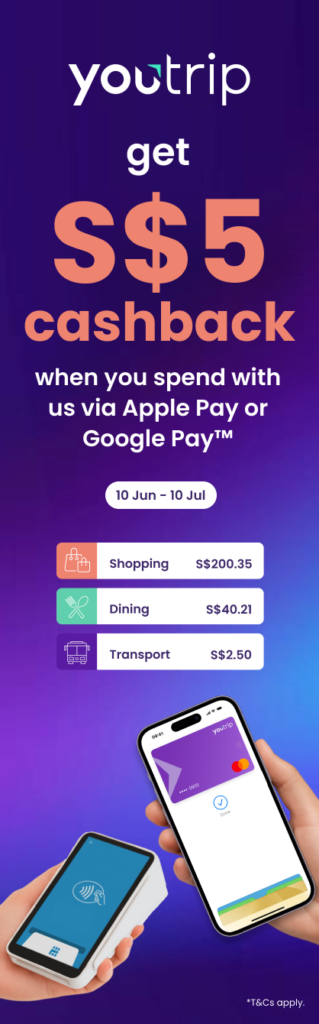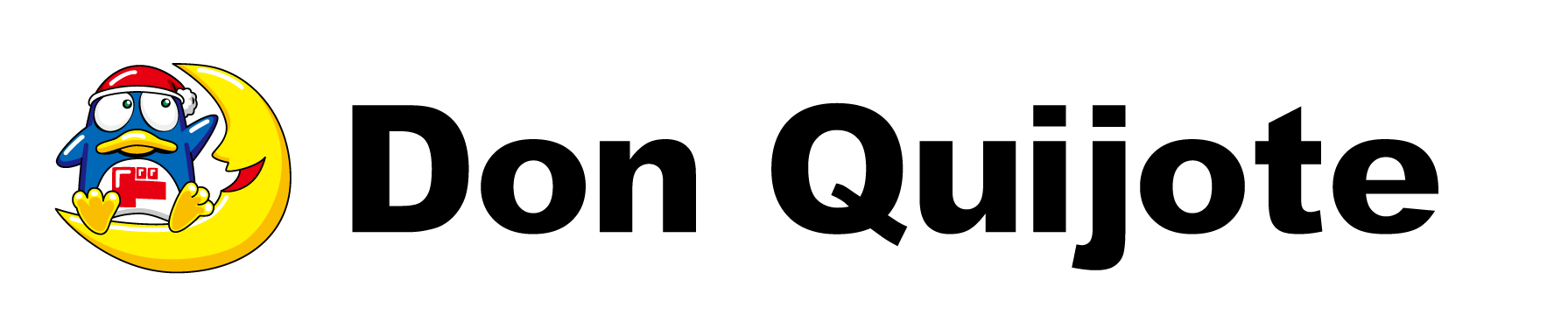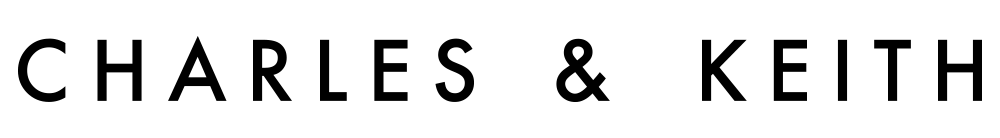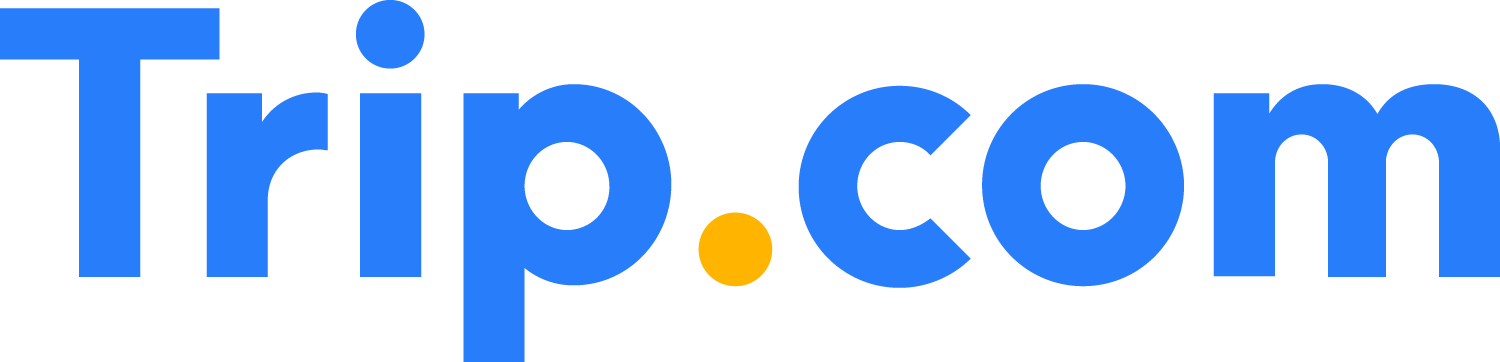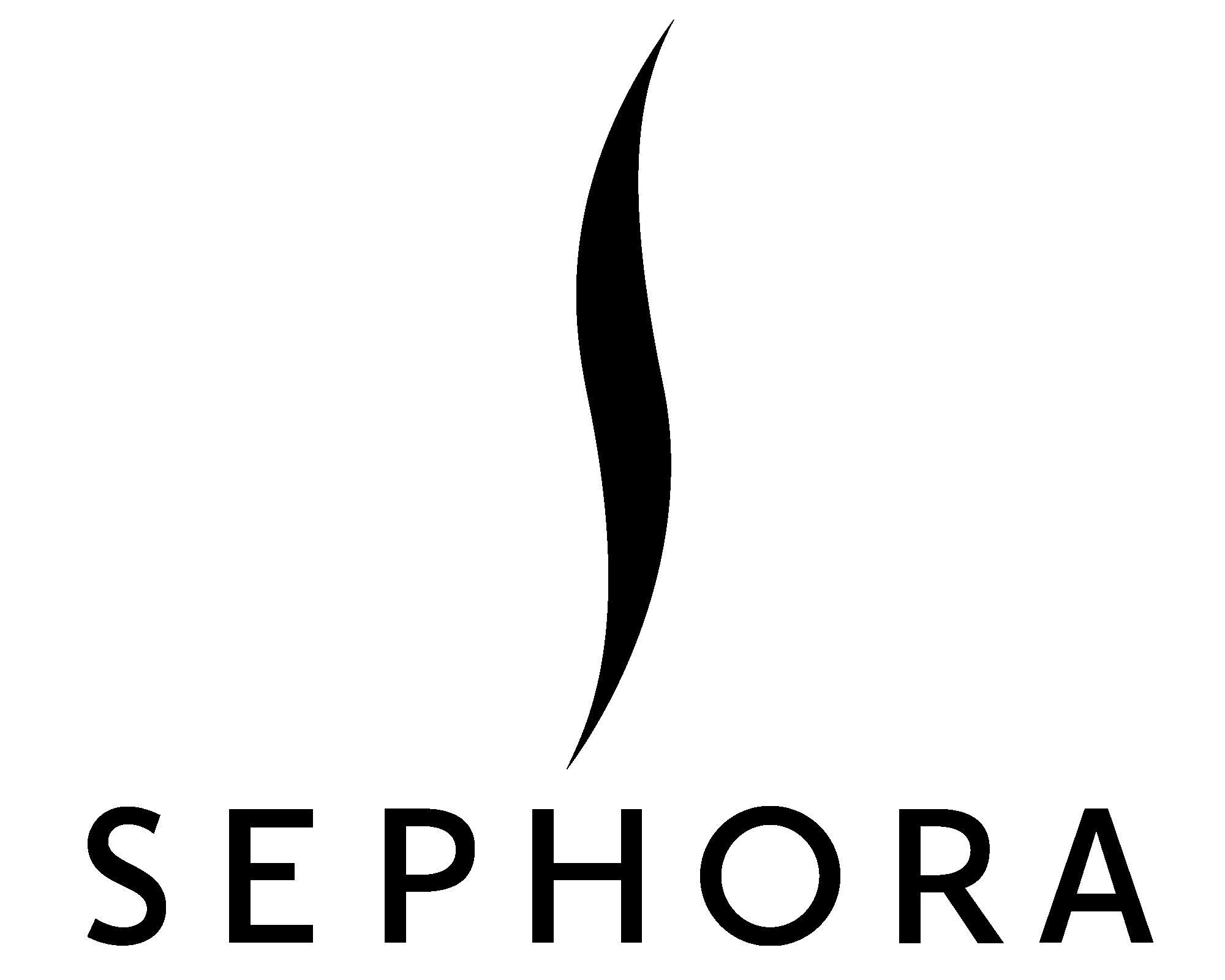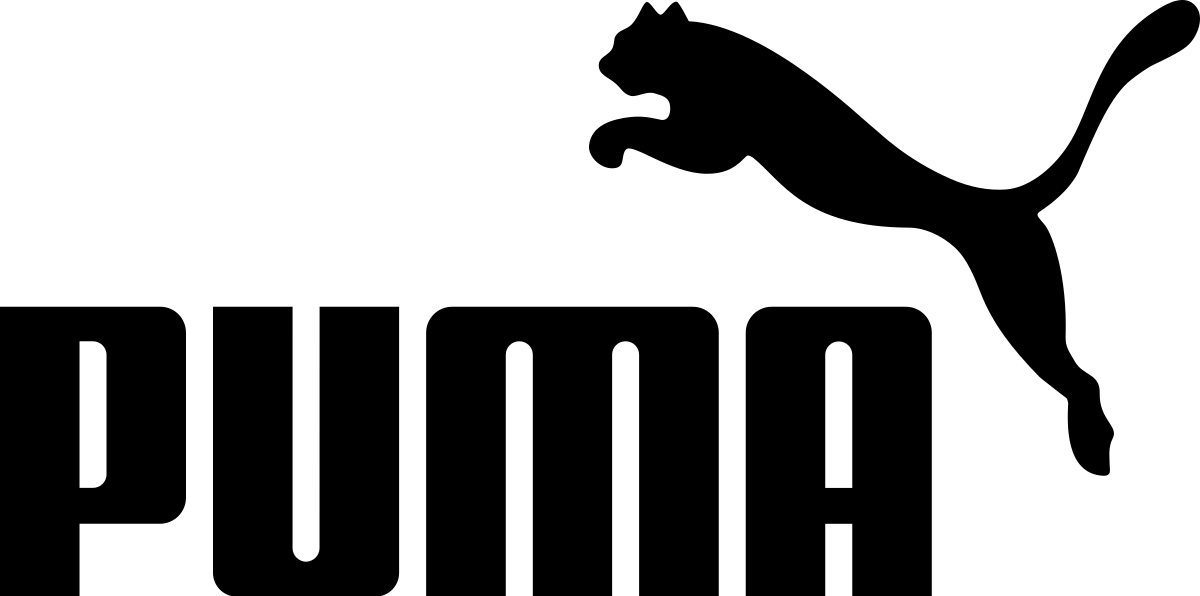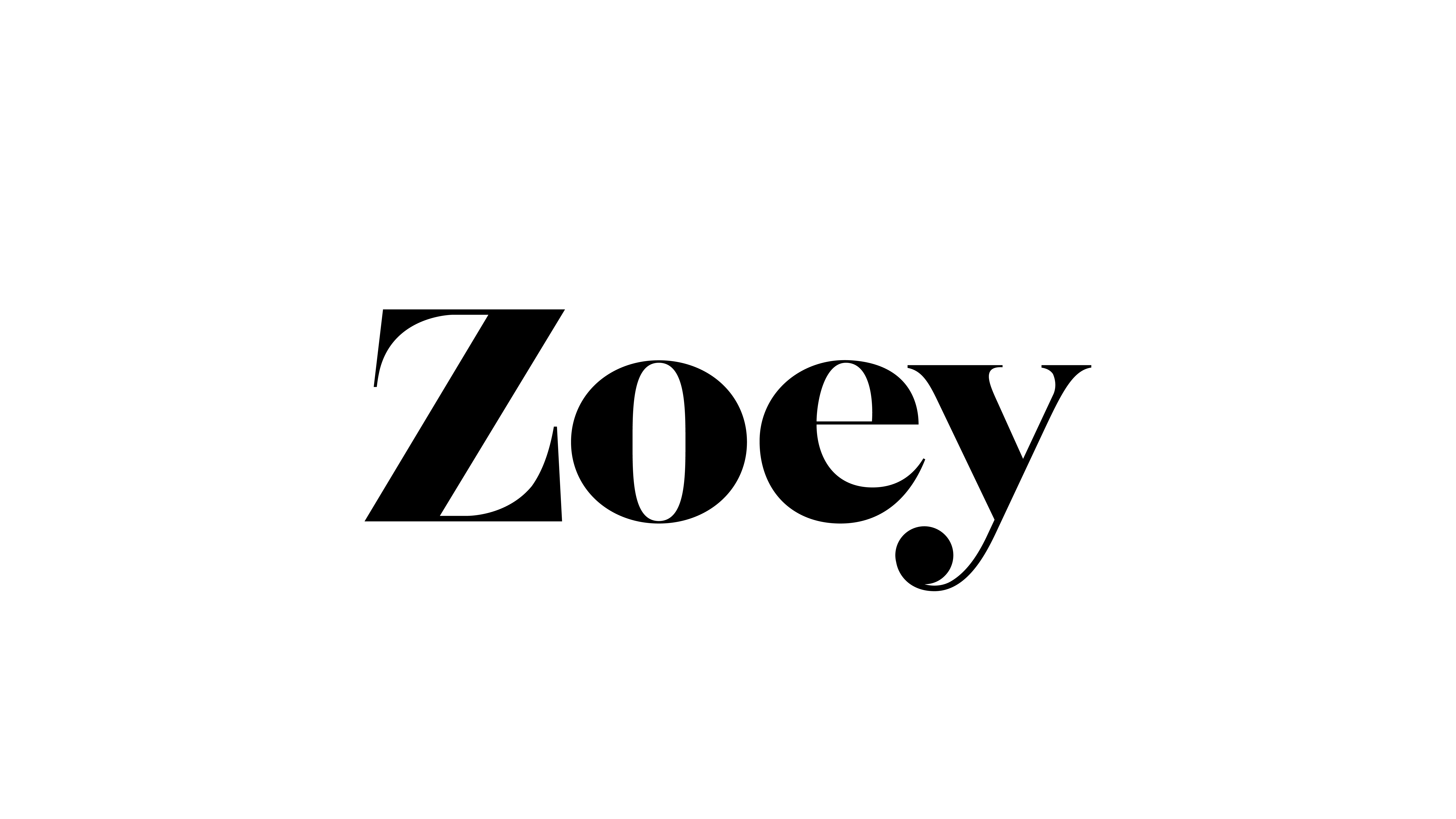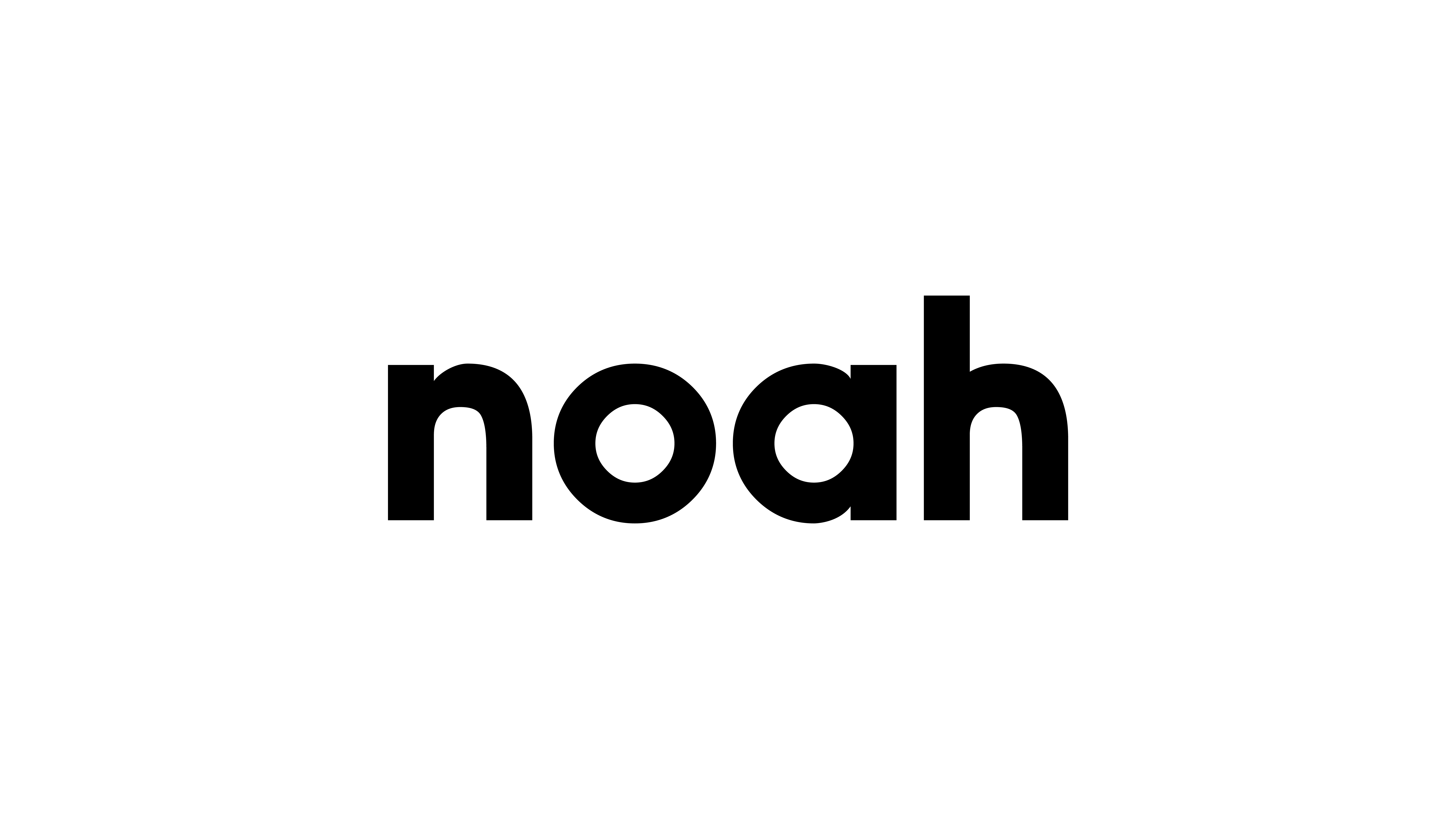Love streetwear and sneakers like Yeezys, Jordans, and Nike Air Force Ones? Here’s how you can buy and bid for them directly from the USA at StockX!
When it comes to sneakers, I usually have to hold myself back from adding to my growing collection of Nike Air Force Ones. But some shoes elude me, and I can’t ignore their sirens call, which is what led me to StockX. While the name might remind you of a stock trading site, it’s far from it – StockX is an online marketplace to buy, bid, and sell sneakers, streetwear, luxury handbags, collectibles, accessories and more!
After some browsing, I decided this was definitely something I have to share with you guys. After all, I’ve always got the best deals and tips – like saving money by shopping on Muji’s official Taobao store, and getting cheaper Apple AirPods from Amazon US instead. Without further ado, this is how you can get some of the most hyped sneakers from StockX!
What is StockX?
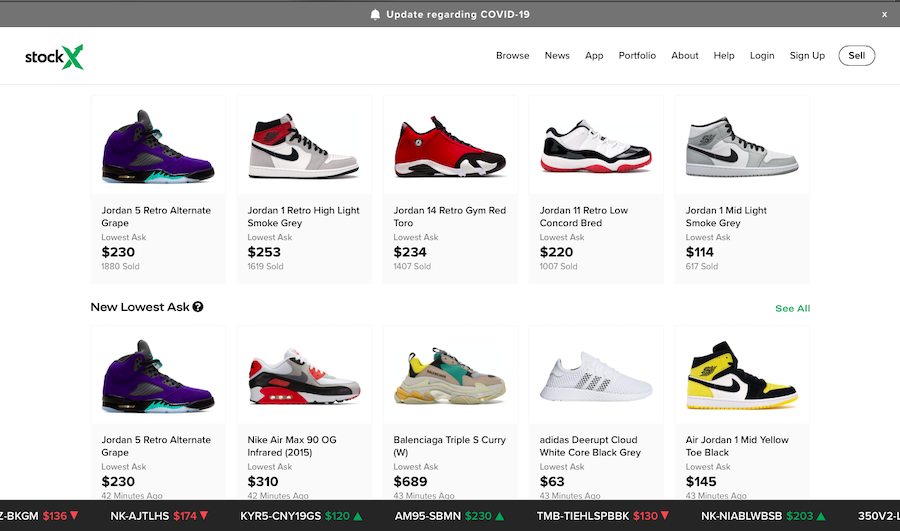
Unlike other sites offering peer-to-peer selling, StockX lets you track the price of those Yeezys you’ve been eying. Those scrolling letters at the bottom of the screen? They’re not stocks – they’re sneaker models! You can also see just how much above retail price you’re paying, to make sure you don’t get ripped off.
The experience of buying on StockX is the lovechild of buying from an official site and buying from a site like Carousell. With regular folks posting listings, you get a huge variety of items. But since the item gets shipped to StockX before making it’s way to you, StockX will verify its authenticity before sending it your way! This way, you get a good deal, as well as the assurance that you’re not buying a knock off.
How Do I Sign Up For a StockX Account?
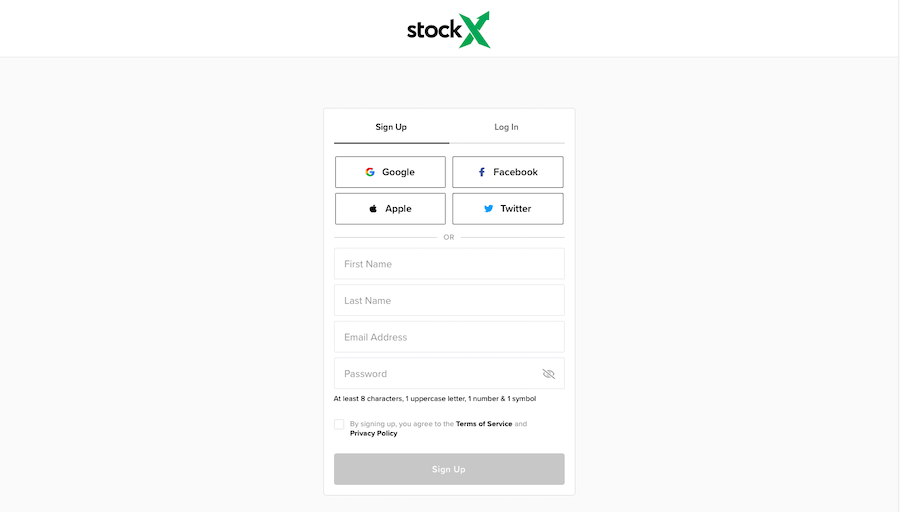
The sign up process is incredibly easy, thankfully.
- Get to the StockX site and click the “Sign Up” link in the top right corner
- Sign up using Google, Facebook, Apple or Twitter. If you’d like, you can also sign up using the old fashioned email and password.
How Does StockX Work?
It took me a while to work this out too, so don’t feel bad if you didn’t understand how StockX works after your first visit to the site.
| If you’re a… | You can… |
| Buyer | 1. Buy at lowest ask price 2. Bid on a product 3. Track daily prices via “stock-style” indexes |
| Seller | 1. Put up a product listing 2. Set your price for bidding or buying 3. Ship your product to StockX for verification |
Like I mentioned earlier, StockX will be responsible for facilitating the transaction. If you’re a buyer or bid-winner, StockX will first receive the product from the seller to verify its authenticity first, before sending it to you.
Listings on StockX are sorted by products instead of sellers profiles, just like any e-commerce site.
How Do I Bid On StockX?
Bidding on StockX is pretty simple. I’ll go over it step-by-step below, so you know exactly what to do.
1. Find Product & Click the Green “Buy or Bid” Button
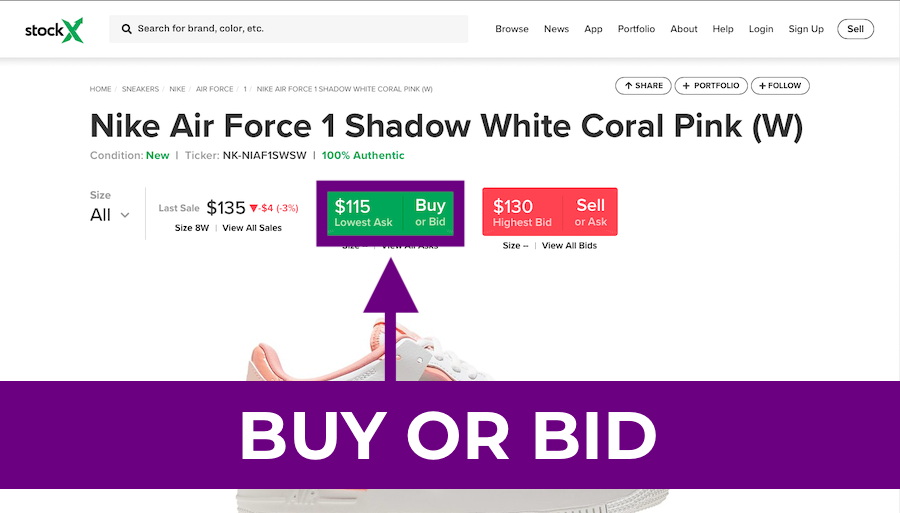
2. Select Your Size
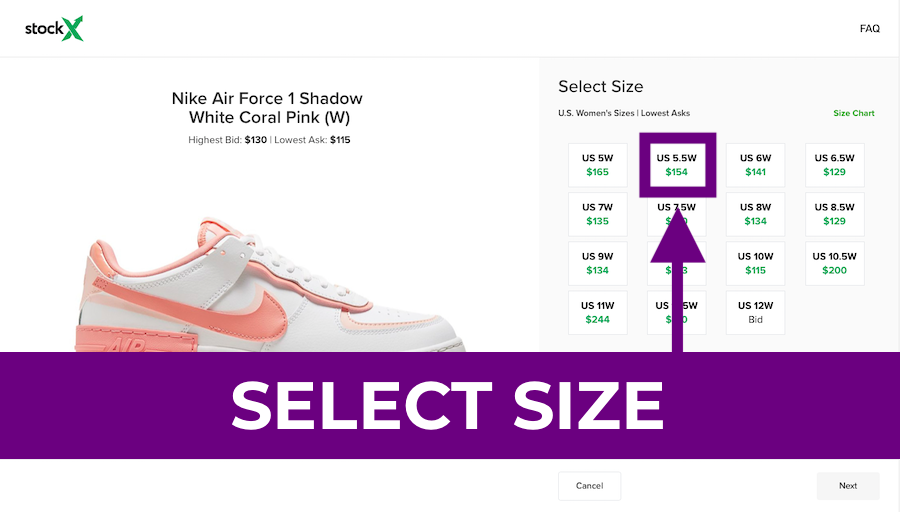
3. Select “Place Bid”
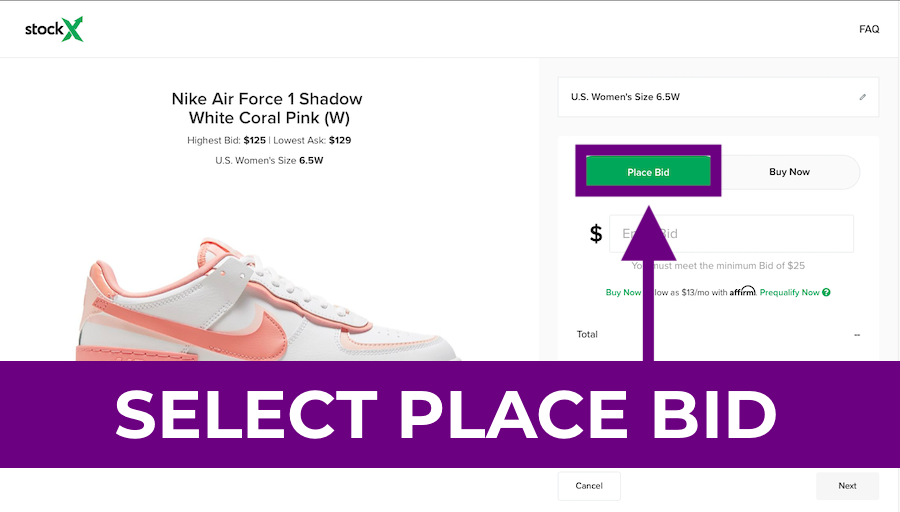
4. Enter Your Bid Amount
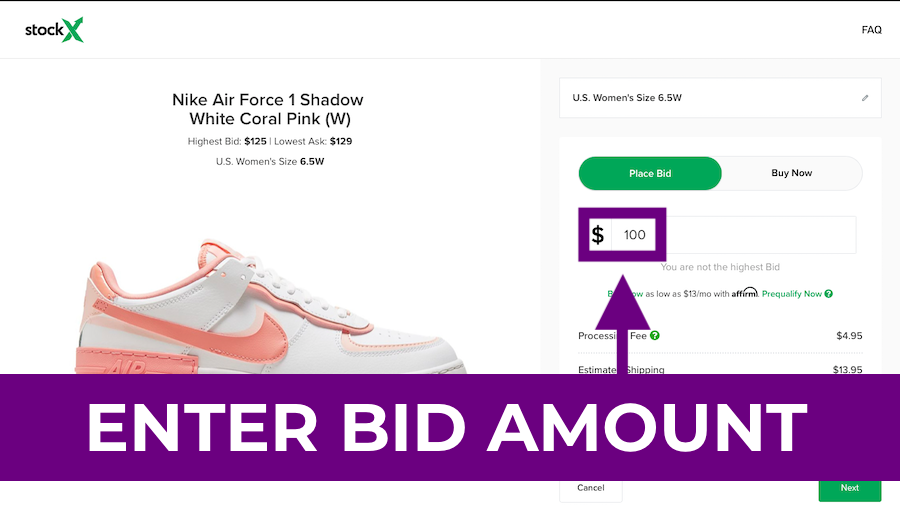
5. Select Bid Expiration Duration
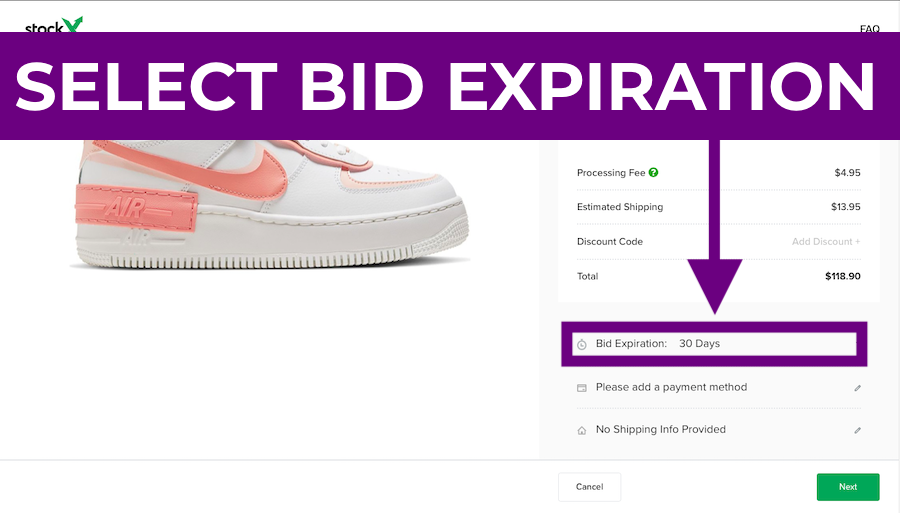
6. Choose How Long You Want to Bid For
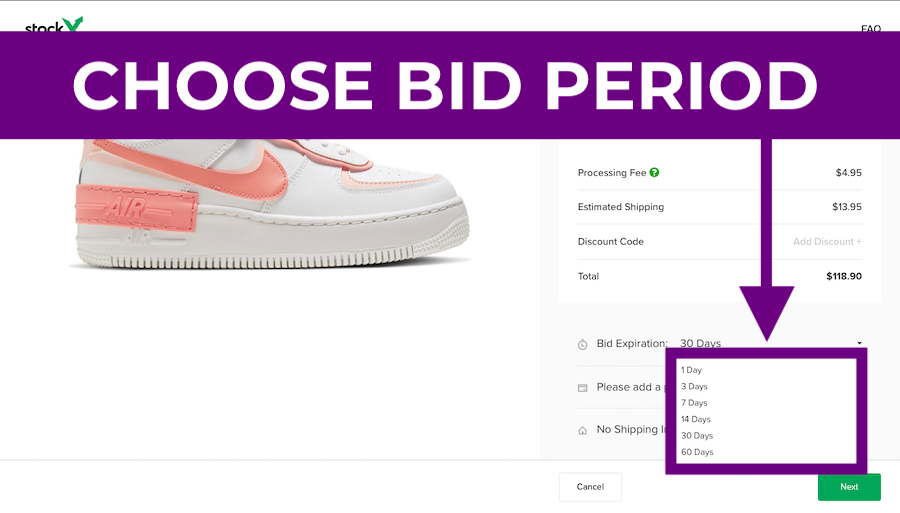
7. Add YouTrip Card as Payment Method
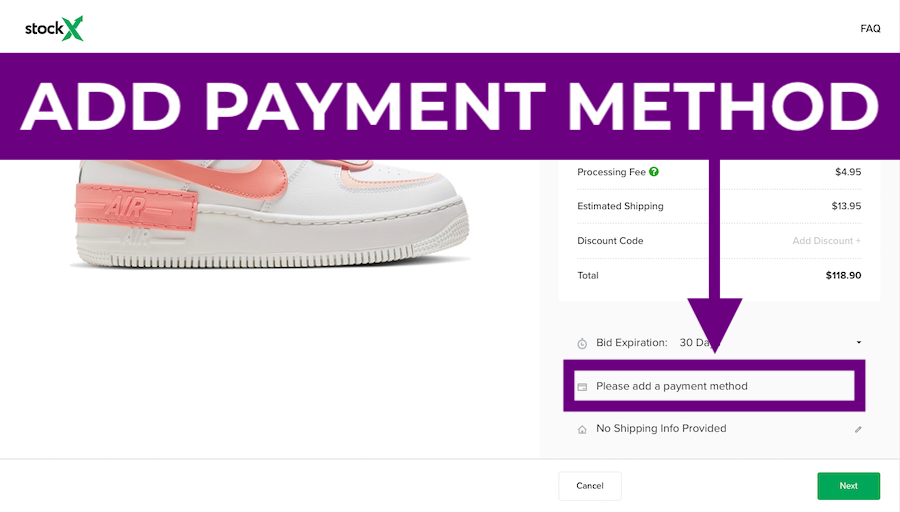
8. Choose MasterCard as Card Type & Add Your YouTrip Card Details
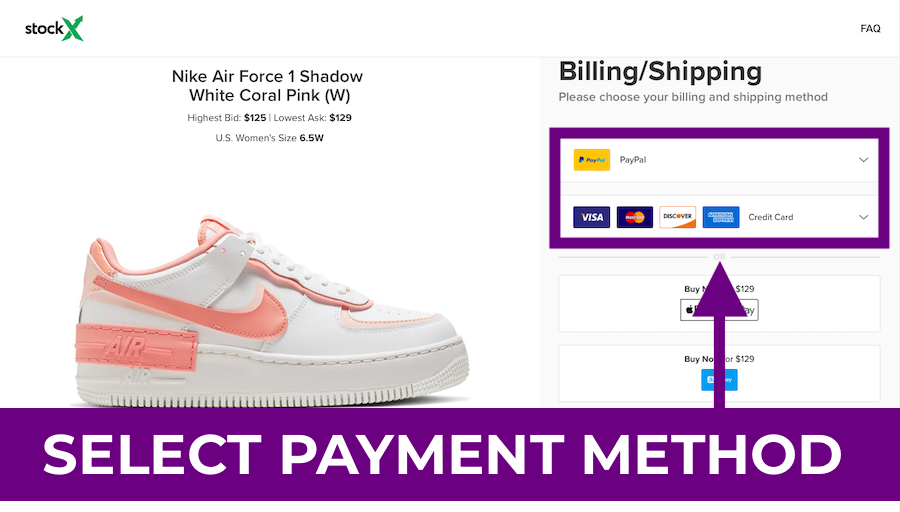
9. Enter Your Billing Address
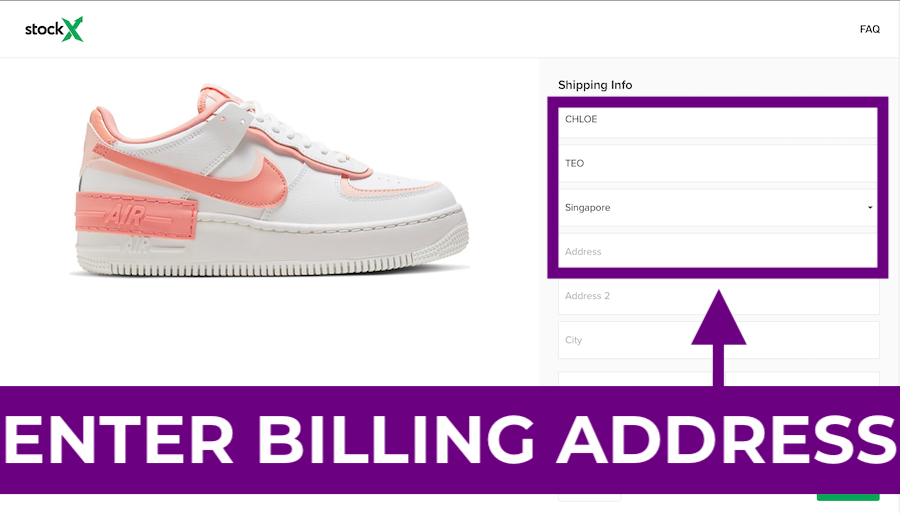
10. Review Your Details & Bid
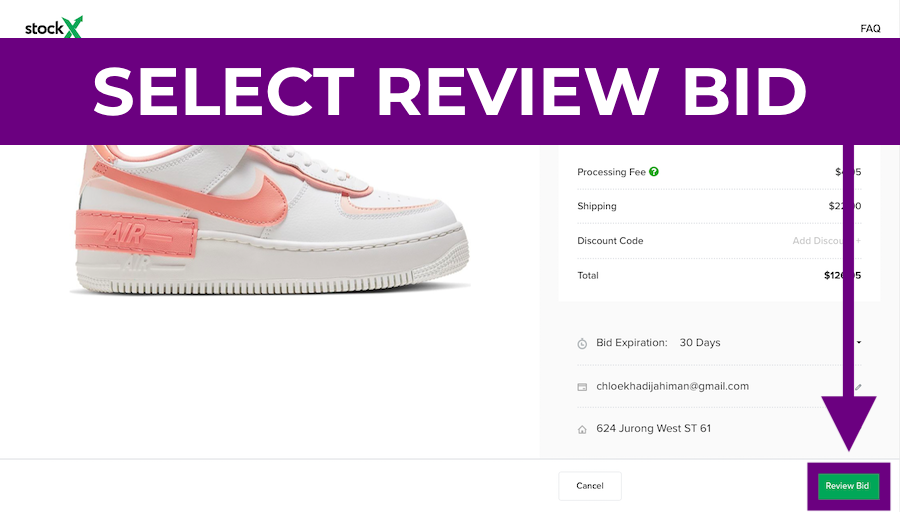
11. Sit Back & Wait For Your Bid to be Accepted!
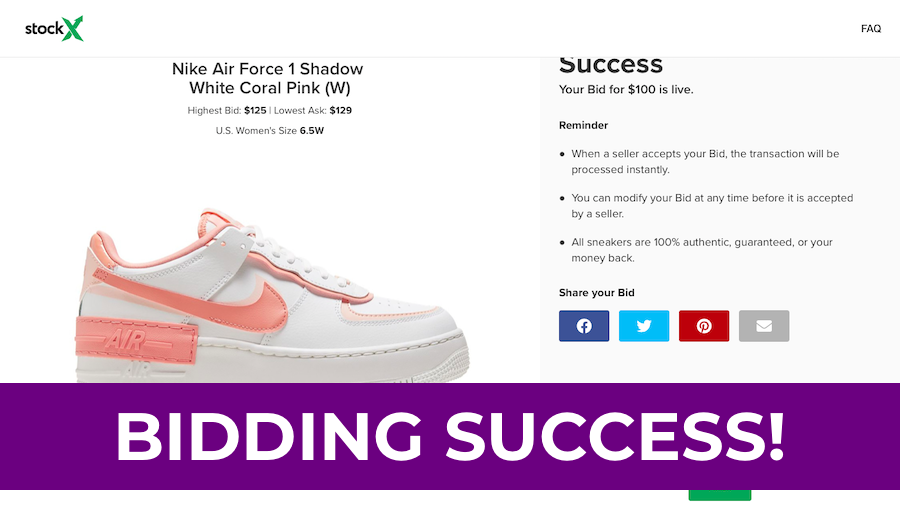
All bids are automatically set to last for 30 days. But what if you want to change your Bid Expiration after you’ve already placed a bid? Don’t fret, it’s easy! Just follow the instructions below.
- Go to the “My Account” tab on StockX
- Under your “Buying” tab, select the bid you’d like to edit
- Click the pencil icon to edit your bid
- Click on “30 days” under the Bid Expiration tab
- Edit the number of days you’d like your bid to last for
Once a seller posts the item you’re looking for at a Lowest Ask price that matches your bid, the purchase will be automatic. After your bid has been accepted, you won’t be able to cancel. So make sure you’re cool with paying your bid price before placing your bid!
What’s The Difference Between Buying And Bidding On StockX?
Let’s say that a pair of Yeezys in your size have a Lowest Ask price of US$220 (~S$301.30). If that’s a price you’re willing to pay, you won’t need to bid at all! You can bypass the whole bidding process and just purchase your kicks directly instead.
If you want to know how to do that, I gotchu. I’ll go over on how you can buy from StockX below!
How Do I Buy On StockX?
Decided you’re good with the Lowest Ask price and don’t want to bid? Fortunately for you, the buying process mirrors the bidding process – minus the waiting! Here’s the steps you need to take:
- Find the product you want to purchase on StockX
- Click the green “Buy or Bid” button
- Select the size/colour of your item, if applicable
- Select “Buy Now”
- Set up your payment method: You can use your YouTrip card, or your Paypal account linked to YouTrip card with the correct settings
- Set up your mailing address
- Select “Review Purchase”
- Select “Confirm Purchase”
How Do I Ship My StockX Purchases to Singapore?
On the StockX shipping page, they state that their worldwide shipping (from the US) won’t exceed US$30 (~S$41.80)! From my research, it seems that shipping to Singapore is a flat rate of US$22 (S$30.60).
Got your eye on other sites with sky-high shipping fees? We’ve also got comparison list of the best US freight forwarders, if you need it.
And if you still haven’t gotten your free YouTrip card yet, use promo code <BLOG5> to sign up and receive a free S$5 in your account. Enjoy YouTrip’s Wholesale Exchange Rates on all your foreign currency purchases, including in US dollar (USD) on StockX for maximum cost savings!
For more great tips and guides like this, join our Telegram (@YouTripSG) and subscribe to our free weekly newsletter here or down below!
*All currency conversion rates are accurate to nearest 10 cents on 17 July 2020 SGT 14:20.
Related Articles
How To Get Cheaper iPad Pro From Amazon US