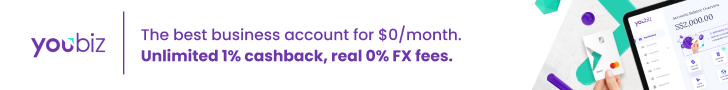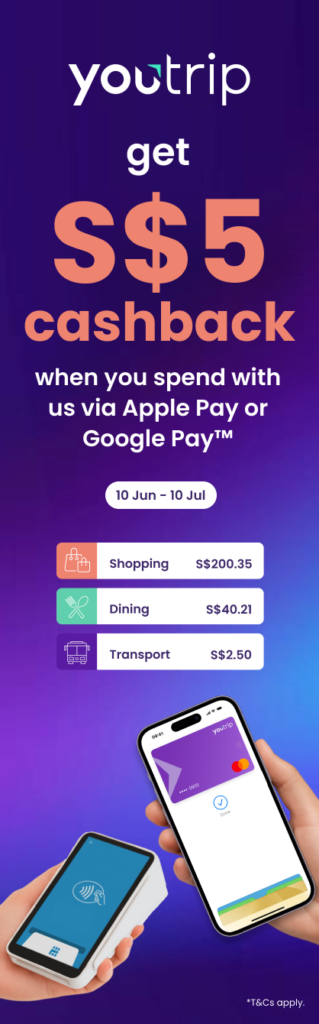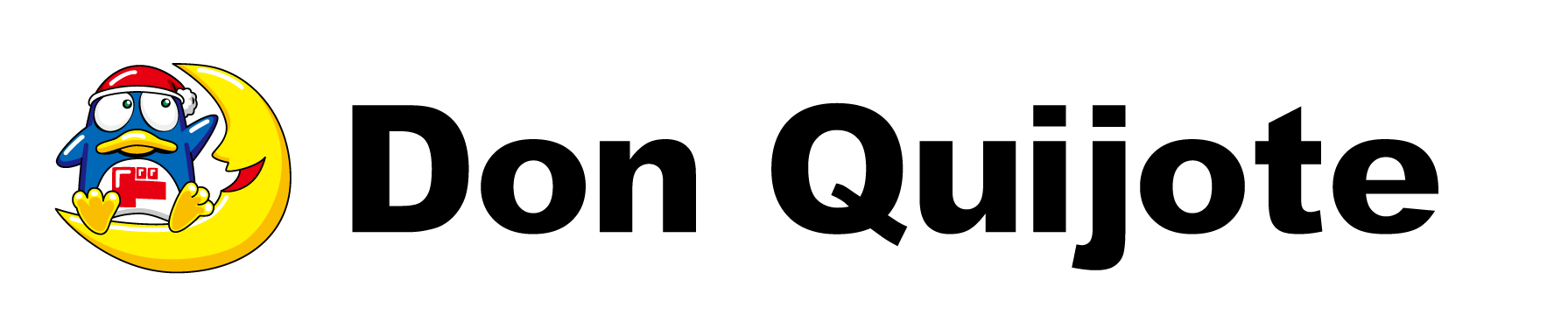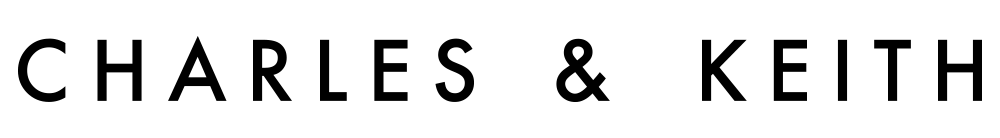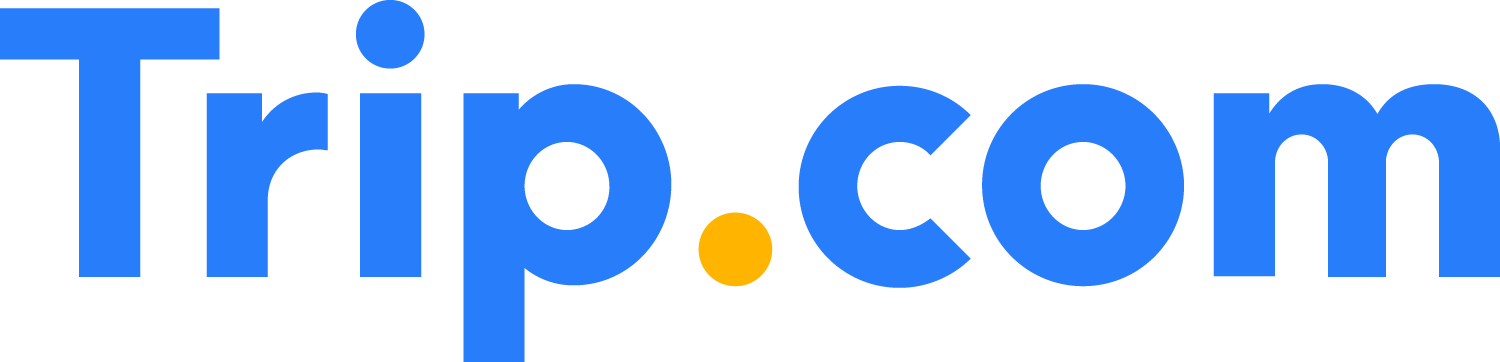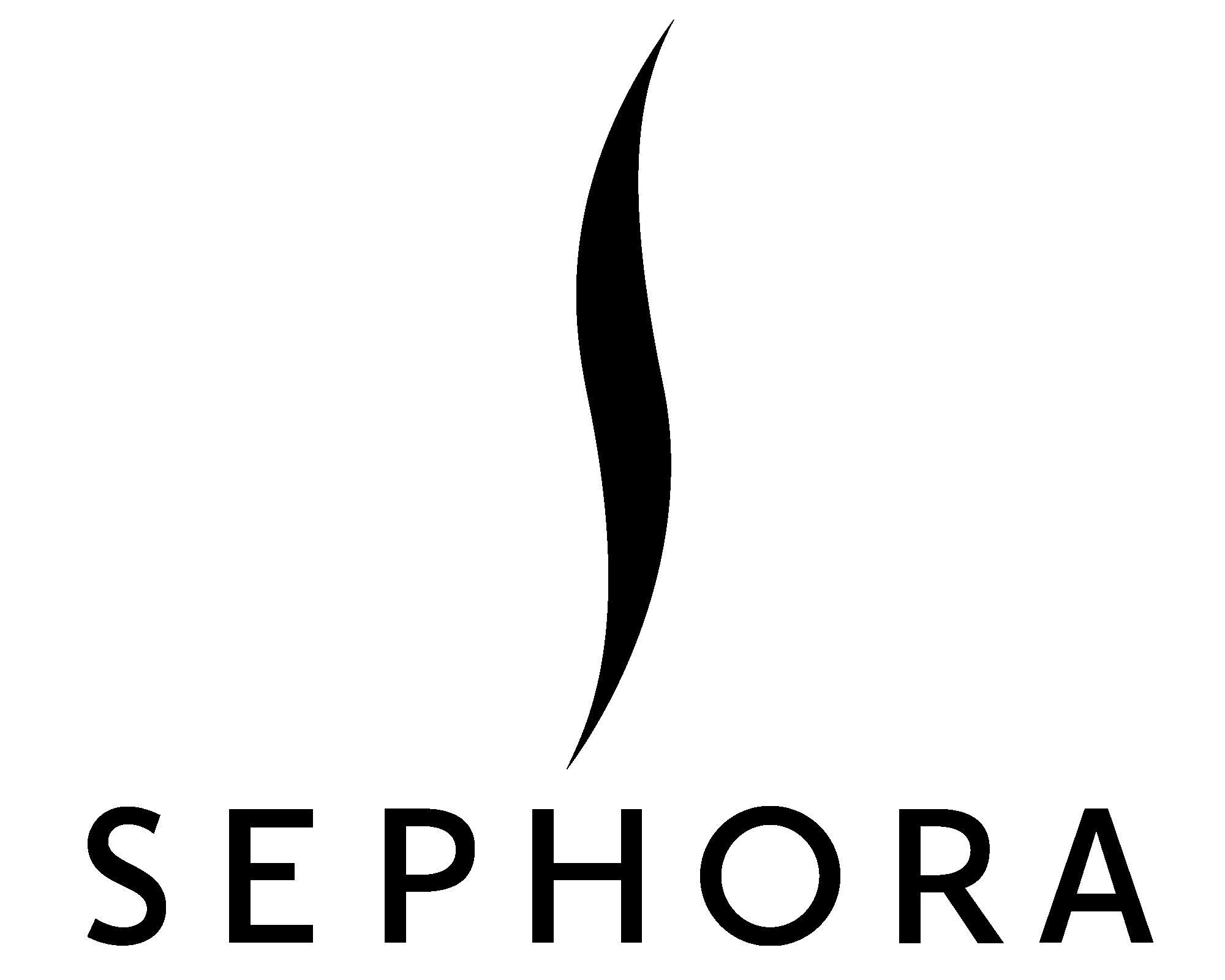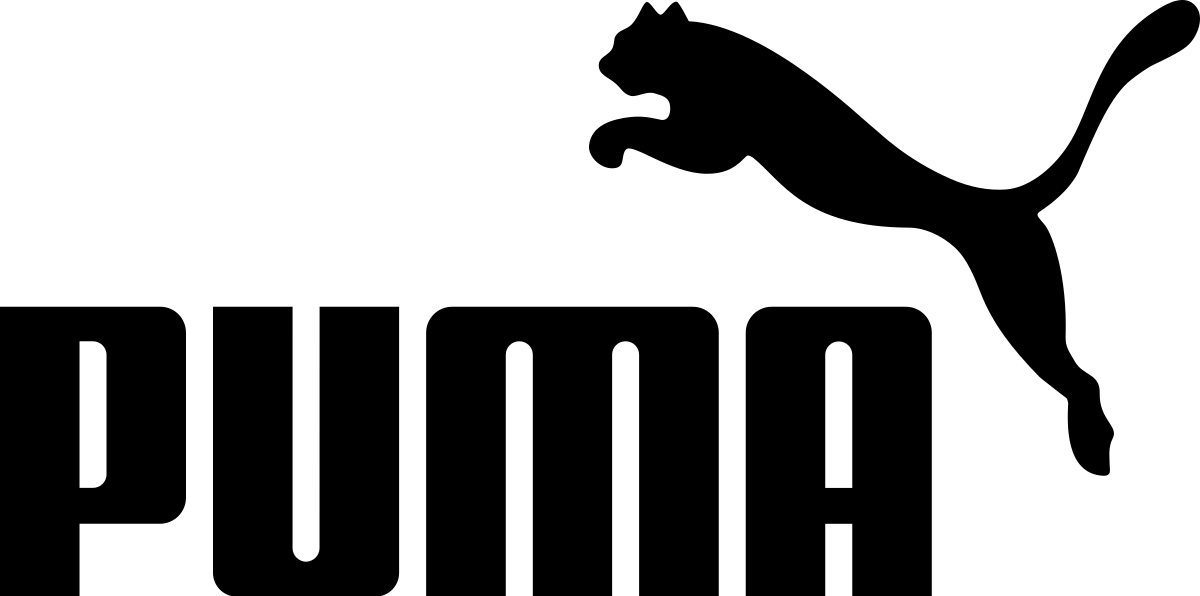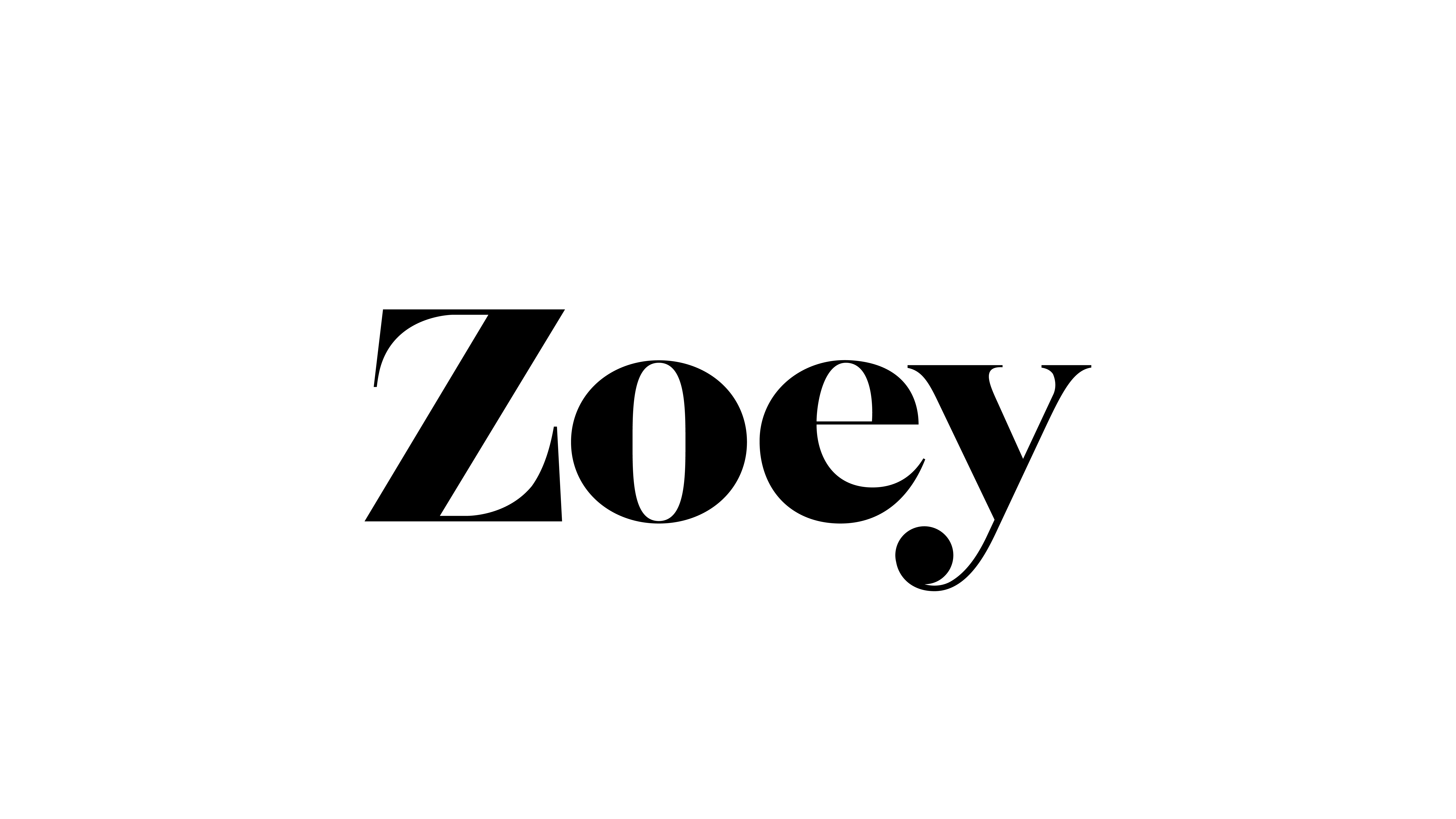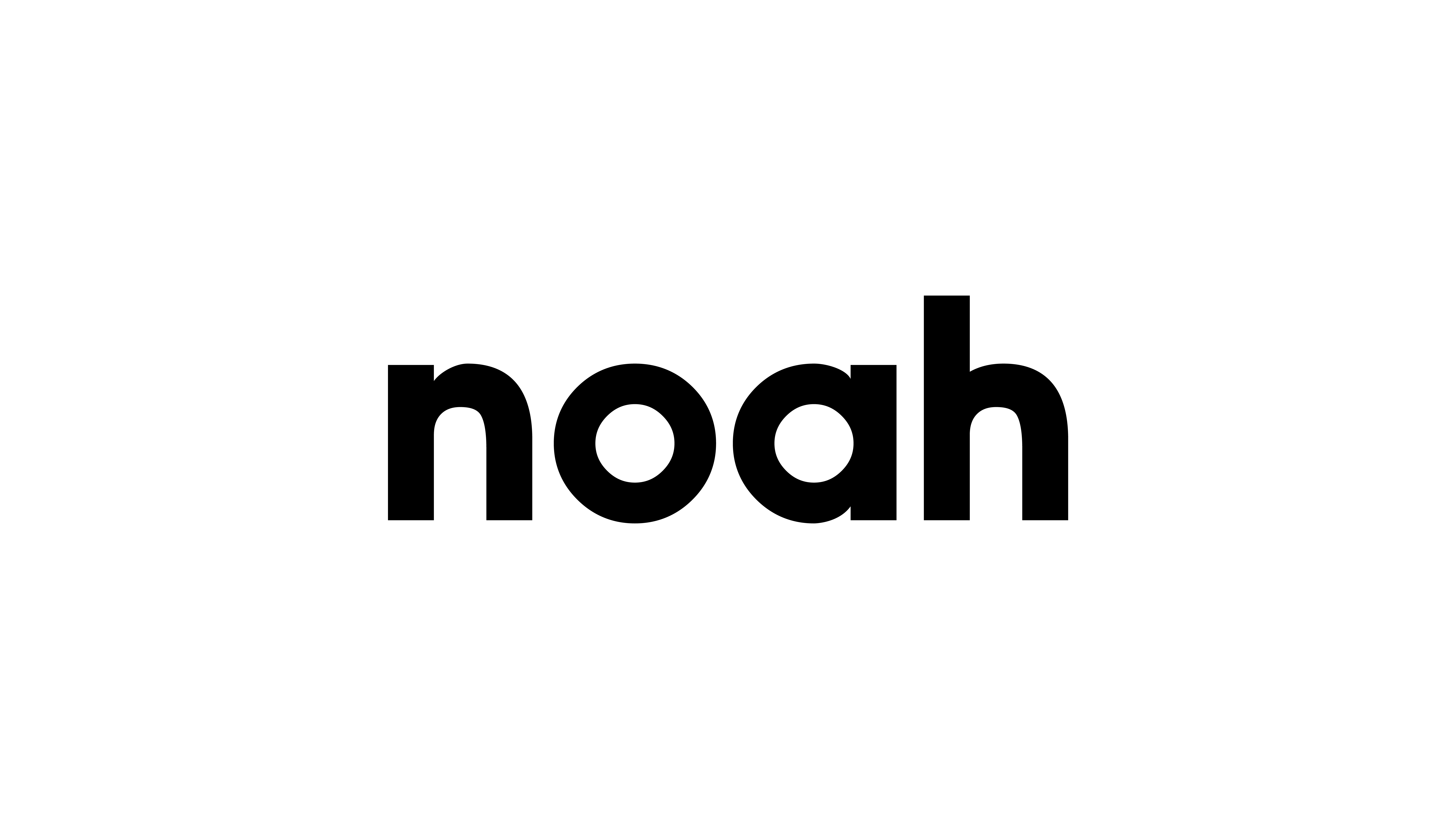Travelling to China? Here’s everything you need to know about adding your YouTrip card to Alipay and WeChat Pay without a Chinese bank account! Convenient? Oh, you bet. Here’s everything you need to know 👇
Previously, being a tourist in China was tough. It was hard finding places that accepted cash (and even harder to find ways to pay for goods 😮💨). This was because China banned the use of foreign cards like Visa or Mastercard. Plus, using WeChat Pay and Alipay required either a China bank account or a Chinese bank-issued card. But, thank god that’s over now because tourists are now able to add their foreign Visa and Mastercards to BOTH Alipay and WeChat Pay! Psst, that also means you’re now able to start adding your YouTrip card to Alipay and WeChat Pay!
So, whether you’re craving the latest fashion finds in Beijing’s bustling markets, taking the metro, or treating yourself to a hearty feast of Xiao Long Baos in Shanghai, you can now enjoy seamless, cashless payments in China. Here’s a how-to guide on adding your YouTrip card to Alipay and WeChat Pay to score the best CNY rates in town! 🇨🇳🎉 Find out how below!
💜 Stay Up To Date:
– YouTrip’s Budget Guide: Free Things To Do In Taiwan 2023
– YouTrip’s Guide To Indian Street Food 2023
– Unique Visa-Free Countries To Explore For Singapore Passport Holders
How To Link Your YouTrip Card To Alipay

1️⃣ First things first, download the Alipay app on the App Store or Play Store, set up your account, and make sure your Alipay account is verified
2️⃣ Click on ‘Me’ and tap the magical button ‘Bank cards’
3️⃣ Select the ‘+ Add Card’ symbol and set up your 6-digit payment password
4️⃣ Enter your YouTrip Mastercard details (Don’t worry it’s not as tedious as filling out a tax form 😉)
5️⃣ For payments, simply tap on ‘Pay/Collect’ or the ‘Scan’ icon below the search bar and scan the merchant’s QR code.
And you’re ready to start spending in Chinese yuan! Easy as pie right? Now that you’ve got this in the bag, let’s move on to WeChat Pay.
Adding Your YouTrip Card To Alipay And WeChat Pay: Check out hot spots to visit in China
How To Link Your YouTrip Card To WeChat Pay

1️⃣ Before we get into the nitty-gritty, download WeChat on the App Store or Play Store and remember to verify your WeChat account with your passport or ID number (find out how here)
2️⃣ Click on ‘Services’ under ‘Me’ then head to ‘Wallet’
3️⃣ Give ‘Cards’ a good firm tap and click on ‘Add a card’
4️⃣ Next, enter your WeChat PIN to verify your identity before adding the deets of your fave purple YouTrip Mastercard 💜
5️⃣ For payments, go to ‘Me’, tap on the money icon, and scan the merchant’s QR code
And you’re all set! Yup, it’s really that simple.
Adding Your YouTrip Card To Alipay And WeChat Pay: Find out more about how to use WeChat Pay in China here
AliPay Vs. WeChat Pay

Image Credits: Mobile Transaction
👉A 3% fee applies for single transactions above 200 CNY (~S$37.86) for BOTH Alipay and WeChat Pay
👉 Alipay has a digital in-app “Tour Card” that functions like an e-wallet for one-time generated QR codes which you’d need to pre-load or top-up to make payments.
It’s valid for 180 days and has a top-up limit of 10,000 CNY (~S$1,864) with a 5% fee for each top-up.
👉 As both platforms do not have in-app currency exchange rates, the current exchange rate is determined by your YouTrip card (guaranteeing you the best CNY rates all day 😉).
Adding Your YouTrip Card To Alipay And WeChat Pay: Check out the best things to do in Beijing, China here
Here’s Some Extra Information To Take Note Of:
❗Getting a VPN in China definitely comes in handy, but turning it on when you’re trying to add your card to Alipay/WeChat might result in a network error message. So make sure it’s turned off, just in case!
❗If you’re using a China SIM card, make sure that you register your Alipay/WeChat Pay to your China mobile number. And if you’re using your Singapore SIM card, register your Alipay/WeChat Pay to your local mobile number.
❗Do note that not all merchants in China accept payments using foreign cards. One tip is to activate your ‘Tour Card’ on the Alipay app and top it up with your linked YouTrip card as it’s a digital card supported by the Bank of Shanghai.
To locate the Tour Card, click on ‘More’ on the Home Page of your Alipay app > Financial Services > Tour Card > Top up with your YouTrip Mastercard.
Adding Your YouTrip Card To Alipay And WeChat Pay: Check out the best things to do in Guangzhou, China here
Your Guides To Exploring China 🇨🇳
| Everything You Need To Know | Read Now! |
| China’s Reopening For Travel: Hot Spots To Visit | 👉 Click here |
| Best Things To Do In Shanghai, China 2023 | 👉 Click here |
| Best Things To Do In Beijing, China 2023 | 👉 Click here |
| Best Things to Do in Harbin: Itinerary Guide (2019) | 👉 Click here |
| 10 Apps You’ll Need to Have Before Visiting China | 👉 Click here |
Get The Best CNY rates with YouTrip!

And there you have it, a fuss-free way of making payments in China with the best CNY rates all day! Time to start adding your fabulous YouTrip card to Alipay and WeChat for some truly extraordinary experiences in the Land of the Dragon.
As Singapore’s favourite multi-currency wallet, we aim to get those pesky fees out of the way and help you save on your travels. With the best foreign exchange rates, no longer will you have to deal with those long queues at money changers! So if you’re looking for a go-to travel card, sign up for your complimentary YouTrip card today with promo code <YTBLOG5> and get FREE S$5 in your account! For more great tips and articles like this, join our Telegram (@YouTripSG) and subscribe to our free weekly newsletter here or down below.
And while you’re at it, why not join the conversation with thousands of #YouTroopers in our very own Community Telegram Group @YouTripSquad? Get tips and tricks to everything YouTrip including exclusive invites to exciting events and experiences, & be part of the #YouTripSquad!
Bon Voyage 💜
Related Articles
YouTrip FAQ Fridays Compilation Guide
Which Countries Can You Use YouTrip With Apple Pay?
Apple Pay Is Here With YouTrip 2.0: Everything You Need To Know