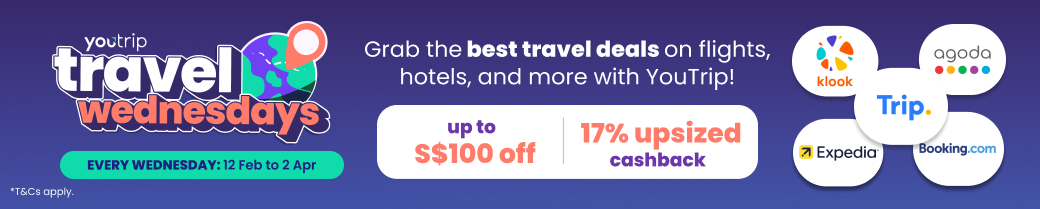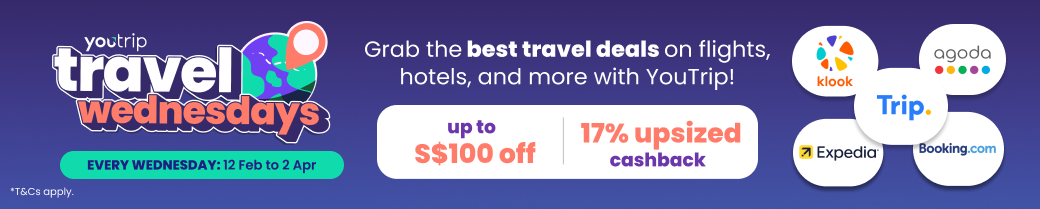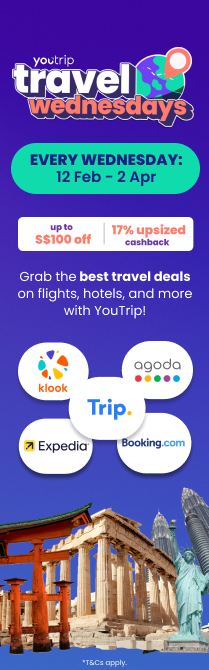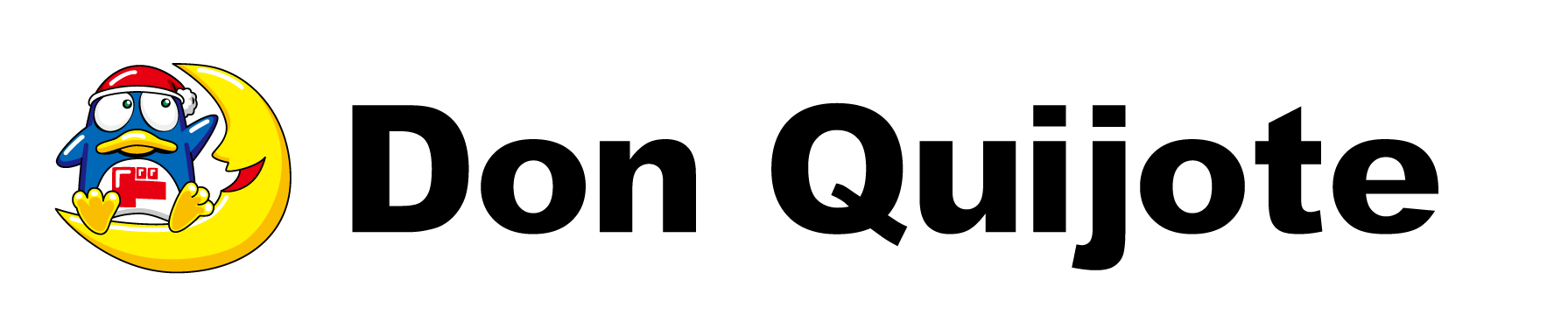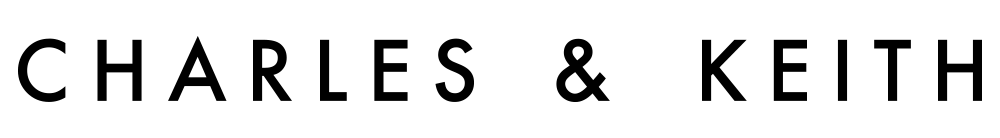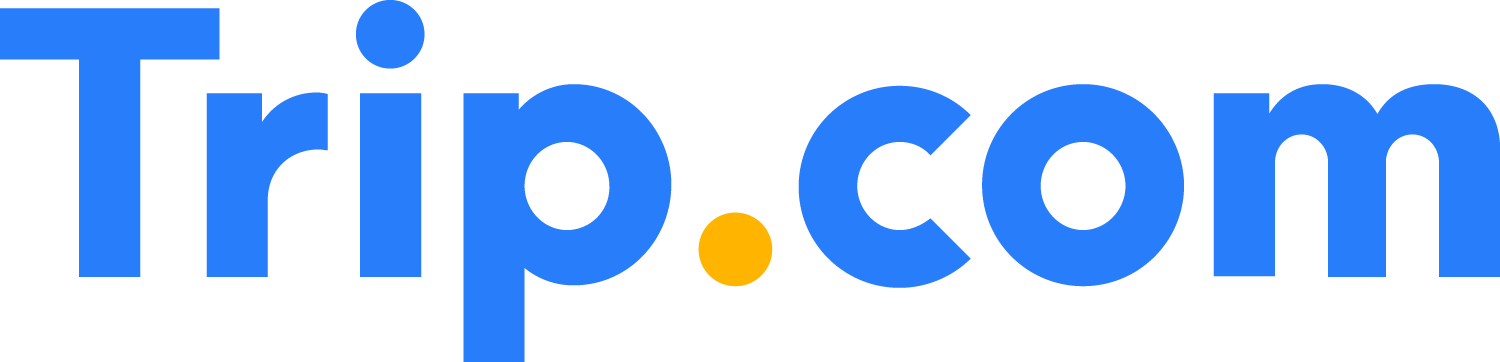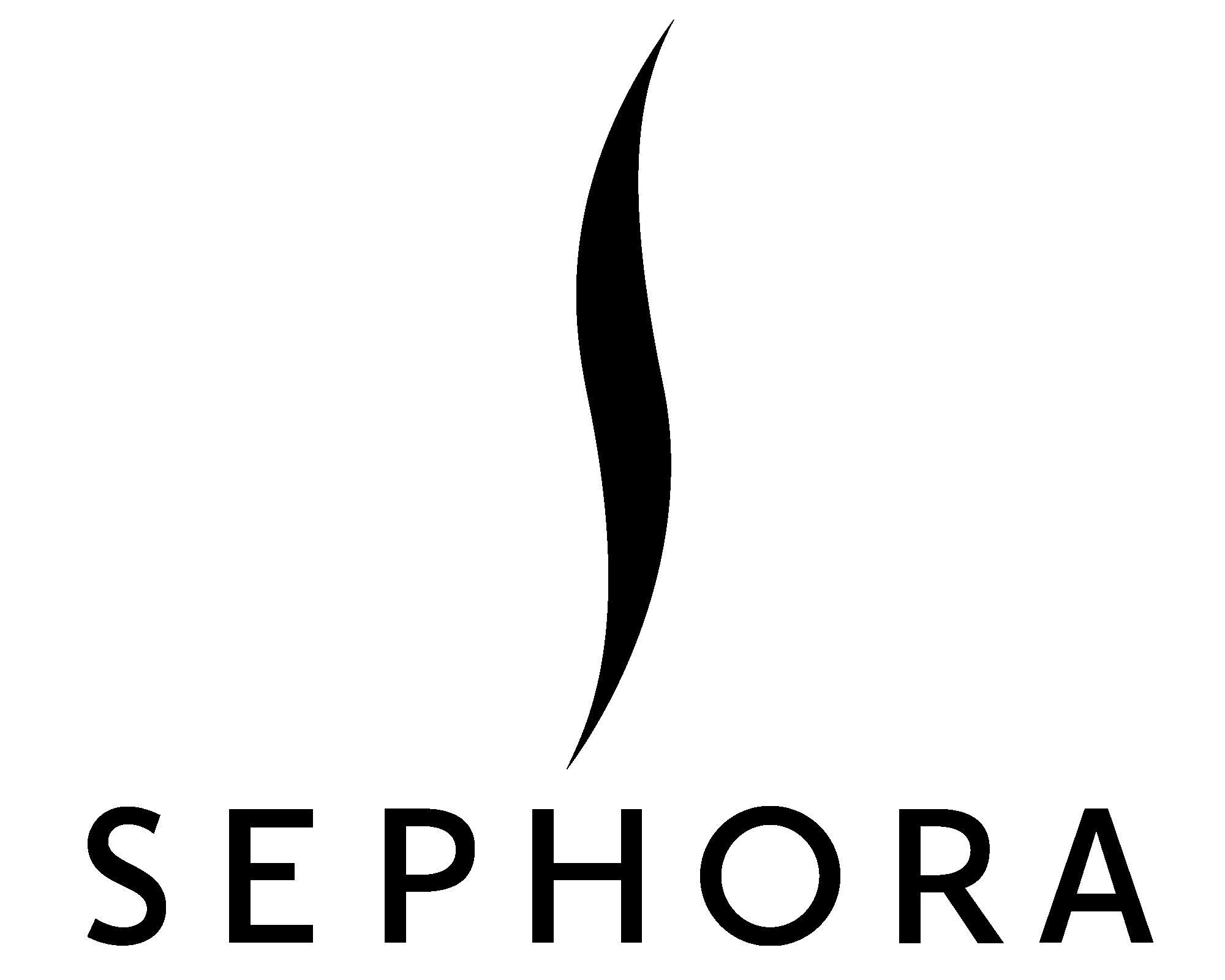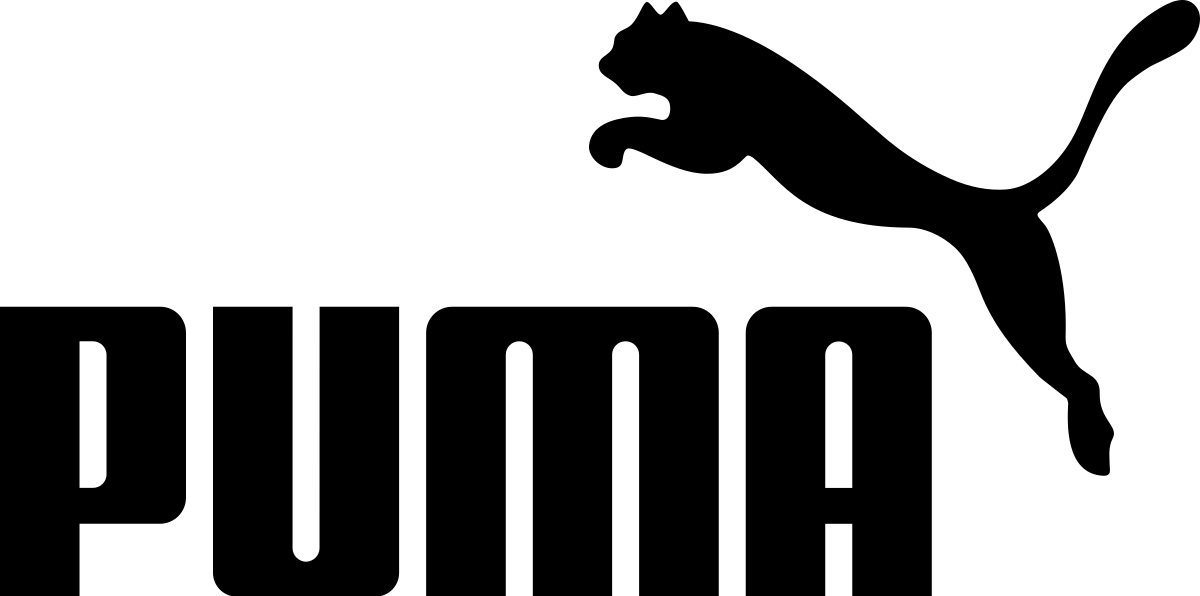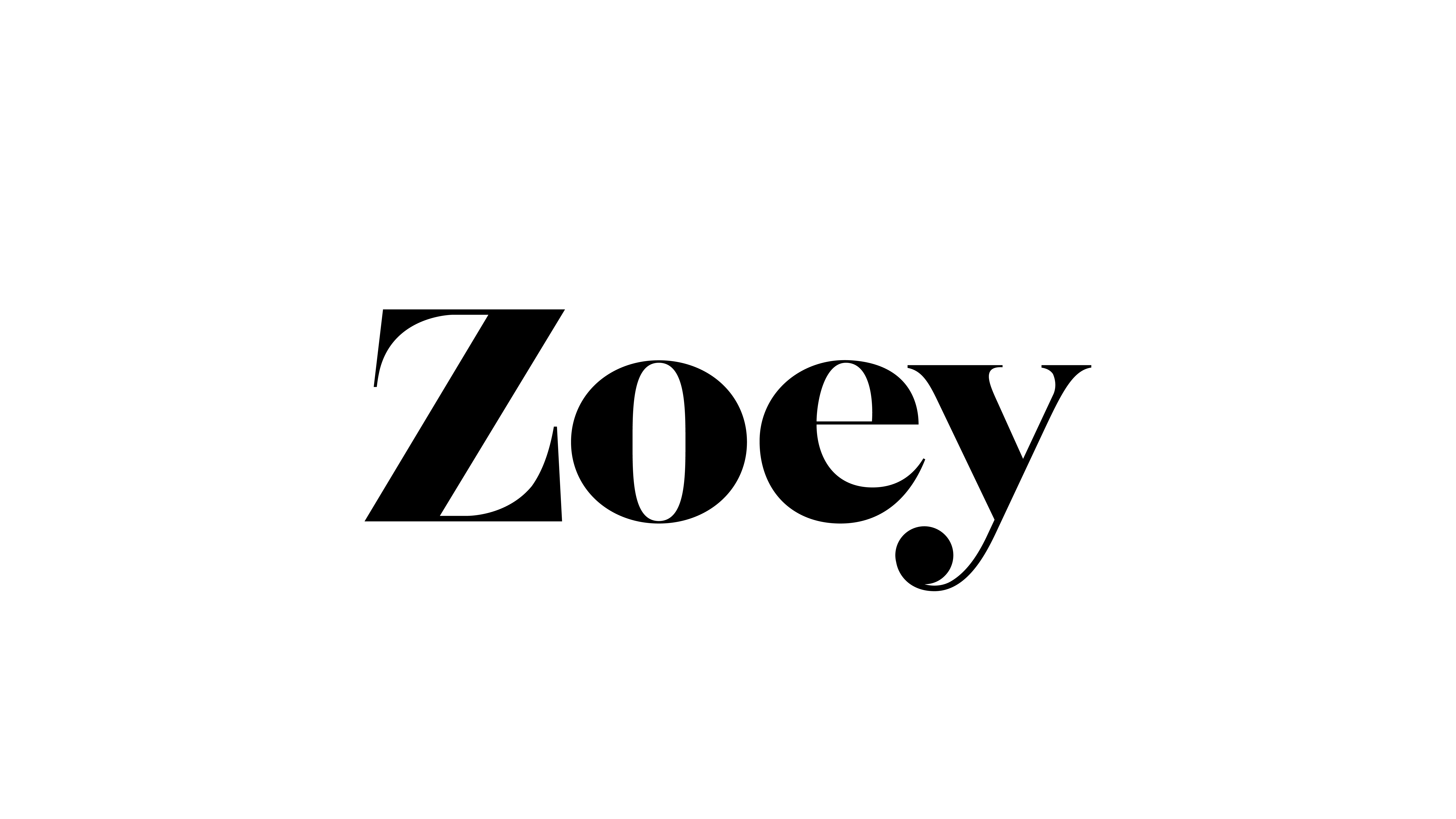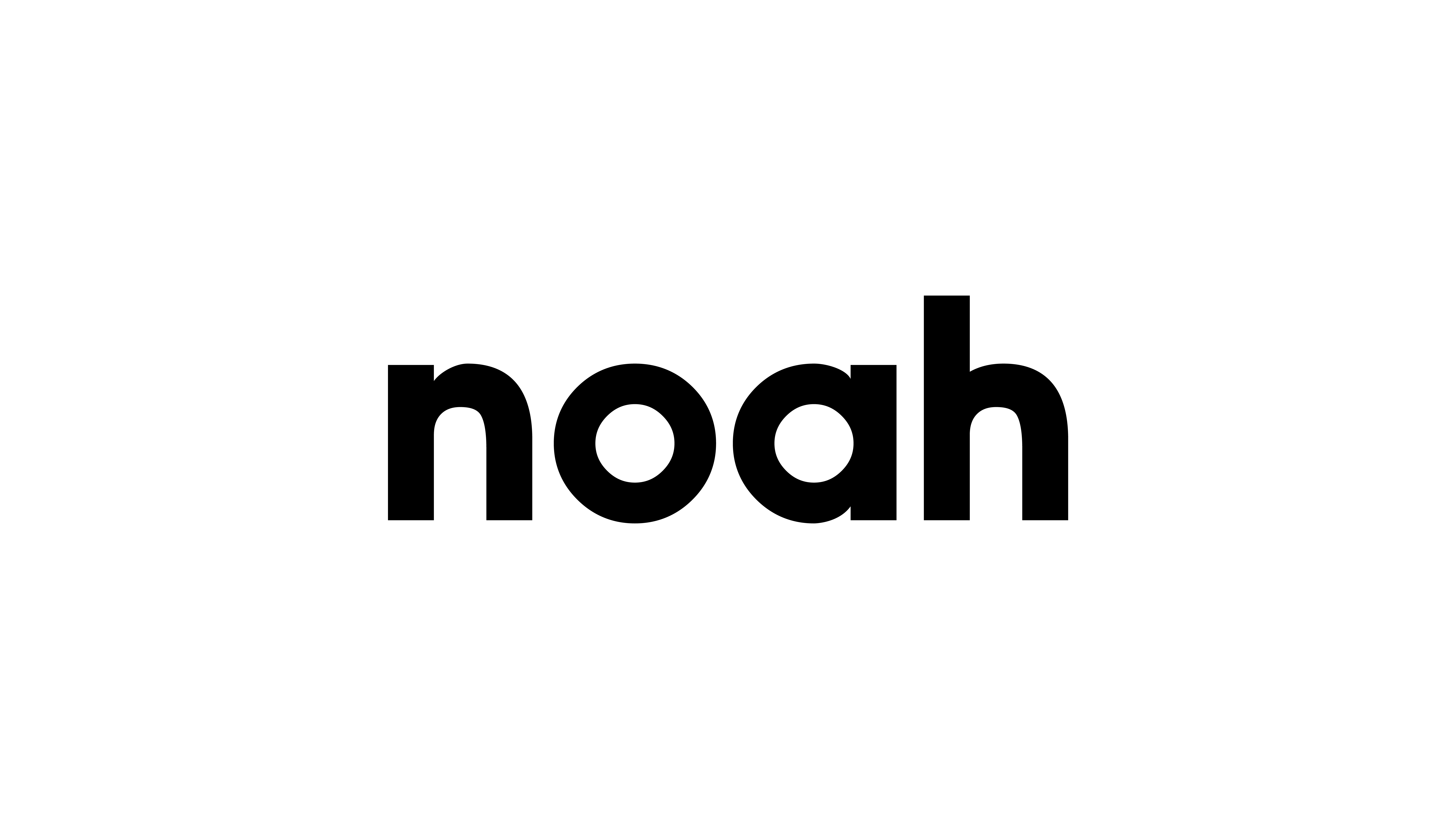Apple Pay is here to take your YouTrip game to the next level! With just a tap, unlock the best rates anytime, anywhere. Here’s to celebrating our 5th birthday (and yours) with added convenience and savings! 🎂🎁🎈
One question that never fails to make its way into our list of weekly FAQ Friday questions, is ‘When can we add YouTrip to Apple Pay?’. We’re psyched to say the wait is finally over! As we mark our 5th Anniversary, starting from today, 15 August 2023, all YouTroopers will be able to add their favourite purple YouTrip card to Apple Pay!
Say goodbye to frantic pre-trip reminders to bring your YouTrip card along and to the moments spent rummaging through your wallet to find it — just one (or two) quick tap(s) is all it takes now!
Apple Pay In Singapore
Odds are, you’re probably already familiar with Apple Pay. This nifty feature allows you to make payments with just a touch using your Apple devices such as your iPhones, iPads, and Apple Watches! Convenient? Oh, you bet.
But that’s not all! Apple Pay also brings you enhanced security and easy expense tracking with real-time notifications. Plus, it’s accepted in over 80 countries worldwide, including Singapore, New Zealand, South Korea, Japan, and Australia. What’s not to love?
The Benefits Of Using Apple Pay With YouTrip 2.0

Whether you’re on the go in sunny Singapore or embarking on an unforgettable adventure across the globe ✈️, say hello to seamless travel experiences, hassle-free multi-currency payments, and savings in your everyday life. We’re talking quick tap-ins for public transportation 🚆, cash and card-free dining experiences 🥐, and shopping made easier — both online and offline 🛍️.
You’ve now got the ultimate game-changer at your fingertips.
Adding YouTrip To Your Apple Pay Wallet
Now, let’s move on to the how-tos. Just follow these simple steps and you’ll be ready to tap in no time:
1️⃣ Launch your YouTrip app and head to ‘Cards’ (We know, it’s a tough first step but we believe you’ve got this! 🤪 Just locate that little app on your phone and give it a click)
2️⃣ Located at the bottom of your Physical and Virtual Cards, tap on ‘Add to Apple Wallet’, and scream ‘FINAAALLYY’ at the top of your lungs (no worries we’re joking about that last bit)
3️⃣ Once directed to the Apple Pay page, your details will automatically be filled in — convenience at its finest
4️⃣ Simply click ‘next’ like the savvy tech guru you are and scan through the T&Cs. All you have to do now is select ‘agree’ (only if you really want to 😉)
5️⃣ And that sleek, shiny YouTrip card you know and love will be added to your Apple Wallet just like that ✅
Pro-Tip:
Let your YouTrip card take centre stage in your Wallet when you double-click the side button! If you’ve missed this step while setting up, fret not! All you have to do is open your Wallet app, hold your finger down on your YouTrip card and drag it to the forefront of the cards listed in the Apple Pay section of your Wallet app. Simple enough, right?
And just like that, the world is your oyster! Get ready to trailblaze your way through payments with YouTrip like never before.
You didn’t think that was all we were doing for our 5th Anniversary, did you?
Simply YouTrip It!

It’s our 5th birthday! Are you ready to save more with us? Because we’re turning your daily commutes into a cashback spree that even your wallet can’t resist! This means greater savings on your everyday train rides and bus fares when you tap in with YouTrip via Apple Pay.
Not an Apple user? No worries, we’ve got you covered with extra savings too! Click here to find out what we’ve got in store for you on our 5th Birthday 💜