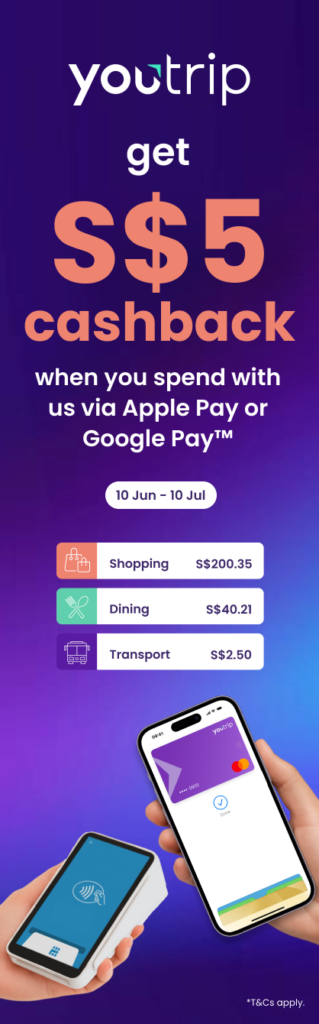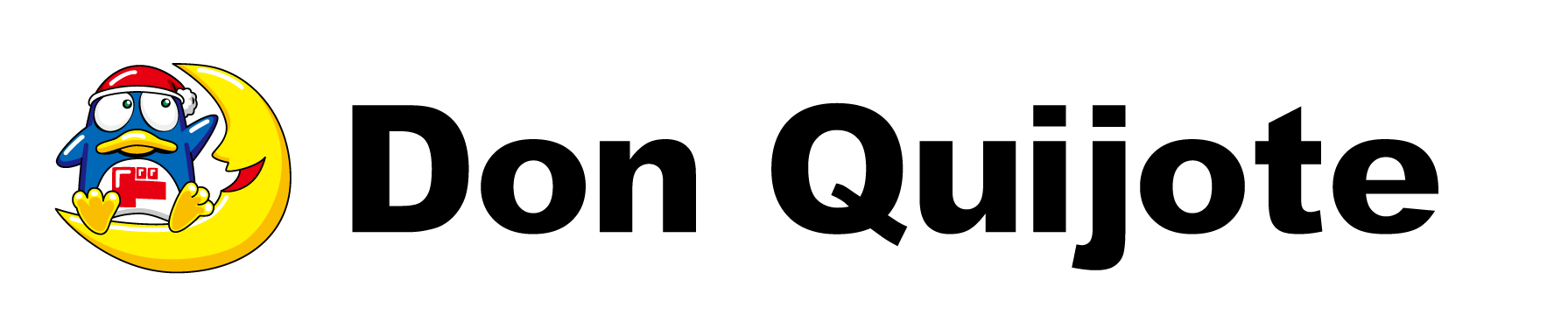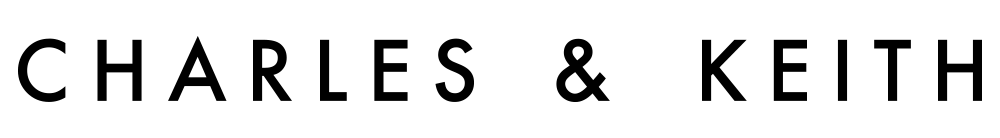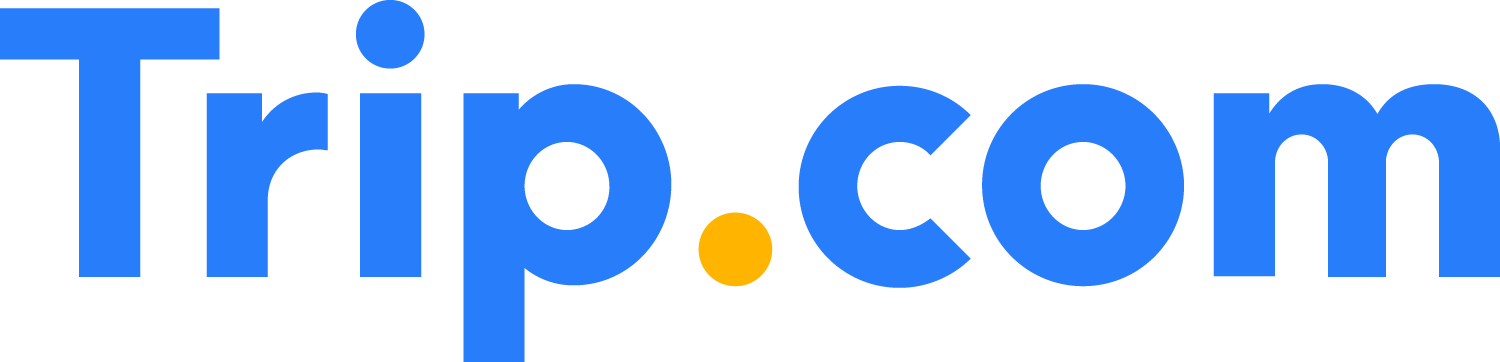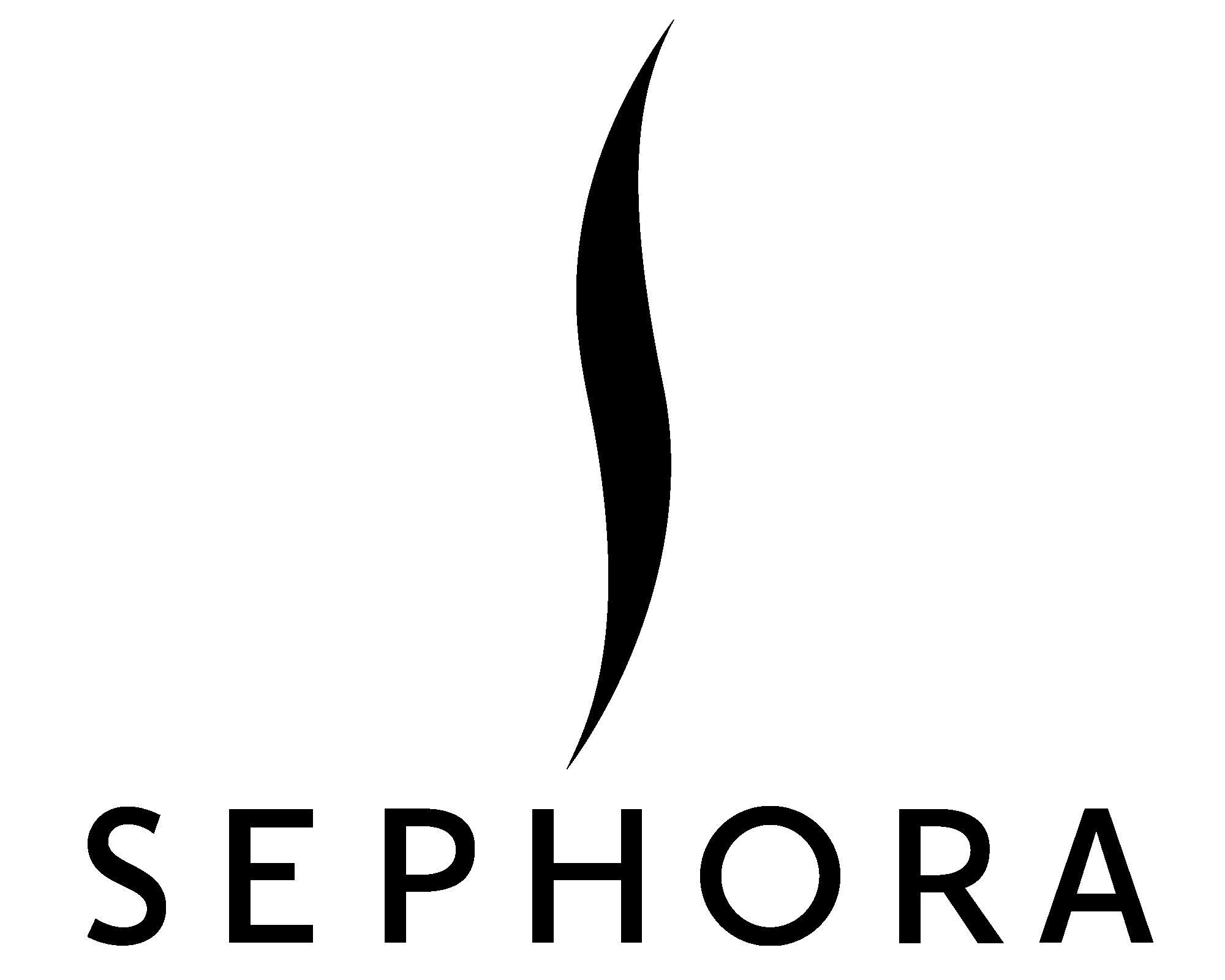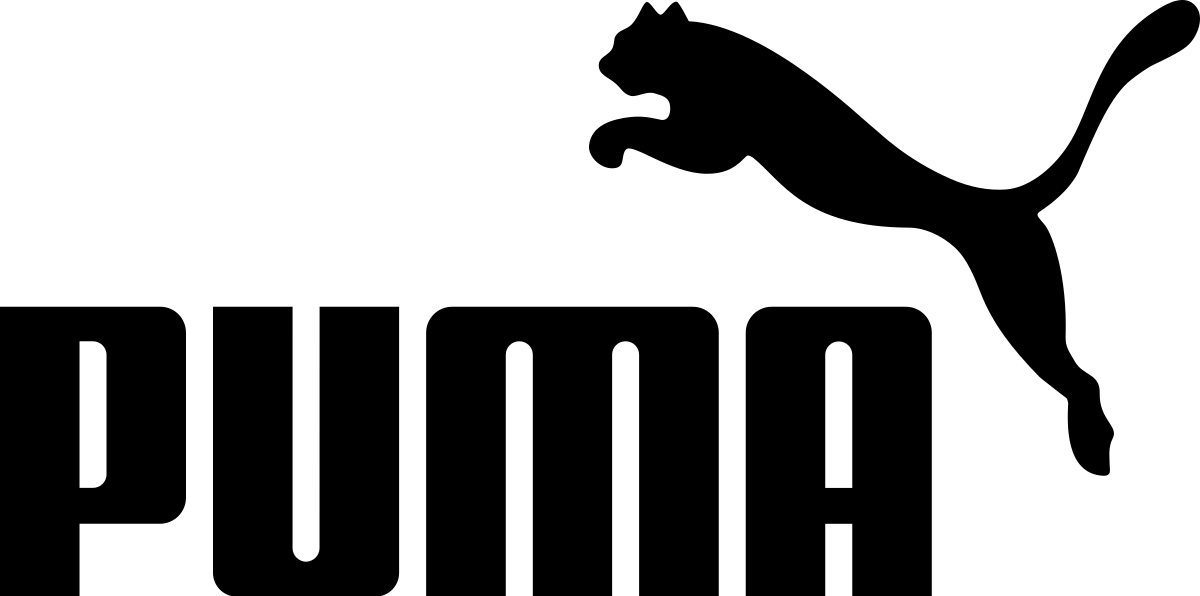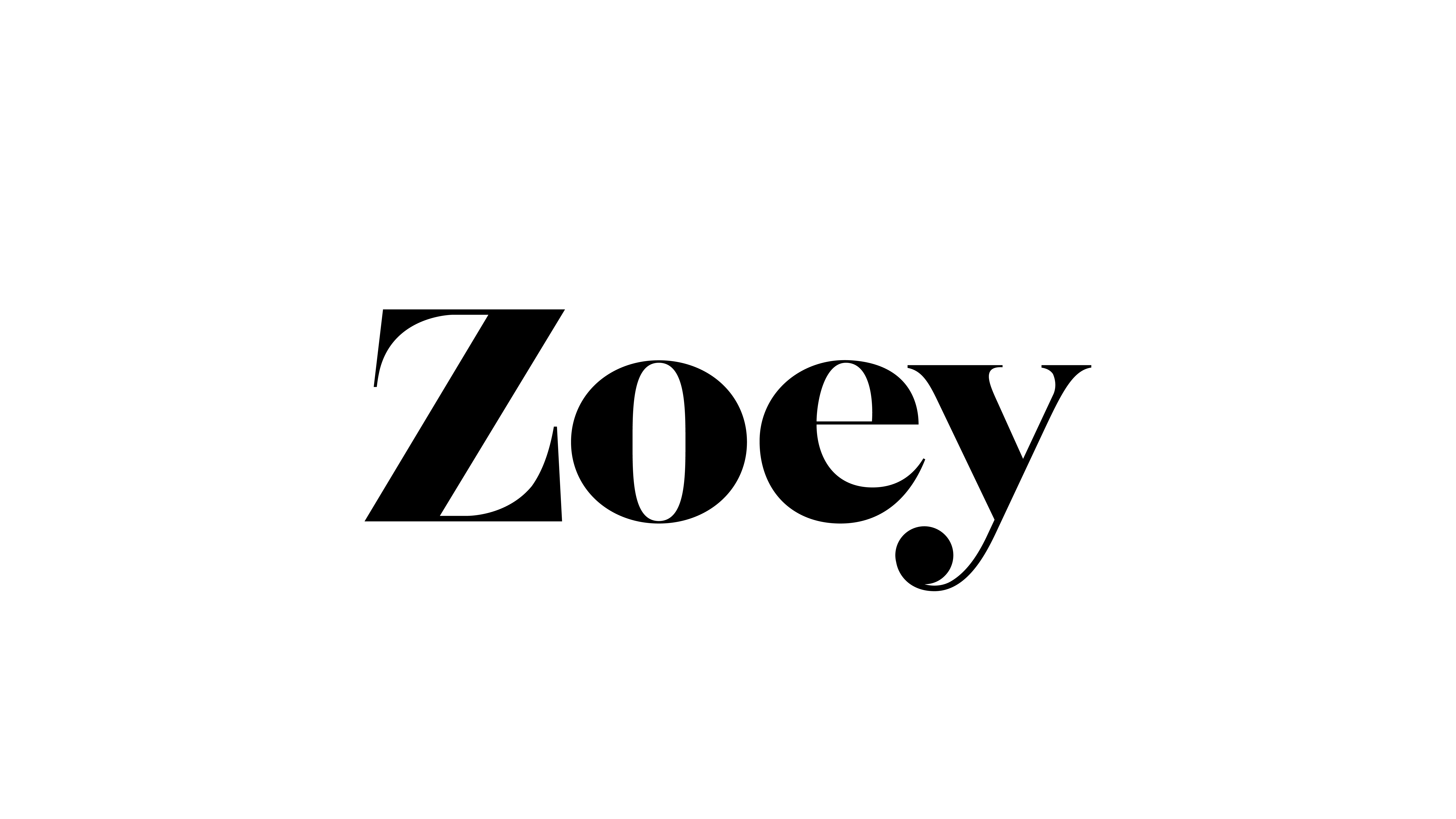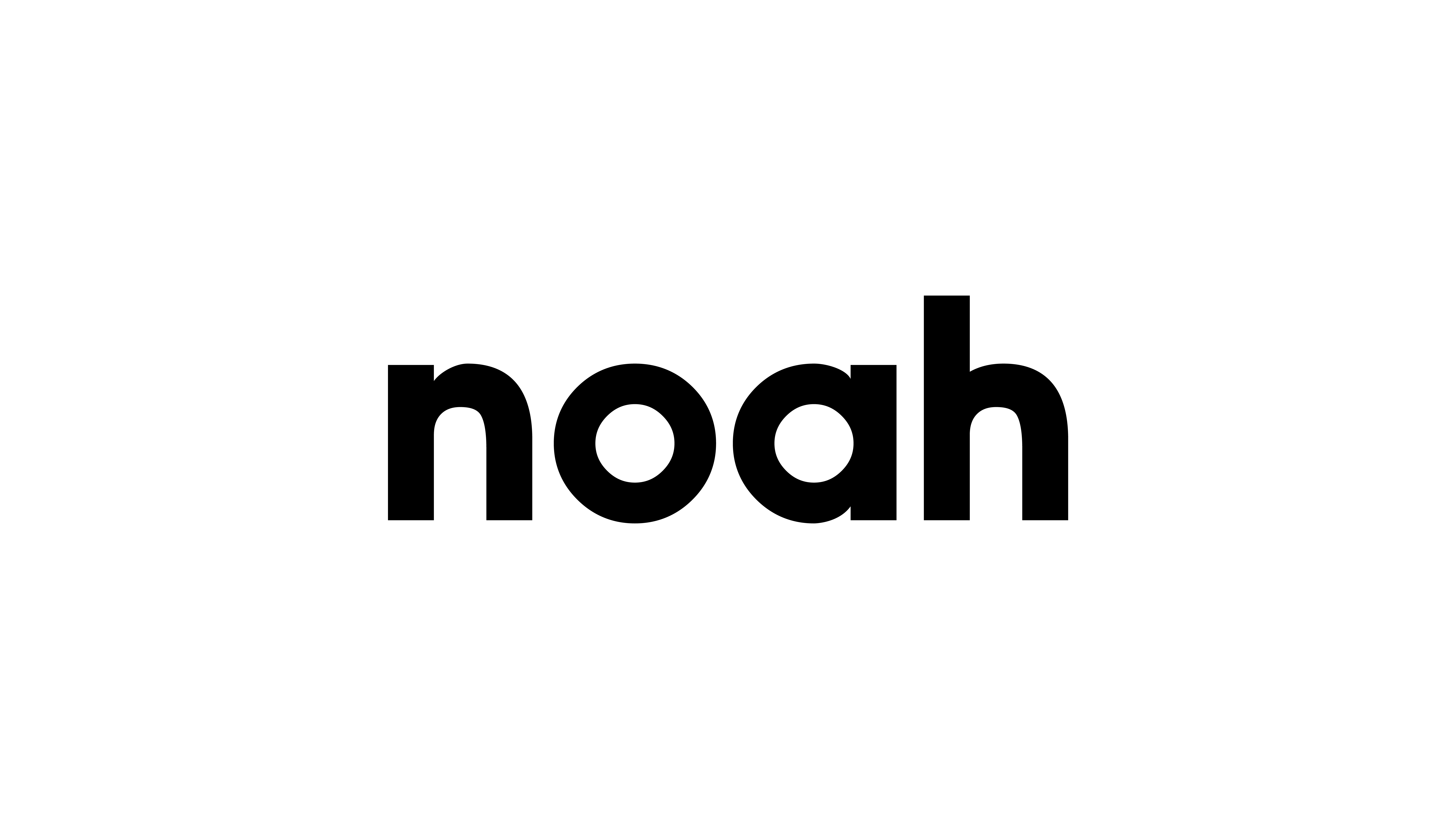Whether you’ve lost your YouTrip card locally or overseas, don’t panic! Follow these simple steps to secure your YouTrip account immediately.
Step 1: Launch YouTrip
Launch the YouTrip app on your mobile phone and tap on “Card”.
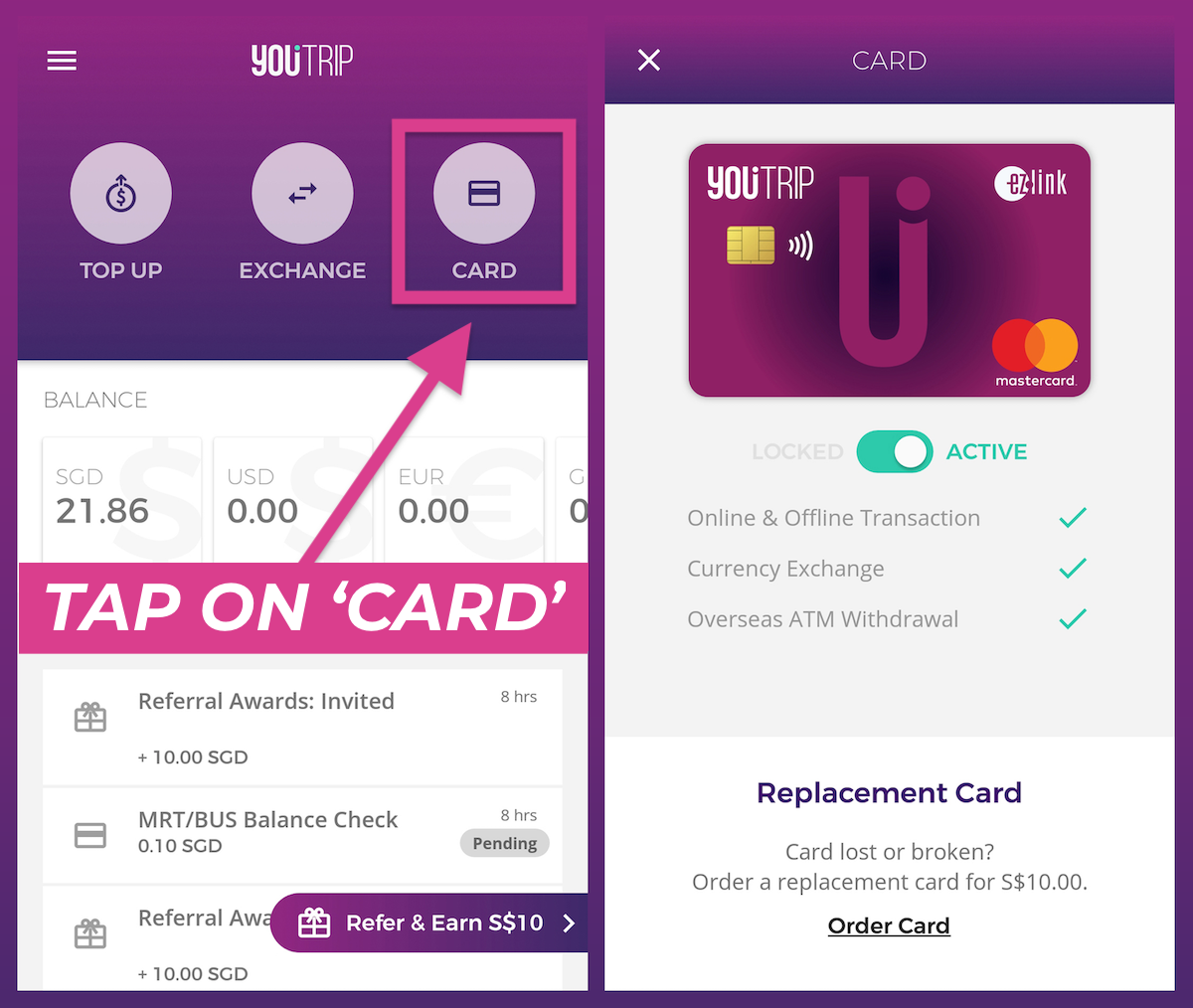
Step 2: Lock Your Card
On the card page, tap on the green toggle button to lock your YouTrip card. Once locked, your YouTrip card will turn grey and all functions will become offline and unavailable.
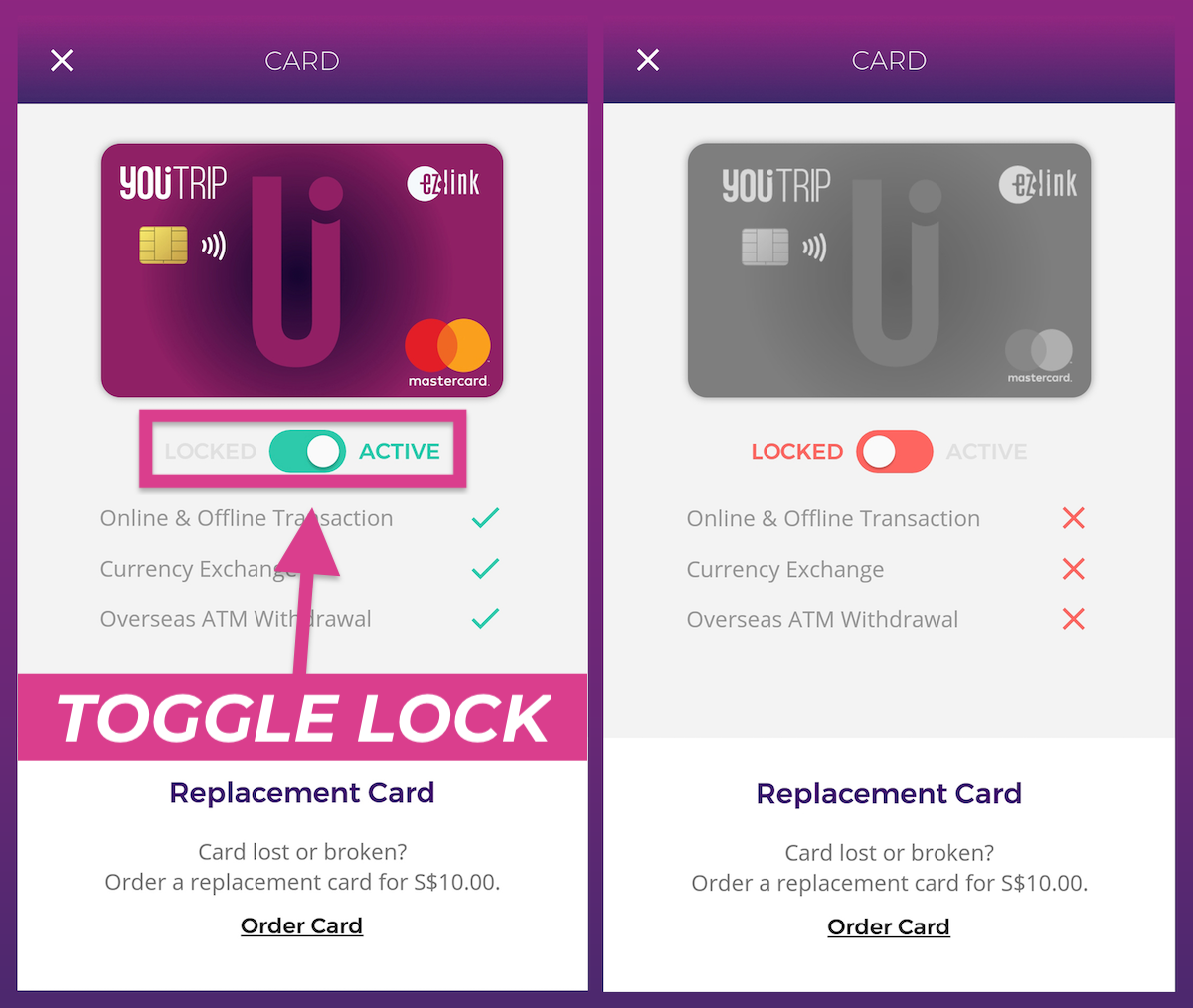
Step 3: Order Replacement Card
Under “Replacement Card”, tap on “Order Card” to order a replacement YouTrip card.
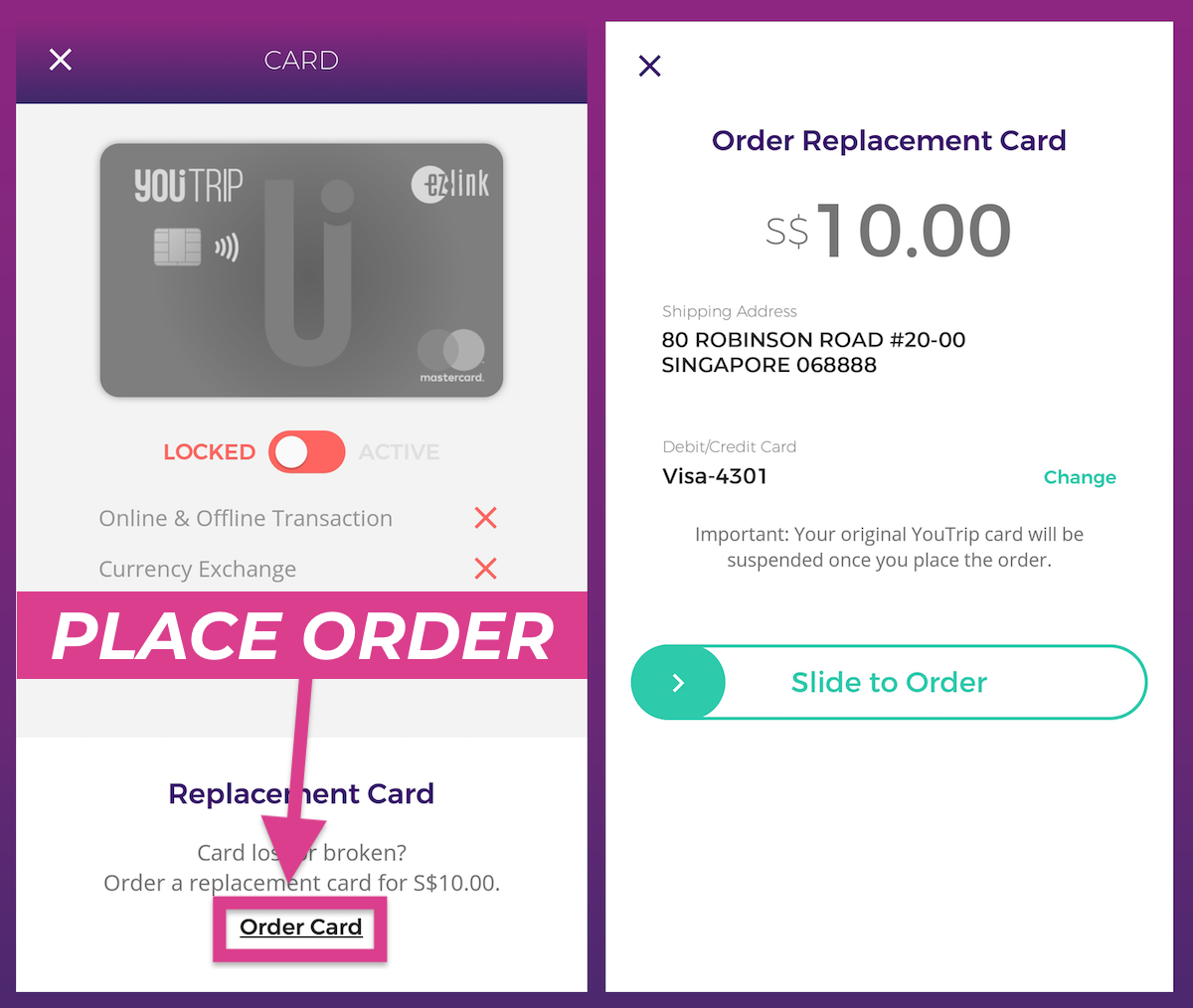
Step 4: Verify Order
Verify your local Shipping Address and Debit/Credit Card details. Note that there’s a SGD $10 charge for the replacement card.
Your lost card will be suspended permanently once you’ve slide the bar to confirm the replacement card order.
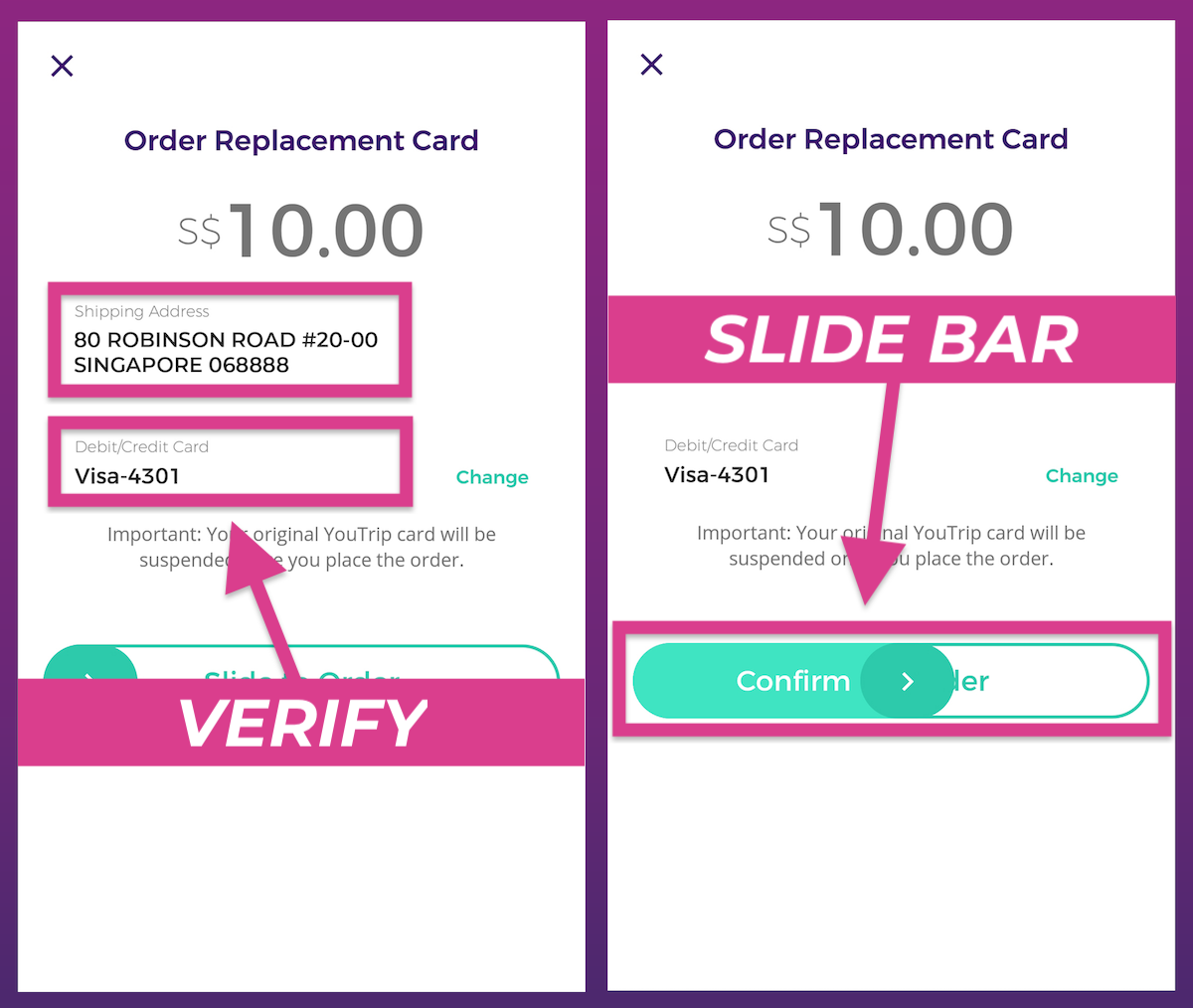
Frequently Asked Questions:
Do I have to call YouTrip when I lose my YouTrip card?
No, you don’t have to! Simply follow the steps above to secure your YouTrip account.
My residential address is incorrect, how do I change it?
If your residential address has changed, kindly inform our Customer Support team customer@you.co to update your current residential address.
How long does it take for the replacement card to arrive?
It takes 5 to 8 working days to deliver your replacement card.
Can the SGD $10 card replacement fee be waived off?
The replacement fee is solely to cover our manufacturing and delivery cost.
Can I request for an overseas delivery?
Overseas delivery is currently not supported.
Can I deliver to a different local address?
The replacement card will be delivered to the verified and registered address in your YouTrip account.
Can I order more than one replacement card?
Each user can only be issued one YouTrip card.
Read: How to Avoid Dormancy Fees on YouTrip Card
Read: Where’s My Korean Won and Thai Baht?
Read: “Not A Money Changer” Takes Over The Arcade
Read: What are Wholesale Exchange Rates
Read: YouTrip Lands in NATAS Travel Fair
Enjoy a worldwide fees-less travel experience!