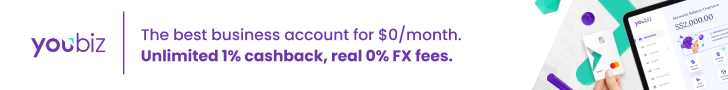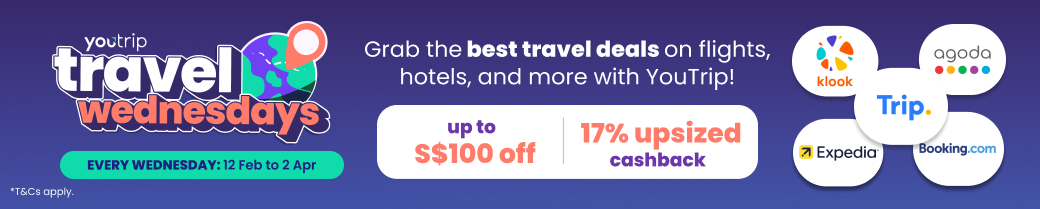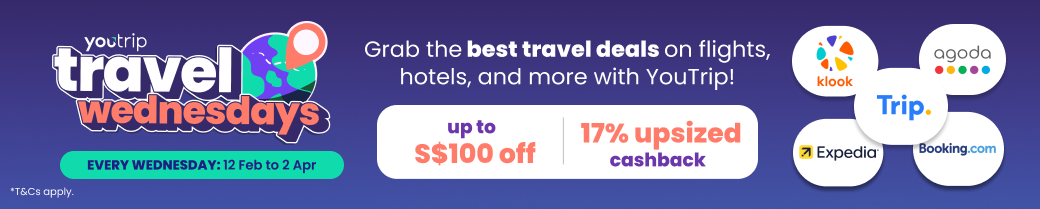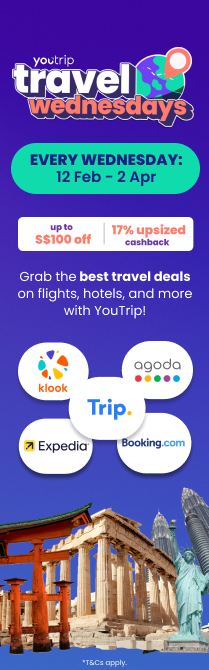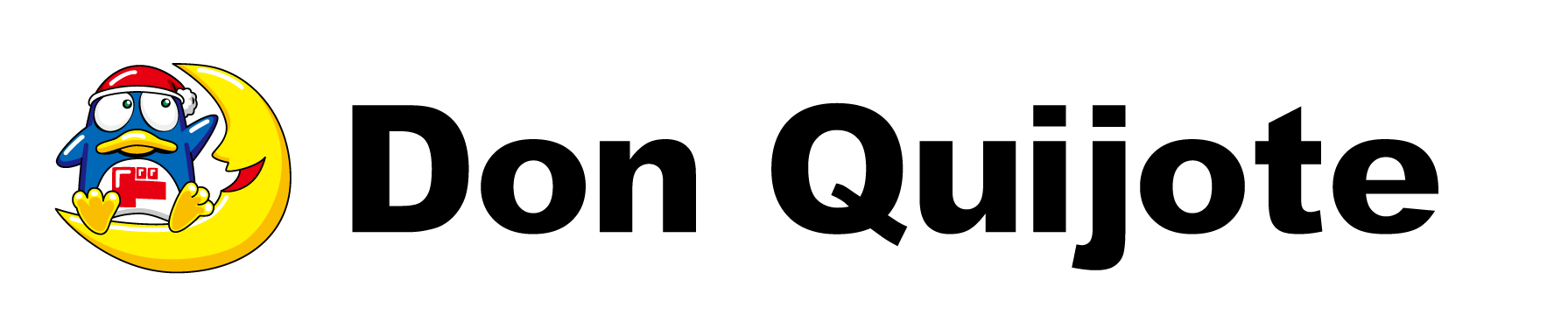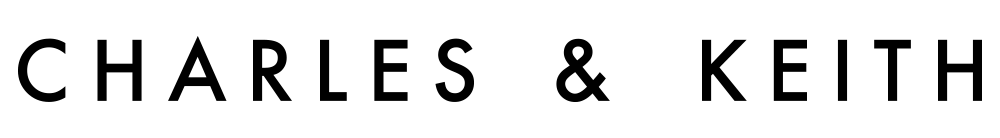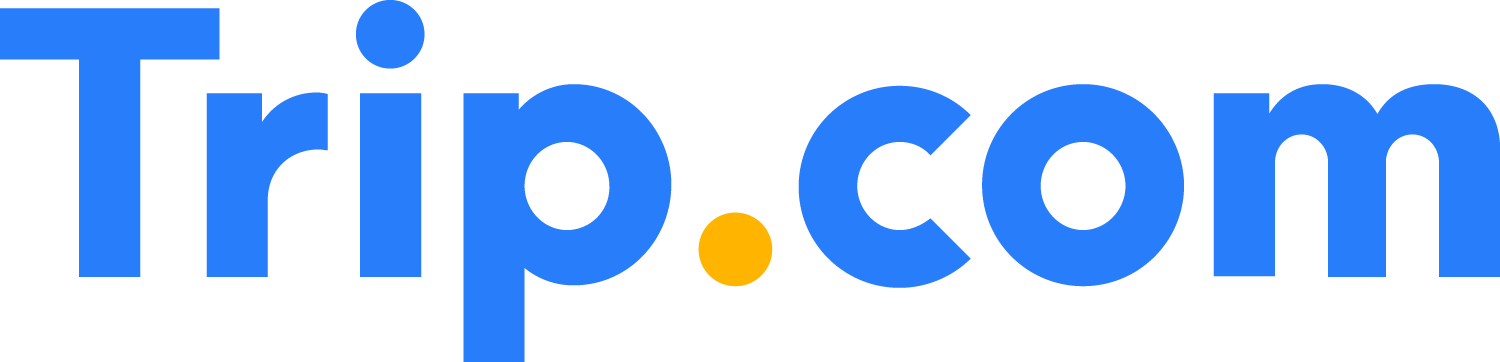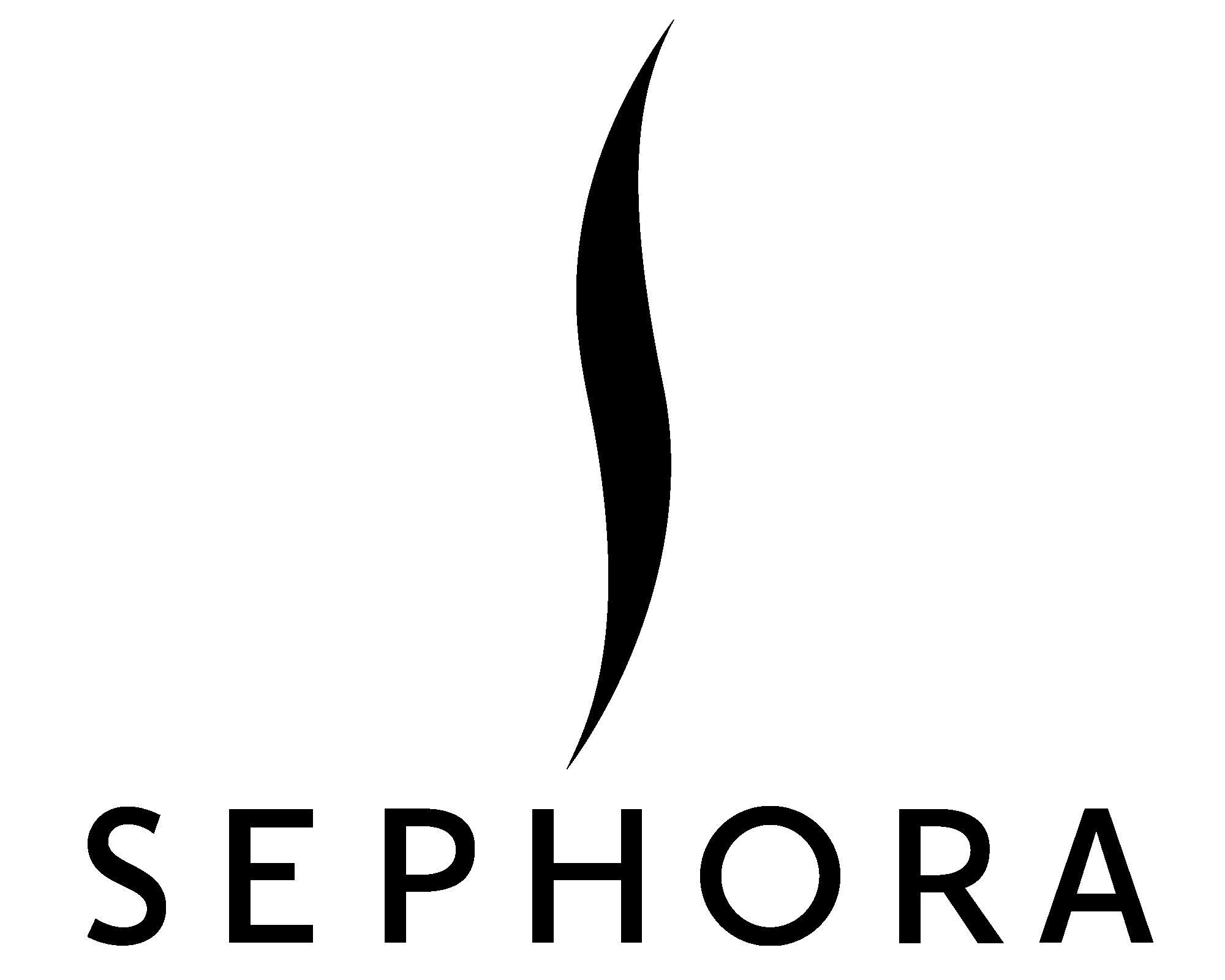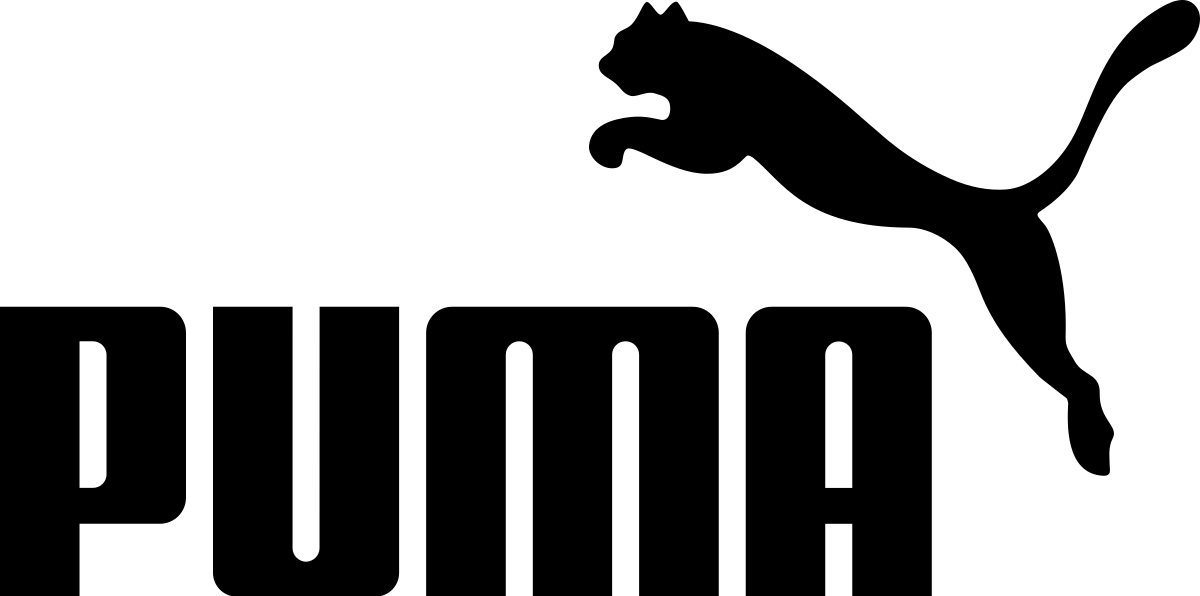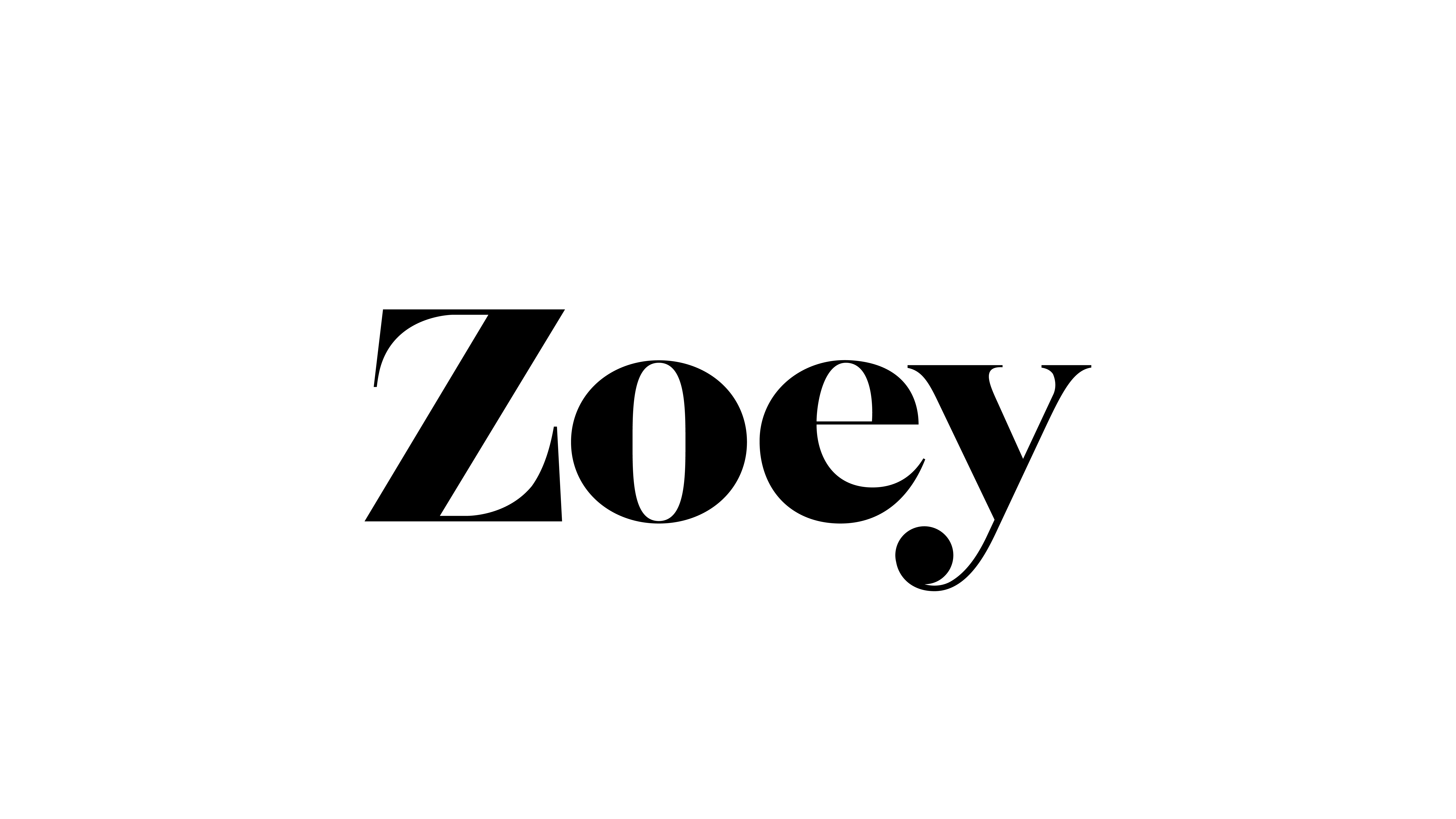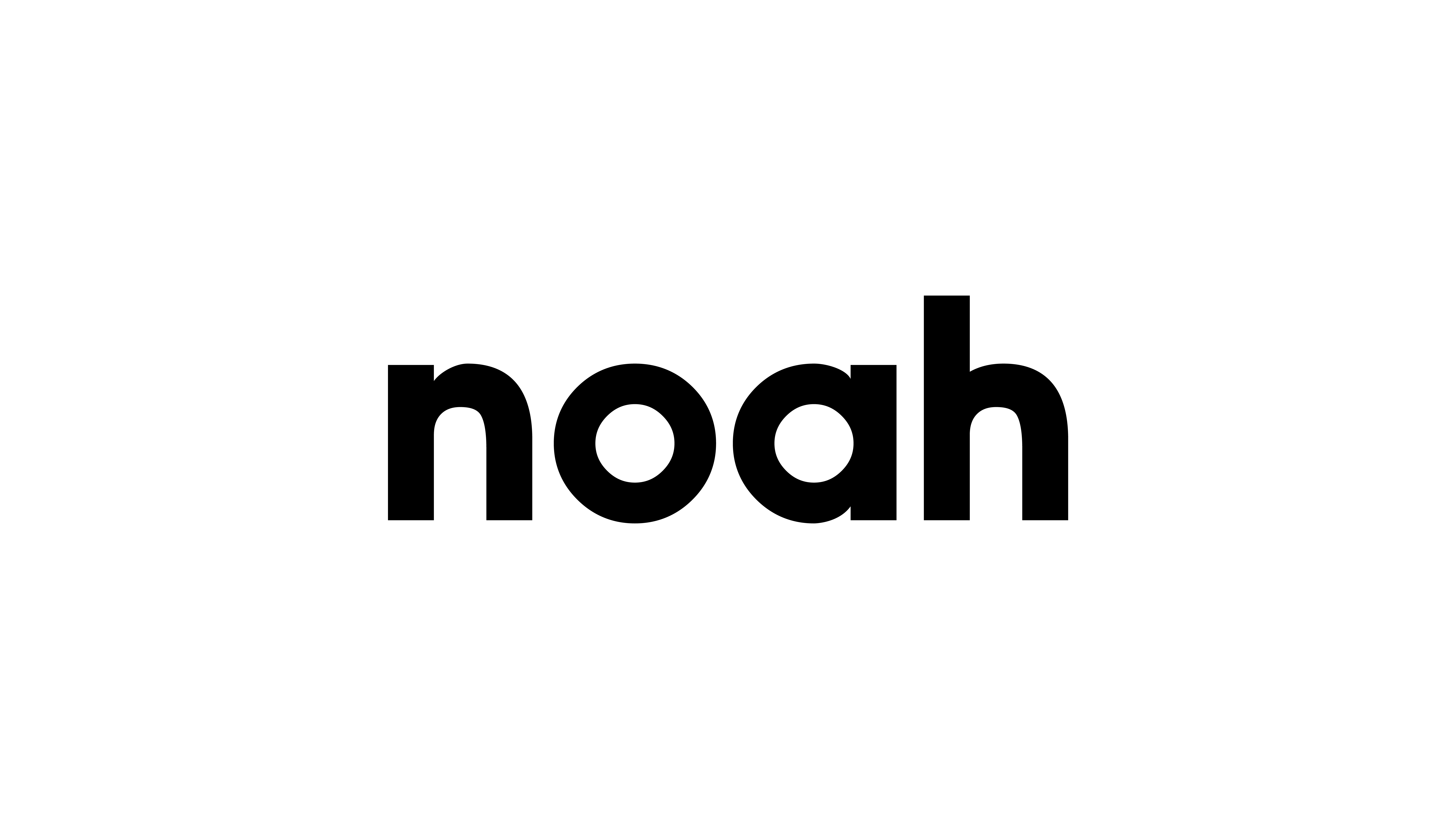🎉 Exciting new update: Link your bank account to YouTrip and top up seamlessly for free without leaving your app!
Hey YouTroopers, great news! You can link your bank account to YouTrip via our latest payment feature, Linked Bank Account, powered by eGIRO. This means you’ll now be able to top up your YouTrip wallet without ever having to leave the app — at zero fees!
👉 Transfer funds from YouTrip back to your bank account for free! Here’s how.
What is a linked bank account?
Linking your bank account allows you to top up your account through direct bank transfers (via the eGIRO payment system). You can link your account in just a few taps and approve future top-ups within the app.
You can link your account to the following banks:
- DBS/POSB
- UOB
- OCBC
- Standard Chartered
- HSBC
How to link your bank account to YouTrip
Follow these 6 simple steps to link your bank account to your YouTrip wallet:
1️⃣ Update your YouTrip app and select ‘Top Up’
2️⃣ Tap ‘Change’ and switch your top-up method to ‘Link a bank account’
3️⃣ Select which bank account you want to link to your YouTrip wallet
4️⃣ Select ‘Link Now’. You’ll be redirected to the chosen bank’s secure login page to authorise account linkage.
👉 Do note that bank approval may require more than one day
5️⃣ Log in to your bank account and set up your bank account linkage arrangement
👉 Select which account you’d like to link, the payment limit, and the billing end date (this is optional)
6️⃣ Select ‘Approve’ once you’re done to submit your request! You’ll receive a status update on your bank account linkage request via email
*If you have issues with linking your bank account, kindly reach out to your bank for assistance.
Manage limits within your bank account
With the new Linked Bank Account feature, you have the flexibility to:
✅ Set a top-up limit per transaction with your bank — exceeding this limit will result in a declined top-up
✅ Set an expiry date, after which the bank account linkage will be invalidated
👉 If you wish to amend the expiry date, or if the linkage has expired, note that you’ll need to unlink and relink your bank account
✅ Remove the bank account linkage
Wallet, Top-Up & Payment Limits
Your top-ups will be successful as long as you:
✅ Haven’t hit the daily eGIRO top-up limit of S$5,000
✅ Haven’t exceeded the payment limit you’ve set up during the bank account linkage process
✅ Are topping up more than S$20
✅ Haven’t exceeded more than S$20,000 in your YouTrip wallet
To amend your top-up limit, simply unlink and relink your bank account, or wait for the current linkage to expire.
For more on YouTrip’s enhanced wallet limits, click here!
How to unlink your bank account
Want to unlink your selected bank account? Here are 5 steps to follow:
1️⃣ Update your YouTrip app and select ‘Top Up’
2️⃣ Tap ‘Change’ and select the linked bank account
3️⃣ When a pop-up appears, select ‘Unlink Now’
👉 You’ll be redirected to the relevant banking website to authenticate and authorise the removal of bank account linkage
4️⃣ Log in to your bank account to submit the request to remove the bank account
5️⃣ You’ll receive a status update on your request via email and an app notification
⚠️ Once unlinked, you’ll not be able to top up your wallet directly using funds from the previously linked account
Other Top-Up Methods
1. PayNow:
✅ No fees
How to top up your YouTrip wallet with PayNow:
1️⃣ Generate your one-time-use PayNow QR code from the top-up page of your YouTrip app
2️⃣ Leave the YouTrip app and open your banking app
3️⃣ Scan the QR code with your banking app and confirm the transaction
For more on how to top up your YouTrip wallet with PayNow, click here
2. Credit/Debit Card:
✅ Mastercard credit/debit cards: No fees
✅ Visa debit cards: No fees
✅ Visa credit cards: 1.5% service fee
1️⃣ Select ‘Credit/Debit card’ and enter your card details under ‘Top up’ in your YouTrip app
2️⃣ Complete the verification and authentication process to start topping up
*Do note that AMEX cards or non-Singapore-issued cards are not applicable
*Each debit card or credit card used for top-ups can only be linked to a maximum of 2 YouTrip accounts
For more on how to top up your YouTrip wallet with a credit/debit card, click here
Here’s to fuss-free top-ups on your adventures 🌍

Now that you’ve mastered linking your bank account to your YouTrip wallet, you’re all set for your next adventure abroad! And while you’re at it, why not share this with your friends and family who aren’t yet in the know? Pack your bags and prep your itinerary knowing you’ve got the ultimate travel buddy by your side giving you the best rates all day.
As Singapore’s favourite multi-currency wallet, we aim to get those pesky fees out of the way and help you save on your travels. With the best FX rates, you will no longer have to deal with those long queues at money changers or those extra charges with your credit cards! So if you’re looking for a go-to travel card, sign up for your complimentary YouTrip card today with promo code <YTBLOG5> and get FREE S$5 in your account!
And while you’re at it, why not join the conversation with thousands of #YouTroopers in our very own Community Telegram Group @YouTripSquad? Get tips and tricks to everything YouTrip including exclusive invites to exciting events and experiences, & be part of the #YouTripSquad! 💜
Bon voyage!